When developers first started releasing mobile apps, it didn’t take long for them to grow in popularity and become widespread. Today, the number of downloadable apps on the Apple App store is 2.2 million, and on Google Play it’s 2.8 million, and these numbers will only keep growing.
However, as an app designer, you shouldn’t be discouraged with such high numbers because, even though the market is filled with apps, a very small number of them are high-quality. Mobile users are constantly on the lookout for new and well-designed apps.

Article App by Choirul Syafril
If you know the most important design principles of building a mobile app and use a great app maker, you can certainly find success in this massive market.
Fast loading
App users don’t want to wait for an app to load for more than a few seconds. This kind of lag can cause your app to fail no matter what kind of features it has. Since many apps are fast-loading, users will simply discard your app if it takes too long to load and they will switch to a faster-loading one.
If you really want to secure a place for your app on users’ mobile phones, you need to set some measures in place that will ensure great loading time.
Some of the ways to reduce loading time include:
- Know what content to prioritize. If you have a lot of content that needs to load, make sure that the “above the fold” content loads first. When the app opens, just the content that is seen first needs to load automatically, while the subsequent content can load as the user scrolls down.
- Optimize your images. Images are an essential part of any app, since including high-quality images can help you create a more aesthetically appealing design and increase user engagement. However, it will also make loading much slower. To solve this issue, you need to resize and optimize all of your images.
- Retain the user’s attention. While your users are waiting for the app to load, don’t use a spinning wheel or a progress bar to show when the app will load. Instead, retain their attention by using clever animation they can concentrate on and forget how long they’ve been waiting.
- Minimize HTTP requests. HTTP requests and any type of redirect can influence your server response time, so you need to reduce them as much as possible.
Frictionless registration
Getting users to register allows apps to provide a more customized experience, but you need to be careful about how you approach registration. If a user is forced to register and provide personal information as soon as they open an app, they will be distracted and even feel uncomfortable.
Nobody wants to go through registration before they make sure the app actually caters to their needs and meets their expectations. Allow your users to take a tour of your app and experience it first-hand before gently reminding them to sign up after the trial period is over.
However, unless registration is absolutely necessary for your app to function the way you intended, don’t make it mandatory. Users usually abandon apps that won’t move forward unless they input their email or ask for too many details and have an overly-complicated password authentication process.
Additionally, you should always be open about why you’re asking them for personal details and permissions and what you plan to do with that data.
Keep user input to a minimum
The most common type of user input in mobile apps is filling out a form, which is often a necessary part of every application design. However, typing on a small screen is often error-prone and generally not a fun experience for users, so it’s important to keep user input to a minimum.

App concept by Walid Beno
Here’s how you can do that:
- Create short forms. Consider what information is absolutely necessary and only include that in your forms, removing all unnecessary fields.
- Enable auto-complete. Make things easier for users by auto-completing fields whenever possible. For instance, if a user needs to input their address, you can use geo-location to provide an accurate suggestion and allow them to fill out that field with just a few clicks.
- Customize the keyboard based on the type of query. Instead of forcing users to automatically switch to a different keyboard, customize it so they have the appropriate keyboard for every type of field. For instance, when you’re asking for their phone number, the numeric keyboard should be displayed.
Make sure the buttons are the right size
You might not consider the size of clickable buttons on your app an important detail to think about, but these buttons are actually an essential element of mobile app design. Keep in mind that mobile phones have much smaller screens than desktops and users can’t click on buttons with a mouse.
If the buttons on your mobile app are too small or too close to one another, it’s going to be very difficult for users to tap the exact one they want, which will ultimately lead to frustration. When designing a mobile app, large buttons with sufficient padding space are always the right choice.
While there is no set rule for how big your buttons need to be, a good practice is to keep them in the span of 14 mm - 15 mm, as that is the length of an average tap with a finger.
Avoid clutter at all costs
One of the biggest mistakes you can make when designing an app is creating a cluttered interface that’s jam-packed with information. Every new element you add, no matter if it’s text, an image, or a button, brings your interface one step closer to being cluttered.

Fitness App UI Design by Anastasia Eletskaya
As you don’t have a lot of space to work on, it’s necessary to reduce clutter in your mobile app’s design and only present the necessary content to improve comprehension. If you need to show more options, it’s best to use the technique of progressive disclosure.
Final thoughts
They say that an app is only as good as its design. If you don’t follow the basic principles of good design, you can never expect your app to be successful. Even though it’s going to take a lot of time and effort to create an app that users enjoy, keep in mind that you can’t take shortcuts if you’re hoping to create a good app.
At the end of the day, the most important thing you need to remember is that you always have to keep your users in mind. All you need to do is create an app that caters to their needs and is simple to use and understand.

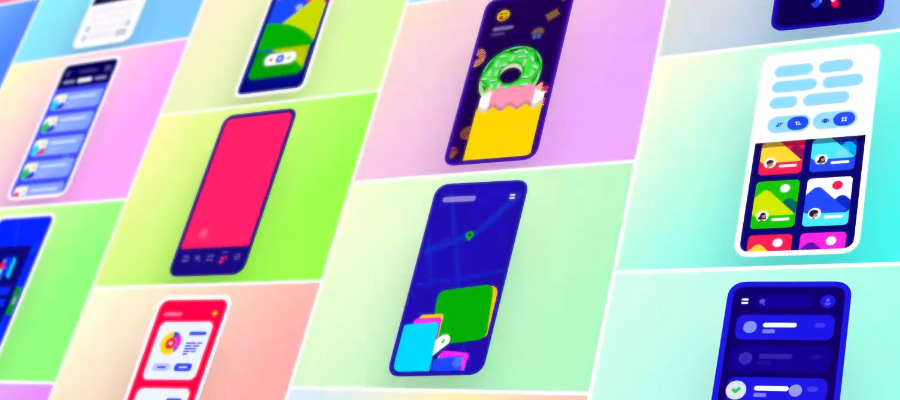





















Comments