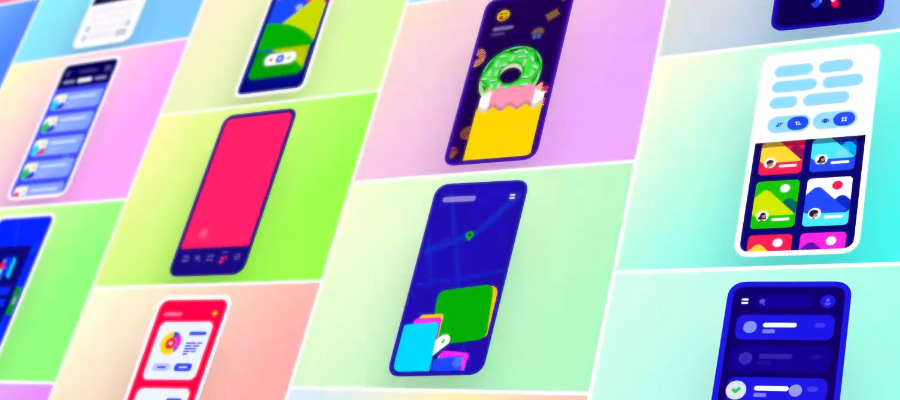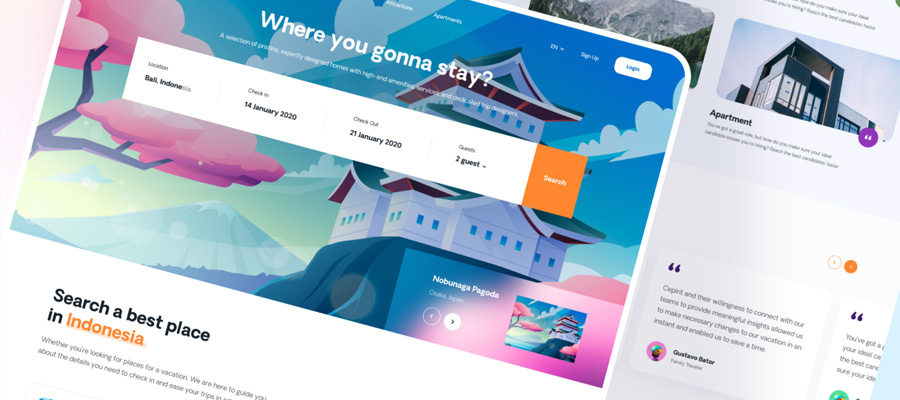What are the best strategies to improve the UX design for a mobile app? How do you draw the attention of users to your product? How do you make them stay with your application for a long time? In this article, we will discuss some efficient and easy tips to improve a user’s app experience: the second vital issue within the development process after you have learned how to build a UX design strategy for mobile app.

Building a problem-solving product featuring great performance does not guarantee success with your customers. Users expect your application to be both pleasant and convenient whenever they use it to accomplish particular goals. For this reason, your main goal is to improve your mobile app UX and make a good first impression on the target audience.
What Are the Techniques for Improving the UX Design of Your Mobile App?
A combination of different factors defines the future success of the app - with user experience at the forefront. Review some examples of the most successful products on the mobile market, and you will see that most of them are mainly focused on mobile app design to improve the user experience. We have sorted out five of the best design strategies to make the design process even easier.
1. Know Your Audience
Make sure you have a clear understanding of what your target audience expects from the app. Make sure you do market research and explore the mobile marketplace in general, following the latest design trends.
This stage is vital when trying to implement a great user interface. The best bet is to conduct surveys and get strong feedback from your potential users. Find out what they would appreciate in your particular products and what you should avoid to include.
2. Use Native Components Only
Going native from the very start is a great idea for many reasons. The first, and foremost, is that people are already familiar with such applications, and they are well aware of how to use them. You will never make your users’ lives easier if you make them stop to remember how to move from one screen to another each and every time.
The less complicated your product is, the more users will appreciate it. Combined with native UI elements, this strategy will certainly let you improve your app’s user experience.
3. Stay Mobile
Keep in mind that you are not dealing with web design - so stay focused on the mobile issues of the application. Mobile UX differs greatly from Web UX.
You will have to deal with smaller screen sizes and many different platforms. Try to avoid overloading the users’ screens with endless actions and elements that will make the process too complicated. The reduced real estate is a better alternative to links and buttons we are used to when it comes to web pages.
4. Use Corner Cases
Stay creative all the time, even when it comes to corner cases, and make them as unique as possible. Otherwise, they will turn out to be a threat for your entire application, as well as the overall user experience. Follow our list of common corner cases your app can address:
- The upload is not finished yet;
- The upload was not successful;
- Uploading error;
- Pressed or selected buttons;
- Content is lacking or too heavy; and
- Network is not available, etc.
5. Provide Progressive Onboarding
In the mobile world, the first impression often stays with the user for good. Every time you need to acquire new customers, the mobile UX is vital, and plays a crucial role in retention, as well. So, how do you ensure a good first impression?

App Perspective Mockup by HulkCode
Make sure your application delivers a clear idea of the app value. How can a user benefit from using the app? How fast can he or she solve their problems with your product? Progressive onboarding provides answers to those questions, and has proved to be one of the most efficient UX strategies.
Conclusion
We have introduced some of the simplest ways to improve your application user experience. Of course, there are some other ways to achieve great results, with lots of great tips out there to review; however, the above-mentioned components are fundamental.