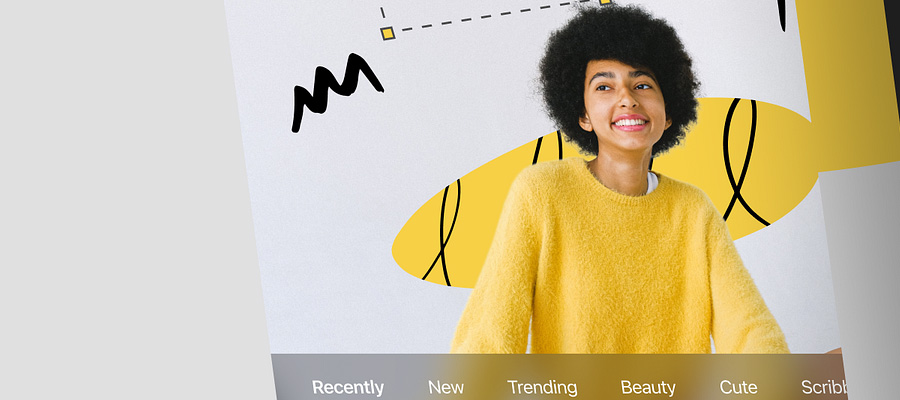Best Free Online Photo Editors
Pixlr is a free online image editor, you can just go to the site and jump in and start editing, adjusting, and filtering your photos. It’s amazing! Think Photoshop but without all the overhead and the best hing is, it’s in your web browser! Can you tell I’m pretty excited and impressed with this online application? I did stress the online part because you will be amazed at how it looks and feels like Photoshop; an application that runs from your desktop. I had to double check that I was in my web browser using such a complex tool!
Pixlr is created using Adobe Flash, but like typical Flash programs and sites, it doesn't feel like it at all. The site is quick and snappy and it loads in 2 seconds. They pride themselves on keeping loading a priority so you can get to the application and edit your photos quickly. It has a similar Photoshop layout and feel and has many features like: resize, rotate, layers, brightness & contrast, hue & saturation, blur, emboss, noise, as well as brushes, zooming, cropping, and lasso; just to name a few. You can open images from your desktop or URL and save images as JPG or PNG. It is much better than Adobe’s Photoshop Express in my humble opinion and I really like the price compared to the Adobe product.
Tell me what you think about this app in the comments and if you think you may trade in Photoshop for Pixlr!

Sumo Paint
Sumo Paint, recently released as an open beta, joins the growing list of online photo editing applications that allow you to work in your browser much like you do in a regular desktop application (see the review of Phoenix here). As its name implies, however, Sumo Paint is not just another red eye removal tool, such as Picnik, Pixlr, or Splashup. Sumo Paint is designed more for image creation rather than image editing. In other words, it’s a tool for creating art. Like most of these new “Web 2.0″ online applications, Sumo Paint is free. Unlike the other photo apps, it’s doesn't have hooks into social sharing sites like Flickr and Facebook. It has it’s own online gallery, however, so you can see what others are doing with Sumo, and upload some of your own work.
Sumo Paint seems very rough around the edges at this point, which is expected with such an early beta release. This review is just meant to bring it your attention, so that you can give it a try. I’ll be keeping an eye on Sumo Paint as they continue towards a gold release.
Other Interesting Editors:
Picnik is so far the best photo editing application. You can upload photos from your computer for editing or it can pull photos from flickr, Picas, facebook, Photobucket and webshots. Picnik is a flash application and works faster than other apps.
rsizR is an online image resizing tool based on seam carving technology, allows you to edit the images with out losing original features of the image. One of the best technology so far for photo editing.
flauntR is nice tool for editing and styling your photos online.
Fauxto is a Flash based online image editor muck like Photoshop wrapped in a browser, it works with the concept of layers for images. It doesn’t have any help section to start quickly.
Phixr is a online photo editor with all the basic tools to edit the photos. You can upload photos or pull from photo sharing sites like flickr, picasa, photobucket.
Pixer.us is a online photo editor which supports cropping, resize, effects, colotfix etc.
FotoFlexer is a flash based application for editing photos online. Supprots photo editing, beautify and adding text or borders.
Picture2Life is a web based application to edit, collage and animate your pictures.
Easycropper is a web based tool for cropping the images, as the name suggests it just does the cropping.
Pixenate is a Ajax based photo editor, you can do editing and also add some fun effects to your photos.You can also upload edited photos directly to flickr
Snipshot allows you to edit your photos and add effects to it.
Resizr is a Ajax based application for photo editing, you can share the edited photos in Myspace or email to your friends.
Preloadr is an online application for improving photos before uploading it to flickr. Preloadr is linked to your flickr account.