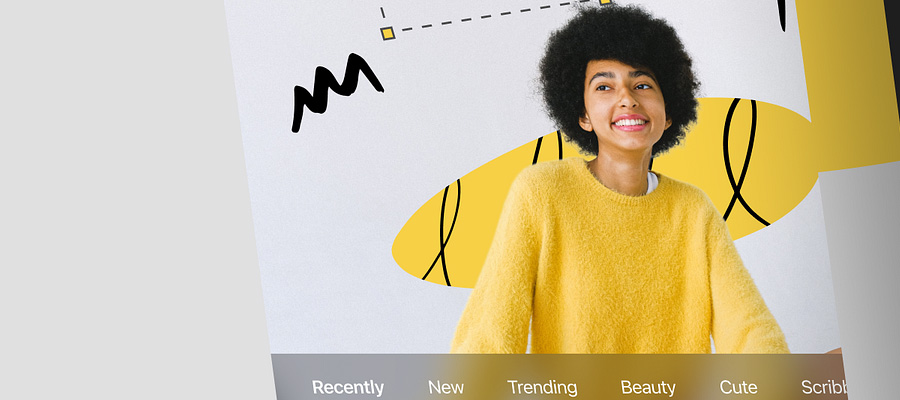Photos and other images are used in different fields, so those who know how to work with high-resolution mockups are in demand as professionals. It is useful to be able to take photos, draw, edit photos and process them with the help of graphic editors. In order to do all this, you need to learn and get the appropriate knowledge.
Graphic editors allow you to create and edit graphic images that you need, because in the study and at work. If you need to work with two-dimensional images, you must choose a program with which you can do it. In total there are three big groups of graphic editors: vector editors, raster editors and hybrid graphic editors. The choice should be made depending on your needs. Also consider how much a graphic editor is in demand, what features it has and how easily you will learn it. In terms of ease of adoption, this applies not only to the complexity of the program but also to the availability of quality and accessible learning materials.

Perfect Office by Yegor Meteor
Before you start working with graphic editors, you need to decide what kind of graphic editor you would like to learn. Each graphics editor has its own parameters and features, so you need to choose what suits you best, but also what is in demand at the moment among professionals. You can read a little theory about it, but it is best to download and learn theory and practice in parallel. This will allow you not only to understand the material but also to learn the basic skills of working with it. Creating images on your computer, as well as processing them, is simple enough if you deal with the graphics editor and its capabilities.
You need to make a choice between graphic editors on a paid basis and free of charge. The task of graphic editors is to create, optimize, modify and save various images.
One of the most popular bitmap editors is AdobePhotoshop. Among vector graphic editors are in demand mainly editors Corel Draw and Adobe Illustrator. And from hybrid graphic editors program, ResterDesk which is applied at work in AutoCAD is popular. There are paid and free graphic editors. It depends on you which editor you choose in the end. In a way free editors have more narrow possibilities and they cannot be used for commercial purposes.
The most popular free graphics editors are Paint.NET, Krita, GIMP, Irfan View, Photopos, etc. In the initial stages, it is worth learning to work with free graphics editors, as it is an additional valuable experience that will come in handy in the future. There are general principles of working with graphic editors, so you can start learning with any editor that seems to you easier and more enjoyable, gradually you can get other additional knowledge. If you learn how to work with graphic editors, you can also learn automatic design systems in the future.