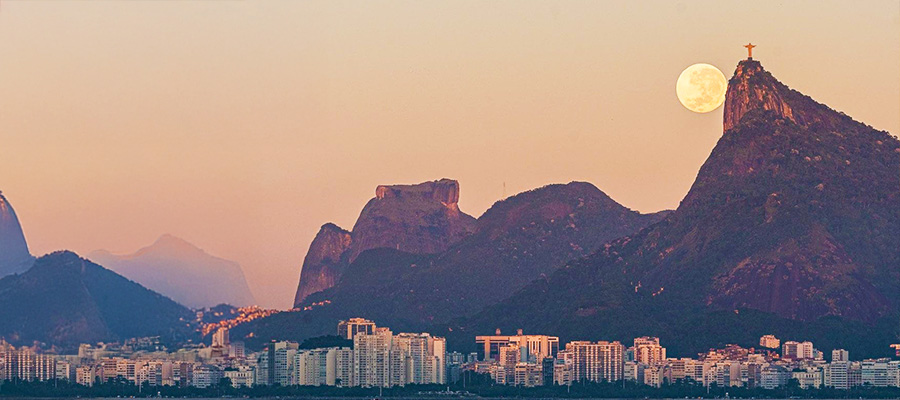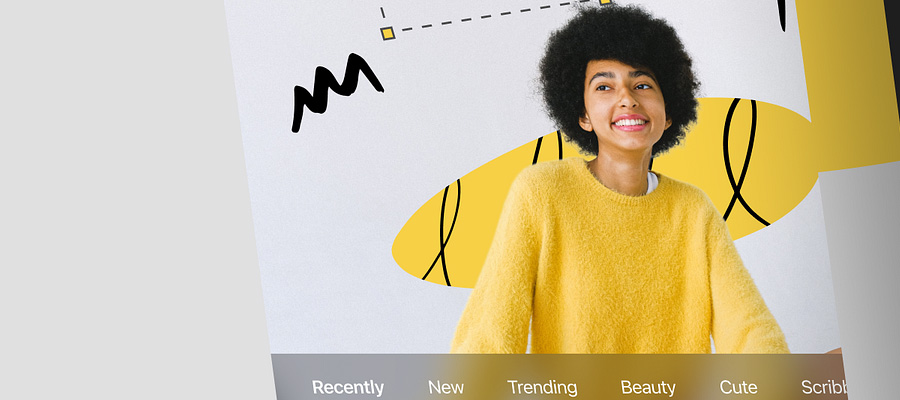The Amazing Artistic Photo Effects Bundle is a buffet of delights when it comes to artistic photo effects. From helping you save time and effort to improving your creative workflow, this bundle truly gives its heart to your designs. However, while it is easy to figure out how to edit photos in Photoshop, it takes more than the basics to unravel all the secrets of the Amazing Artistic Photo FX Bundle. You need to know the best Photoshop actions to use, how to use Photoshop pictures and how to edit photos in Photoshop for the best results.
But you’re new to Photoshop and artistic photo effects. Where do you even start? What you really need is an in-depth understanding of the Photoshop actions you are using.

So in this blog post, I’ll walk you through a review of the Amazing Artistic Photo FX Bundle and all you need to know to get a head start.
Sounds good?
Let’s go. The Amazing Artistic Photo FX Bundle Reviewed
Here’s is what you get when you buy the Amazing Artistic Photo FX Bundle
20 Photoshop Actions
- Dream Glass Action CS3+
- 3D Shatter Action CS5+
- Mixed Art Action CS3+
- Glitch Action CS3+
- Canvas Paint Action CS3+
- Watercolor Action CS3+
- Dust Explosion Action CS3+
- Mystery action CS3+
- Smoke Action CS5+
- Liquify Action CS3+
- Broken Glass Action CS5+
- Burn Action CS3+
- Epic Grunge Action CS3+
- Splatter Paint Action CS3+
- Shatter Action CS5+
- Newspaper Art Action CS3+
- Water Splash Action CS3+
- Vector Spatter Action CS3+
- Mirror Light Action CS3+
- Realistic Pencil Sketch Action CS3+
5 Photoshop Templates:
- Broken Glass Photoshop Template
- Fresh Meat Photoshop Template
- Statue Photoshop Template
- Face Pieces Photoshop Template
- Grunge Photoshop Template
Features:
- High-quality design.
- Work in PSD.
- Image and video tutorial.
- Layer organized.
- Unlimited design result.
Included in the Download File:
- Tutorial video.
- .atn file (Action)
- .abr file (Brush)
- .pat file (Pattern)
- Psd. File
- Tutorial image
- HELP. txt
Why You Should Buy This Bundle
- It is reasonably priced.
- It is pretty easy to use and therefore simplifies your workload.
- It gives you the head start to improve your creativity.
How to Photoshop
- Open your adobe Photoshop software and load brush and pattern by opening the brush and pattern folder.
- Select your preferred brush and pattern.
- Click-hold and drag the brush and pattern to your adobe Photoshop software.
- Select file and open to choose your image and click open.
- Then check the RGB color and bit by clicking image- mode and then RGB color and 6bits/channel.
- Use a photo that has between 2000px and 3000px resolution by clicking image then image size and adjusting the resolution to 2000px to 3000px.
- Next up brush the image by creating a new layer above the layer background by selecting a new layer and naming it brush using lowercase letters.
- Now select the brush tool and brushing in the layer brush.
- Choose a hard round brush and adjust the brush size and then choose the color of your choice and start brushing in the layer brush.
How to Open Image
- Open your adobe Photoshop software and click file then open.
- Select your preferred image and click open.
- Make a layer brush above the image by selecting new then layer.
- Make the layer name using lower case letters and then click ok.
- Once you’re done select the brush tool and pick your preferred color and brush the model into layer brush.
- And lastly, select the Photoshop action in the actions palette and then click play.
How To Load Photoshop Actions
- Open your Adobe Photoshop software and click on the windows tab on the dashboard.
- Then select actions to open the actions palette.
- Next up click on the menu icon on the right side of the screen and choose in the list load actions.
- Then finally find the action you are looking for on your computer and open it.
How to Load Brush and Pattern
- Open your adobe Photoshop software and load brush and pattern.
- Open brush and pattern folder.
- Select your preferred brush and pattern.
- Click-hold and drag the brush and pattern to your adobe Photoshop software.
How to Edit Photos in Photoshop
- Open Adobe Photoshop software and click file open to select your preferred photo.
- Click on the image and then crop the image to enhance your composition.
- Then correct the exposure of the image to bring out more detail.
- Next up tweak the colors to give the image more accurate colors.
- Remove any unwanted spots and blemishes from the image that you didn’t notice during the shoot.
- Apply sharpening or blurring photo filters and effects.
Conclusion
There’s so much about the Amazing Artistic Photo FX Bundle. But the most important factor is that it has nifty artistic photo effects to help you catapult your creative imagination and create amazing masterpieces. If you want to scale heights and become a better designer, it is definitely something you should consider having in your arsenal. Plus it saves you the time and effort you’d otherwise need to edit your photos.
As always I hope that this information has been useful.