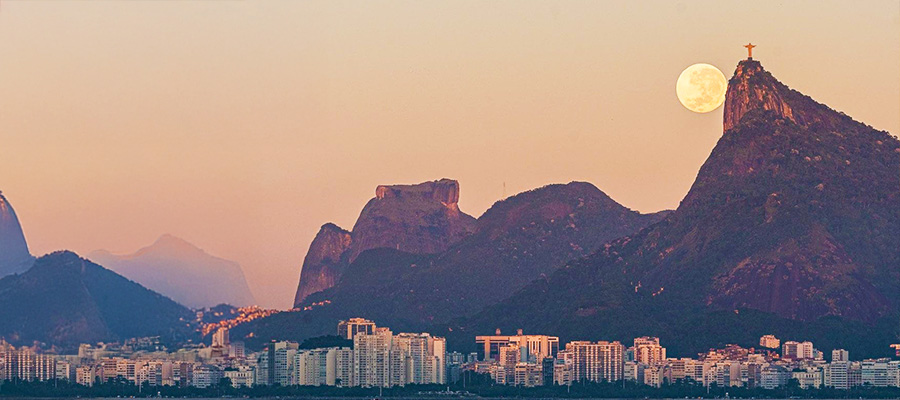For beginners, one of the most difficult things about being a photographer is getting the light right. The way the light source is set up determines the style and quality of the picture. And the options for layouts vary depending on whether you're shooting outdoors, in a professional setting or in an apartment under a lamp. In this article we will only touch on lighting schemes that are used in studios. They are suitable for any type of shooting and require only basic equipment.

Basic Lighting Schemes for Studio Photography
There are quite a few types of lighting for professional photography. If you're thinking of opening a photo salon and starting a career as a photographer - remember a few basic studio light schemes first, with which you'll achieve good results in almost any environment and editing like removing background from image. You can buy the simplest equipment: a softbox, a flash, a device to support a spotlight and a cyclorama to create a beautiful backdrop.
Wide lightning
For this technique, place light sources to the right or left of the subject and tilt it toward the model. The goal is to have the wide side of the face (which is closer to the camera and clearly visible) covered by the light and the other side in shadow. This is the simplest option that is easy to replicate, so you can apply it even when shooting a photo or video on your phone.
The technique is used when creating female and male portraits in the high key style. As the name implies, this kind visually expands the contours, so it's better not to use it for a round face.
Short lighting
This kind of light in the studio is the direct opposite of the previous option. With short light the narrow (far) side of the face is emphasized, while the near side is in shadow. You can achieve this by moving the light source to the opposite side of the model.
A photo taken with a short light type and the direction of the light
This style is used to create dark portraits in a low key. This lighting visually narrows the wide faces and makes the contours more sculpted.
Feeding light from behind
To add drama, place an additional accessory on the light fixture. Place the main light source behind, pointing it toward the camera so that it illuminates the model from behind. This is a great way to add depth as well.
This scheme is suitable for shooting people sitting or full-length on a dark or gray background, as it allows you to separate the human figure from the background, to illuminate it.
Optimal light option for document photos
The options discussed above are more suitable for creative photography, as well as for beauty and glamor shots. However, often photo studios provide services for creating simple portrait photos for documents, such as passports or visas. When creating such photos, you need to follow strict rules, so use classic arrangement schemes.
Place the model 0.8 m away from the background backdrop and turn the umbrellas towards the subject by 45 degrees. To add depth to the shot, place the umbrellas above the subject's head at approximately 0.8m.
This option requires two light fixtures. The first, the drawing-filling source, should be placed at an angle of 30 degrees and at a distance of 2 meters to the subject. The second, the backlight, should be placed on the same diagonal at 1.5 meters away from the client. That way the first source will add volume and the second will separate the model from the background.
When shooting photos for documents the main goal is to create a clear, sharp portrait and avoid shadows on the face. This can be achieved by drawing light with the addition of a fill source on either side of the model. Don't forget to set the constant light if you want a soft background effect, and soften the flashes with reflectors.
Conclusion
When mastering the nuances of professional photography, keep in mind that the placement of light in the studio depends on the purpose of the photograph. Try experimenting with the installation of devices and do not be afraid to apply different styles. And to make your work easier, turn to handy software for cropping and processing photos.