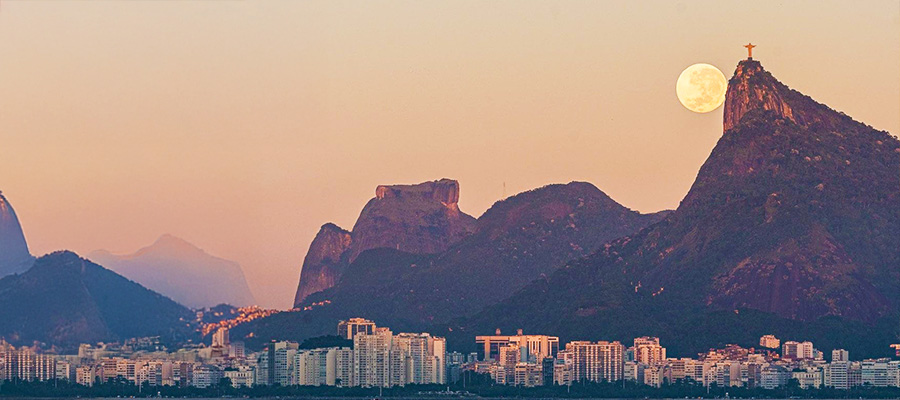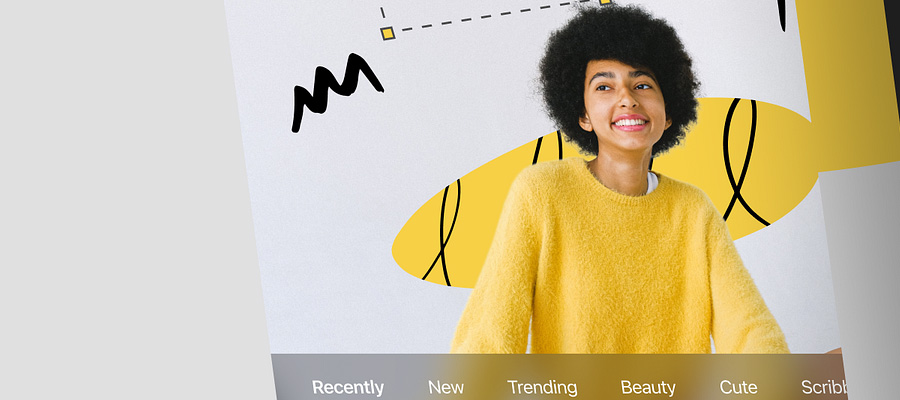While much of the art of photography and digital art lies in creating a quality source, you’re also going to need a great photo editor to take a great shot and make it exceptional. Today we round up some of the best AI photo editors on the market, and pull out what makes them special.
What to Look for in an AI Photo Editor?
A great photo editor isn’t there to salvage a bad photo. Instead, it’s there to help you get the very best possible out of the shot. That means fixing small errors, improving it visually, and making sure your art shows its best face to the world. This means they need to have a wide range of functions open to you, both practical (such as contrast and color balance tweaks) and artistic.

illustration by Bernadetta Pastuszka
AI photo editors take some of the uncertainty out of your job, using artificial intelligence to help you create the best possible look for your project. Despite this need for variety and options, however, you don’t want a slow, clunky interface or a non-intuitive UI to deal with. The program should be as lightweight as possible, but able to handle a variety of image formats, and it should be easy to learn and instinctive to use.
1.Luminar AI
Fast, powerful, and feature-rich, Luminar AI offers the user a lot. Throw a few cheap stock photos through this program, and you’ll have art that shines. It uses powerful AI to analyze each image you open, suggesting a comprehensive blend of tweaks and edits to improve it further. It also offers templates to blend photos with different lighting or styles into a more cohesive whole. It can also be loaded as a plug-in for Lightroom, Apple Photos, and Adobe Photoshop.
2. Movavi Picverse
Movavi is easy to use, with an intuitive AI. It’s also particularly great for people who need to add color, or remove backgrounds, from their images. Its photo retouches are realistic, but it does allow for object removal, with convincing results. It’s available in a variety of languages, and handles RAW files.
3. Leawo PhotoIns
This is possibly one of the most user-friendly editors with AI tech on the market today, but that doesn’t mean it's weak. Again, its most stand-out features are the background remover and the photo enhancer. White balance and exposure adjustment, color and contrast, and more standard editing features are on offer. You can also easily enlarge eyes, remove freckles and blemishes, and do other model upkeep.
4. Topaz
This AI photo editor is a lesson in how faster isn’t always better. It uses an impressive AI algorithm to suggest a holistic suite of adjustments for each image, enhancing it for the very best quality possible. As with Luminair AI, it’s available as a plug-in for most major image editors, so it’s easy to use, too, and there’s no need to use it as a stand-alone program.
As AI technology develops, we’re bound to see it used for even more artistic purposes. Whether it’s creating stand-out brand images, or epic art, that draws you to photography, an AI photo editor could be the difference between good results and great ones.