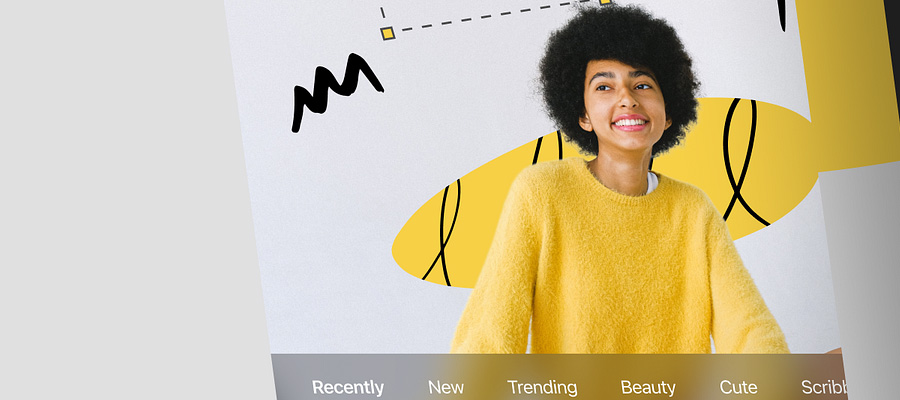Old photographs can be a true delight. They are often windows to a bygone era and can be filled with tantalizing clues about life was like. If you are an artist (or photographer) then they can also serve as a pet project. After all, there is quite a bit that you can do with these images.
You can choose to restore them, edit them, or to use them in another art form – the sky is your limit. At the same time, you do have to be careful about how you edit them. This is especially true if you would like to retain a certain sense of authenticity surrounding the photographs.

Instant by maryanne
If you are interested in learning how to do this, these are the points that you should keep in mind:
Clean Old Photos Before Scanning
Even if your old photos were stored properly, there is a chance that there may be some dust or grime present on the surface. You will need to get rid of this prior to the scanning. If you don’t, you will find that the imprint of this dust will be transferred to the digital version as well.
Now, you do need to be very careful when cleaning these images. Older photos can often be very fragile. With very old images, gently wipe a lint-free cloth over the paper. This should remove most of the debris. If the photograph appears to be a little sturdier, then you can use canned air (gently) or a soft brush to get rid of the dust and the dirt.
Scan as TIFF Format
So, as you are aware, you have a couple of different formats to select from when it comes to scanning – and saving – your photos. Since your focus is older photographs, you will discover that the TIFF format is the best option for you.
For one thing, this format can store details in the photo as layers. Thus, it can be a lot easier to edit and produce better results as well. There is a great deal more color detail captured as well which means that the digital image will be truly gorgeous.
Keep the Originals Separate
Once you have scanned the original, make sure to create digital copies of this image. If you are planning on touching up or editing the picture in any way, create multiple copies. Even if you don’t, having an extra one around – particularly on an external storage drive – is a good idea.
It is only once you start editing and image that you will realize just how many changes that you will need to make. So, it is important to have an untouched version that you can look to for inspiration or even just recollection purposes. Also, once you start making alterations, you may want to undo them, so it is important to know what the picture originally looked like.
Consider Getting Them Professionally Restored
Even if you don’t have too much experience with editing, there is a good chance that you have access to a pretty powerful software such as Adobe Photoshop. This means that with just a few clicks of a button, you can clean up most pictures rather well.
For instance, Photoshop allows you to remove small scratches, fix creases, and get rid of smudges. If you want to make small changes, then you should have no trouble managing it by yourself. There are some pictures, however, that can be damaged rather badly.
If you come across such an image, then professional restoration is in order. The more complex editing process requires skills and tools that you may not possess. Not to mention, it can take quite a bit of time as well. Fortunately, there are plenty of online services that will handle this for you.
If you would like a little more information about this process, you can search the web, you will learn exactly what it takes to whip an old photo back into shape.
To Colorize or Not to Colorize – That is the Question
Along with many other features, editing software also gives you the chance to colorize your images. So, should you use this? Well, the answer to this question can vary from case to case. First, consider your objective with this picture.
Do you want to restore it to its former glory? Or, do you want to add a few modern touches to an old photograph? If you just want to make the photograph look a little better, then keep the original color scheme. It will help to preserve the authenticity of it.

People! by Snehal
On the other hand, if you want to modernize the image, then colorization is in order. Nonetheless, it is important to avoid going overboard when doing this. You want the final image to look realistic, not cartoonish or digitally enhanced.
Therefore, you need to be careful about how you add colors to the image. To start with, do some research to figure out what the color scheme would have actually looked like in that era. Keep in mind that in certain periods, most people were dressed in dull or pastel colors. So, if you try to add bold hues to the image, it will look all wrong.
This isn’t advice just for clothing or fabric, though. It is a rule that you should follow when bringing skin tone to life as well. For instance, there are so many different undertones to human skin. To avoid recreating people who look flat and lifeless, make sure to incorporate these hues.
If you are adding colors to plants or foliage, keep the seasons in mind. While trees would be brighter in the spring, they would be more lifeless or turning color in the fall. Every little detail that you can think of will make the end result look all the more beautiful.
As you can see, editing or restoring old images isn’t quite as straightforward as you might have imagined. If you want to create something truly magnificent, then you need to think of all these little bits and pieces. It is only then that you will be amazed at the picture you have managed to create.