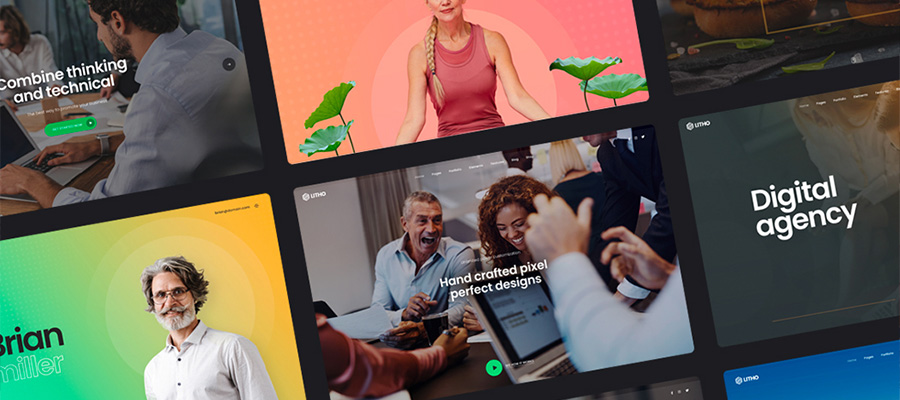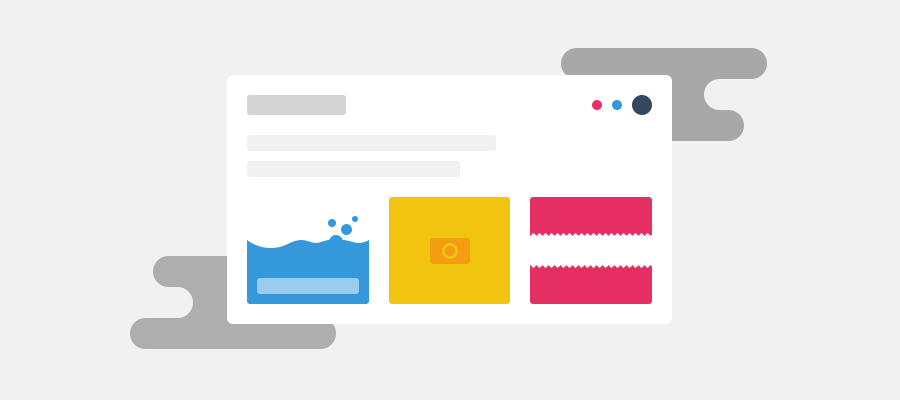IMCreator is a simple and beautiful editor that gives users with no web experience the ability to create a stunning websites. Creating websites doesn’t have to be an overly complicated and confusing for users, IMCreator.com is an online tool that have drastically simplified the process, which is all about making website building a simple and enjoyable experience, accessible for everyone.
The process is on the whole quite seamless and the steps all really easy too. It is a great tool that lets you save your money and time; and most importantly gives you full control over your website. It features an easy-to-understand visual editor where each of the page elements can be easily dragged, stretched, resized and repositioned into place with a simple movement of the mouse. Designing a wonderfully elegant website with IMCreator is a lot easier than you may think.
IM Creator actually delays sign up until you want to save something so you can jump right into the site builder.
Begin Creating your website: You start by clicking the big blue button reading “Start now” on the homepage of the website. There you are required to select your starting method. The three-panel interface here gives you three options:
1) Make a site using a template.
2) Make a site from scratch.
3) Work on an existing site.
Let’s get to work on creating a site from a template.

These are some really nice template, these templates are polished, simple, trendy, and on the bleeding edge of web design fashion. There are design categories for Popular, Mobile Sites, Photographer, Designer, Architect, Bio/Resume, Artist, Musician, Model/Actor, Hotel, Restaurant, Consultant, Real Estate, Law. Clicking on any of the templates bring you to a demo mode where you can examine the template’s look, feel, and functionality.

After you are done with choosing the right template for your website, you can click the edit button to be directed to the editing screen in the application.
Here’s the template we picked.
This is WYSIWYG editor minimalism at its best. There are three control buttons: Pages, Add and Element, and Settings. There are text links for Open, Save, Save As, Preview, and Help. Plus, the big blue publish button. Remember, we haven't even created an account or signed up. We're just in here designing a site.
The editing tools are quite easy to use. You have the ability of adding or removing pages with a single click, which lets you expand your site without any hassle. When you are done with all the editing simply click the preview button to see the end product.
When you are ready to publish your website, simply head over to the settings page and select the domain tab. Then enter the desired name of your website. You would see a registration box will pop.
After you are done with signing up and entering your credentials, you would see a subscription box popup providing you with option of purchasing a domain and hosting for the website.
Being able to actually build what’s in my head on a free online website builder is actually a pretty impressive feat. I would've definitely liked to have more control over CSS properties, especially those for layout, but on the whole the building experience was a pleasant one. IM Creator is one of the easiest and more flexible website creators I've used to date.