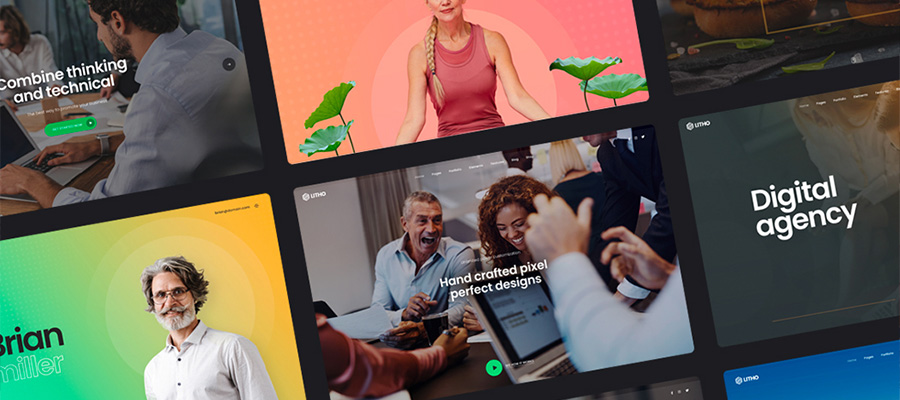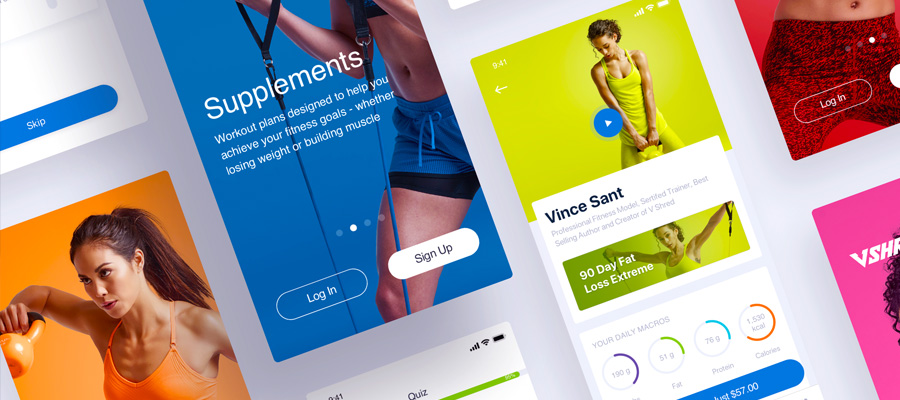One of the problems freelance web designers often face is a limitation on earnings. Whether it’s only one of you, or a small team working together, you can only make as much money as allowed by the number of hours you put into building websites.
There’s absolutely nothing wrong with that. Plenty of web designers make good money that way — especially if they charge clients for the value of a website and not for hours worked.
At some point, though, you’ve probably wondered, Is it possible to make more money without burning myself out or hiring more employees?
The answer to that question is “Yes!” But it requires a small investment of time (and money) on your part to get the ball rolling.
In sum, you want to monetize your creative process as a designer. There’s a lot of value in what you do, but not many people are in a position to pay top dollar for those services. So, rather than turn away clientele on the lower end of the spectrum, why not create a “product” you can sell to them instead?
Today, we’re going to look at how Kajabi can help.
Monetizing Your Creative Process with Kajabi
You could call Kajabi a website builder tool, but it’s much more than that.
With Kajabi, you can:
- Create a digital education product.
- Price it.
- Sell and market it.
And the best part? Selling your knowledge is a lot more scalable than selling your time. I wouldn’t go so far as to say it’s “passive income,” but when you don’t need to put in incrementally more effort in order to sell more registrations and deliver more value, you’re facing a lot less of a ceiling in terms of your earning potential than you do with your primary gig as a designer.
What’s more, you can have your course or membership website up and running in no time at all. Realistically, it’ll take about a half-hour to get the site online. It’s then up to you to create the products.

To better explain how this can work to your advantage, let’s take a look inside Kajabi and some of the key advantages to using it.
1. Focus on Your Product
As a web designer, it’s easy to get distracted by the idea of creating a brand new website to sell products through. You get swept up in all the details you’d normally think about for your clients — design, copywriting, sales funnels, ecommerce integration, and so on.
But as you approach this new type of money-making opportunity for your business, you don’t want to think like a designer. You want to think like a trusted expert and educator.
Take that wealth of knowledge you have, and put it into creating a product others can use and will be willing to pay you for.

Choose one of the default product types, and Kajabi will get you about 90% of the way there with a completed website.

Product Idea #1
If you enjoy serving smaller businesses and non-profits, but tend to stay away because of their small budgets, use Kajabi to build a DIY website course for them.
You will, of course, want to customize your new site with branding and upload your custom products. And Kajabi makes that easy to do, too.

With the Customizer, you can edit every part of your new site, from the library of products to the 404 error page.
2. Get Creative with Monetization
When selling your design services, it’s clear what you’re going to trade:
Your Time + Your Expertise = A High-Quality Website
But selling an e-learning or coaching product allows for a variety of monetization options you might not have considered. Kajabi, thankfully, makes it very easy to configure each of these while keeping them organized.
To start, this is what the product checkout page looks like:

The top part of the checkout customization page is straightforward. However, scroll down and you’ll start to see other opportunities for monetization.

With Kajabi, you can:
- Sell a product for a flat rate.
- Add multiple products to an offer and sell as a bundle.
- Add a related upsell that enhances the standalone product.
- Create different access plans based on product availability (for example, one-year vs. lifetime access).
Also, pay attention to the Automations option at the bottom of the page.

What’s cool about this is it gives you a chance to indirectly promote your other products. So, for instance:
Jack purchased this Mobile Web Design Course. Your new Mobile Security Course is coming out soon, so you have this product set to automatically send a coupon code to Jack for that new course.
This is a great way to keep interest going strong in your products.
Product Idea #2
If you’re thinking about coaching other creatives, build a program that provides assets, templates, checklists, and tutorials to teach other designers how to work as effectively as you do.
One other creative monetization technique to utilize in Kajabi is affiliate marketing.
You can publish affiliate links to your course pages and encourage subscribers to share with others through word-of-mouth marketing (always a great option, since it requires little work from you). You can then reward affiliate users with discount offers and advance announcements of upcoming products, which will help generate loyalty among your user base.
3. Maximize Your Earnings
When building a website for a client, your decision-making process is driven by how certain design choices will affect conversions. Rather than spend excessive amounts of time doing the same for yourself, let Kajabi help you maximize your earnings.
At first glance, the Marketing section of Kajabi may seem overwhelming and maybe even irrelevant. After all, why can’t you just use social media and PPC to market your products and make more money? Well, because selling a product online is a whole lot different than selling services.
That’s why you must start with Pipelines.

Although Pipelines choices put the focus on what the lead generation element will be, it’s more complex than that.
A pipeline is a form of marketing automation that looks like this:

In essence, once you’ve attracted someone to your authority website, in order to compel them to pay for your product, you’ll want to give something away for free with an optin.
Product Idea #3
If your goal is to form an agency, use Kajabi to build a membership site where people can download ebooks, tutorials, research papers, and other authority-building products from you.
This is an example of an Optin you can build with Kajabi:

Again, Kajabi takes most of the work out of it, whether you need a landing page for a free ebook, event, webinar, consulting session, etc.
The goal with an optin is to share something of value without giving the whole jig away for free. Once they get a taste for how insightful and helpful your creative process products are, though, the remainder of the Pipeline tools will help get them back to your site to convert.
There are premade email sequences:

And email templates:

Those elements play a big role in this. They also keep you from having to manage incoming emails or foster prospective customers or members to conversion.
And they also provide a good source of insights for when you do use social media and PPC to move people along the funnel. By segmenting your contacts according to engagement and purchase history, you can build out some super impactful retargeting audiences.
The Bottom Line
There’s a reason why you get paid what you do as a freelance designer. Rather than use your well-refined creative process to solely make you money building websites, why not leverage it to make money in other ways?

Kajabi takes the work out of creating and publishing products to the web. It also allows you to own your product and all the money made from it, which educational marketplaces (like Udemy and Skillshare) won’t let you do.
If you’re ready to share your creative process with others and diversify your revenue streams along the way, give Kajabi a look.