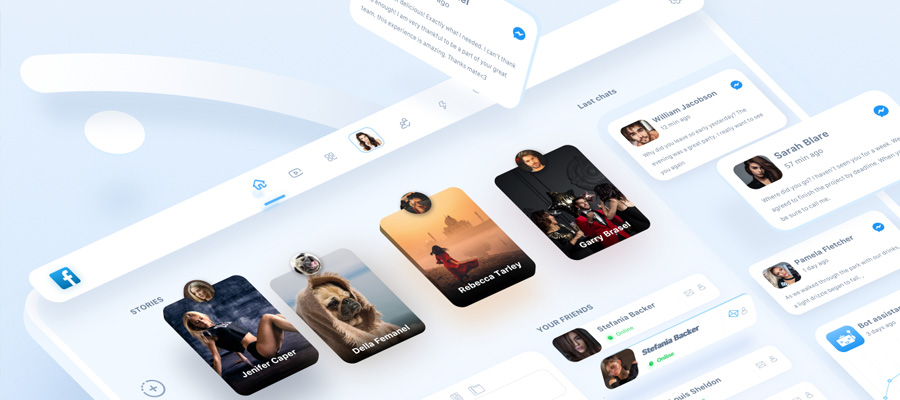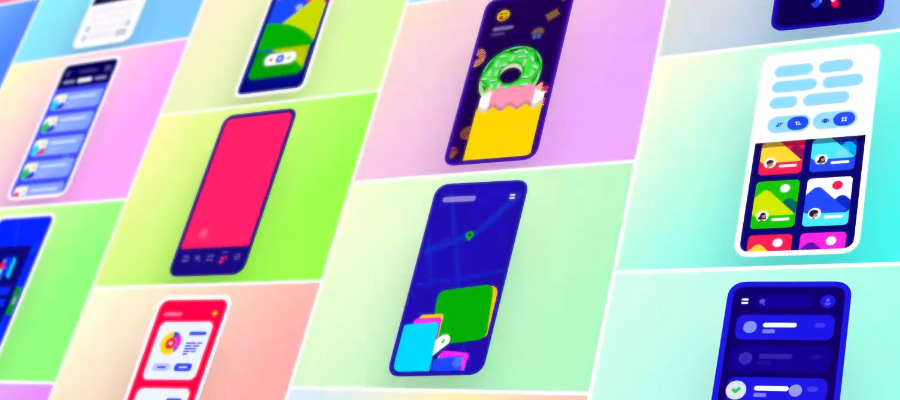Web designers use prototyping tools to help them prove or disprove design concepts. Also to formalize and test the resulting web and app designs. There’s no shortage of prototyping tools on the market. There are enough good ones that it’s generally not necessary to search for the “best of the bunch”. Finding a tool that will do the job and do it well is usually sufficient.
Tools that aid in creating user flow diagrams or allow a designer to avoid design handoff altogether are newer and in much shorter supply. Finding one that will suit your needs for a particular project can pay dividends in time saved and effort expended.
The following 5 prototyping and design handoff tools are well worth looking into. Especially if having some extra free time on your hands sounds appealing.
1. Overflow
You no longer have to approach the task of turning your designs into user flows with dread and foreboding. These flows may have traditionally tended to be a pain to create and maintain, yet product teams need them to perform their work efficiently and effectively.
Overflow does user flows right, so that with minimal effort on your part you can communicate your designs in a clear, impactful way. This powerful tool integrates seamlessly with the most widely used and popular design tools to help you turn your design into playable user flow diagrams.
All it takes is to sync your designs from Sketch, Figma, or Adobe XD, before adding device skins, shapes, and connectors to create beautiful interactive user flow presentations in minutes.
You can present team members and project stakeholders either with a birds-eye overview of your whole project, or a focused view of one screen of particular interest, thus allowing them to focus on overall complexity or particular details.
Overflow is yours to use on your Mac for 30 days for free.
2. Webflow
Web designers following a prototyping approach are typically required to assemble user flows and other information for use by developers once the high-fidelity user testing and design approval prototypes have served their purpose.
Webflow allows a different, more streamlined, and more effective approach. Webflow’s prototypes aren’t simply high-fidelity images. They are powered by production-ready semantic HTML, CSS, and JavaScript that make it possible to design, build, and launch custom portfolios, blogs, and eCommerce stores from a single tool and platform.
With Webflow, you can skip design handoff and all it involves, create custom, client-friendly CMS for every site, build an eCommerce site, and launch other production-ready websites without having to write a line of code. Lightning-fast hosting is also available. The package includes a selection of templates and UI kits to help you get started.
3. UXPin
UXPin is a design tool you can use throughout the whole web and app building process, including prototyping, collaboration, and handoff. This scalable platform gives you access to dozens of built-in UI libraries, to drag and drop elements into your designs, creating perfect UX prototypes. You can use UXPin to create wireframes, UI designs, and interactive prototypes that feel like the real product; without writing any code whatsoever.
Your stakeholders can understand your ideas better and collaborate on iterations in one tool; making it easier to develop a real product. Also, since UXPin is cloud-based, you can work with it from browsers, desktop apps on Windows, and macOS.
4. Avocode
With Avocode on your team you’ll find it easy to keep your design files synced, organized, and backed up on the cloud for sharing them with your team, clients, or contractors. This platform-independent tool enables you and your team to take Sketch, AI, XD, PSD, and Figma designs and turn them into code.
Simply import your design prototypes to Avocode to let team members see relationships between screens and provide feedback.
5. Savah
Savah allows you to manage all your design projects in one place and on one platform. Now you can design custom workflows and automate the entire design process from concepts to completed design.
With Savah, communicating and collaborating designs is done the way it’s supposed to be and your high-fidelity designs, complete with transitions and gestures are sure to impress. Savah is free forever for individual designers.
Are you spending too much time looking for the best prototyping and handoff tool?
Admittedly, choosing a prototyping tool can take time because there are so many out there. Combination prototyping and design handoff tools are newer, hence far fewer in number. But if you’re trying to find the best tool for the job, you’re probably wasting lots of time doing so.
There is no “best” tool. All you really need is one that gets the job done, whether that will involve a single project or several. It really boils down to what you need at the moment.
Here are some suggestions as to what to consider:
- How easy it will be to collaborate and share with other people involved in the project
- How easy it is to learn and use
- Whether you need low fidelity (testing ideas), medium fidelity (testing layout and main interaction) or high fidelity (testing micro-interactions, visuals, and more)
- Price — it has to suit your budget
There is a wide range of tools at your disposal. It’s important to understand the pros and cons of each. That way you can quickly decide on the most appropriate workflow tool for a particular situation. When you are evaluating a prototyping or handoff tool, consider the following criteria:
- How powerful is the tool for supporting visual and interaction design?
- What features does it have that will ensure design consistency in your work?
- Do the elements you’re working with accurately reflect the “source of truth” in your organization?
- Can you easily collaborate with stakeholders or co-design with other designers?
- How reliably does the tool generate the types of specifications and assets developers look for and need?
Don’t allow yourself to get too uptight about finding just the right tool. Simply take care not to make a poor choice and you’ll be fine. Tools are supposed to help you shape your ideas without placing limitations on how your products will look or behave.
Conclusion
If you keep current with the latest tools and technologies, you’ll find it much easier to choose the right prototyping and handoff tools. Making a good choice still requires careful consideration. You’ll find some tools to be more efficient, effective, or easier to use than others.
Making a good selection depends on, among other things, the amount of collaboration with other team members, team size, the task at hand, and the platform/OS it runs on. The ability to work with or integrate with other tools is also important.