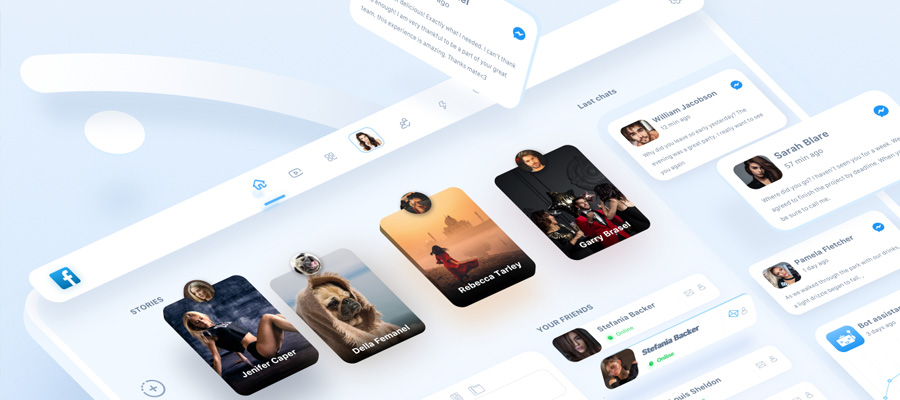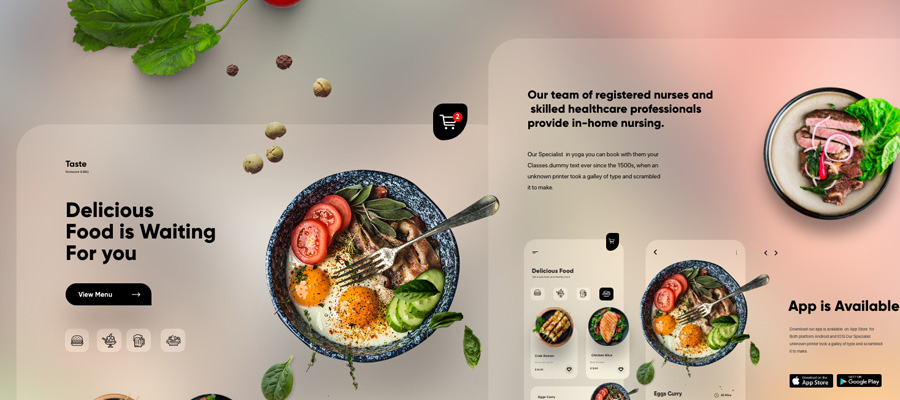Nowadays, people are spoilt for choice when accessing the internet with a browser. Popular browsers are Chrome, Safari, Edge, Firefox, Samsung Internet, and Opera. As per statistics updated in December 2021, Chrome, with 63.8%, had the leading market share. However, if you want to develop your company's website, you can't be 100% sure that all your website users will use a single browser. You must ensure that your website displays and acts consistently across different browsers. That's where cross-browser compatibility comes into the picture. Let's look at cross-browser compatibility and its importance in web design.

illustration by Walid Beno
What exactly is cross-browser compatibility?
Your website is cross-browser compatible if users get the same user experience, including look and feel, along with functionality regardless of the browser they use to access your site. To ensure that your site is cross-browser compatible, you need to make sure that the website is designed and developed using a few points in mind. Let's look at what these are:
1) Keep code simple
Simple code is a fundamental principle to follow while developing any website. Streamlining code results in a faster website with fewer bugs than one with complex code. Simplicity in coding is essential for ensuring that your site is cross-browser compatible. After all, browsers find it easy to render websites developed with simplified code, as it reduces the number of potential problems your users may face if they open it in different browsers.
2) Be sure to include DOCTYPE in your code
DOCTYPE is an instruction that developers should include at the beginning of their code that specifies which language was used to write your code. Suppose the DOCTYPE instruction is not included in the code. In that case, browsers will default to their "quirks" mode to read the code, a particular method browsers use to ensure the compatibility of old web design techniques with modern browsers. If browsers do not come across the DOCTYPE instruction, they may render a particular website less desirably and differently than how you intended it to be rendered. If you don't want to get into the nitty-gritty of coding a website on your own, then you should engage an experienced web design agency to take care of such technicalities.
3) Use CSS resets
One way that browsers differ from each other is the default rules that are used in each one for CSS. While developing your website, it is essential to add proper default rules to your website. Otherwise, it may not display correctly on the browser.
However, adding defaults for each browser to all CSS rules for your website can be time-consuming. Instead, you can create CSS reset stylesheets for each individual browser. By adding these sheets at the start of your CSS style sheets, browsers will be able to identify the style sheet meant for them and display your website correctly without any issues.

illustration by Brian Rau
4) Test browser compatibility thoroughly
Testing is one of the most vital steps in design and development. Hence, you need to test your website across different browsers to find out and address any compatibility issues before the website goes live. One way of doing this is by checking out the website on different browsers. However, this approach is time-consuming, and also you can't be sure that you've tested on all browsers that are out there. You can consider using a testing tool to save your time and effort, yet get complete details of any potential issues that may hamper cross-browser compatibility.
In Summary
While building a website, you need to ensure that it is cross-browser compatible. It is essential to use best practices while building the website and also use compatibility checking tools. You should do so to ensure that your website visitors can enjoy a seamless user experience across various browsers.