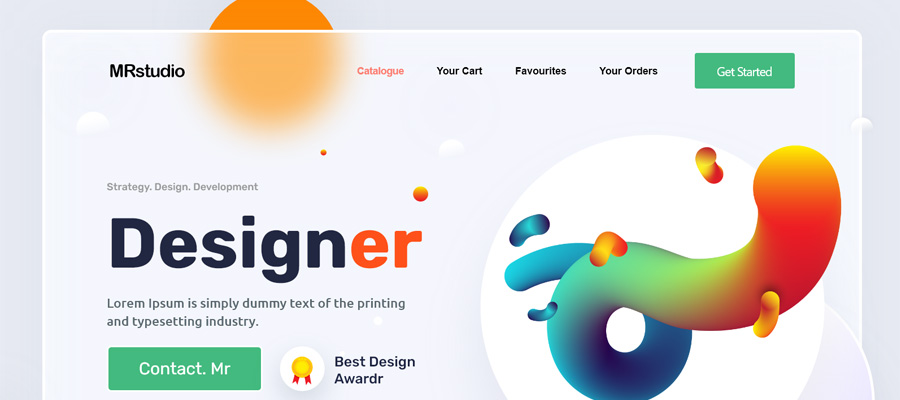Do you want to make your website more interesting by adding photos to it and inserting them in your content? That is a great move, but you need to make sure the photos that you add make a good impression on your visitors.

Food site by Vlad Aranovsky
While some of that involves taking better photos to begin with, a significant part of it comes down to editing and improving your photos to bring out the best in them. That may sound difficult if you don’t have much experience, but there are a few simple ways that you can start:
Straighten the photo so that it is level
In general it is best if you keep your photos level. It makes them look more stable and balanced, while tilted photos look unstable and tense.
The good news is that if your photo is a little tilted it should be easy enough to fix: Just rotate it in your editor and crop out the uneven edges.
If you can use the horizon as a visual guide that should be easy enough. If not you’ll have to try to find some other line that you straighten the photo off.
Crop with the help of the rule of thirds
In addition to cropping out the uneven edges, you should use the crop tool to reframe your photo and improve its composition. The easiest way to do that is to use the rule of thirds as a guide and position the subject and elements in your photo using the lines and intersections on a 3x3 grid.
Overall this should balance the composition more and place the subject off-center to make it more visually prominent.
Correct the colors and adjust the other color settings
All too often the whites and colors in the photos are a bit off due to the temperature of the light that the photo was snapped in. That is why you should color correct your photo, starting by using the automated white and color balance feature in most editors.
After that you can adjust the other color settings to enhance your photo further. In particular you may want to fix exposure issues using the brightness, exposure, shadows or highlights settings, and adjust the saturation to make the colors a bit more or a bit less vivid.
In some editors there may even be photo filters that you can apply to help make enhancing the colors easier.
Remove blemishes and unwanted elements
Some of your photos may contain blemishes or other unwanted elements that you’d rather not be present. If possible you should try to remove them.
If they are near the frame of the photo you may be able to get rid of them when you crop the photo. However if they are not you’ll have to rely on the blemish removal tools in your editor which will typical include clone tools that let you duplicate a similar area of the photo and place it over the blemish.
Make no mistake this can be tricky, but a bit of experimentation will go a long way.
The ways to edit that are listed above should provide you with a good starting point. Each one is relatively easy and beginner-friendly, and yet the impact they can have on your photos is significant.
More importantly if you start to edit photos for your website by using them, you’ll start to get some experience under your belt. That in turn should let you try out other ways of editing your photos and become more confident in your ability to improve them.