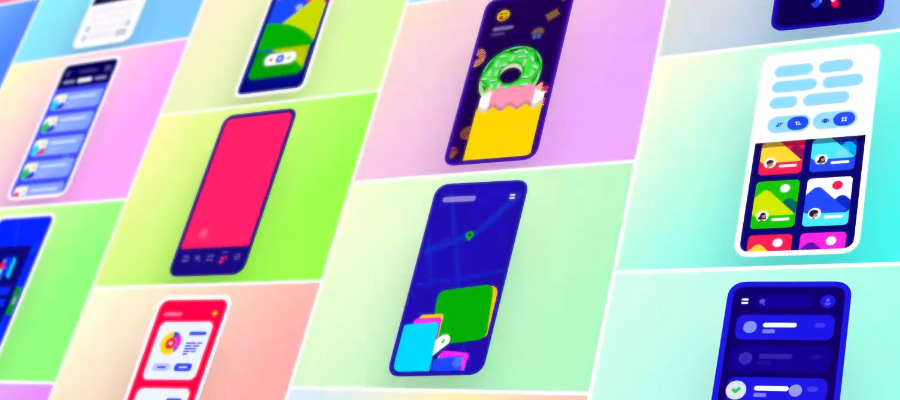I remember years when designers from my previous company rushed in sweat to deal with deadlines, they had huge project bags with tons of papers. Poor them! Today, there’s no need to strain your back, cause you can use a bunch of apps to prepare and send ideas or sketches straight into your workspace. If you’re a designer, it’s time to download these pearls into your iPhone right now.

Adobe Photoshop Sketch
Any design is started from drafts. This application provides a close to the paper-and-pencil experience. High update frequency speed in collaboration with compact interface and support of Wacom’s, Adonit’s and Apple’s Pencils at the same time gives you free space for expression. Multiple brushes work best with last Apple Pencil which has 2048 degrees of pressure recognition and angle control. PS Sketch would not be so great without Adobe CC Cloud Access. You can export projects in PSD and save its original appearance and layers for further edit on your Mac or PC.
Assembly - Art and Design
Vector graphics are used everywhere, especially in software and web-development as these images can be resized without any pixelization. This application supports Pencil, but you can easily create unique projects customizing over 180 built-in basic shapes. That’s not all. 250 ready-made designs are available for remixing from the very beginning. Everything is extremely simple, but at the same time professional. JPEG, PNG, SVG, and straightforward PNG export features provide a cross-platform user experience. Imagine and shape. That’s exactly how it works.
Adobe Illustrator Draw
This one is a more feature-heaped vector graphics editor. The main difference from Assembly is its ability to work with sketches. You can simply swipe to receive sharp customizable shapes. The second killer option allows you to drag layers to any other Adobe CC visual editor to add any specific details. Cross-platform use is also on a high level. To continue working with your sketches on PC just tap “send to desktop” and switch over in seconds. Some say that Adobe’s subscription is too expensive (I mean myself a few months ago), but Freepps.top editor brought me to reason by saying: “Just compare it to good paints, brushes, and pencils and you’ll be surprised”.
Paper by WeTransfer
First two associations with the word “paper” which came to my mind were “blanc” and “simple”. They brilliantly characterize this application. Visualizing ideas in this cute art-notepad is like a breath of fresh air. I mean, you don’t have to think about tools and train to use them properly as Adobe products push you to do. Just hold the idea and sketch it in a minute. I used Paper to recap some of my photography lessons and the only question I had afterward was “Why to use real paper if my phone’s better?”
Adobe Capture CC
Capture amazed me at first glance. I would go in steps here. First tab of this app is “Color”. You can choose an image, or see something on the street and like its colors. Capture recognizes any tone and sets marks on main tones automatically. Move points and save a project-ready color theme to any of your CC libraries. Amazing, isn’t it? Now, open the “shape’ tab. Shoot any object. Receive a smooth infinitely scalable vector image. In seconds, Carl! Other tools provide the same speed experience of creating brushes, patterns, looks, and so on. Graphical apps have never been this close to the natural art process. My jaw is still on the floor.
Bottom line
I start to think of changing my profession after reviews of such endlessly powerful software. Just imagine that you can create masterpieces on your iPhone. This experience is much closer than many would think. My Freepps.top colleague’s wife made an exhibition of pictures made with Capture. And you know what? She sold the half! Oh, I just can’t wait anymore. Gone sketching. Bye!