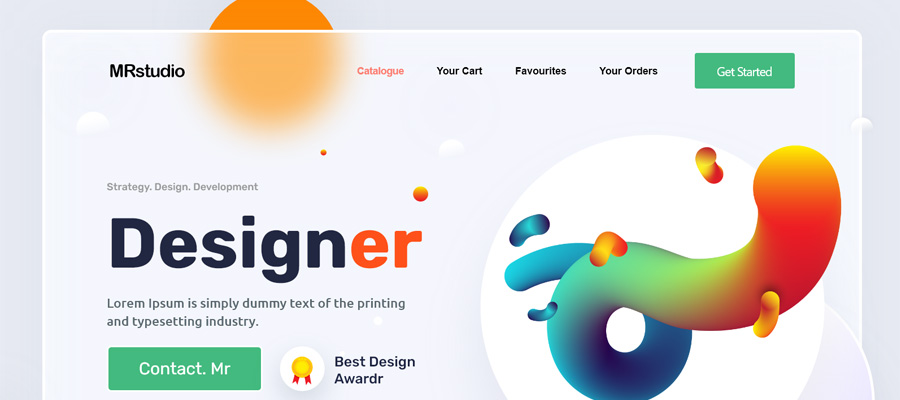Google is becoming more and more - how should we put it diplomatically? - demanding of businesses. Almost every month, the internet search giant rolls out some new initiative designed to improve the experience of its users, and it almost always means more work for companies.
One of the ways in which companies are having to do more work is maintaining their website. With the constant changes in Google’s priorities, companies need to watch their websites like hawks, just in case the rules change, and they need to be edited. It’s no longer enough for businesses to just build their websites and then leave them up on the internet for months at a time without making changes. Top firms check their sites on a daily basis to ensure that they’re optimized for search algorithms.
So how should your business be supporting its website?

1. Zero Downtime
Google really doesn’t like it when your website goes down. Any interruption in service can send your ranking plummeting as it tends to annoy the experience of users. As such, it’s a good idea to have a plan in place to minimize or eliminate downtime. Find ways to build new sections of your website without putting others out of action.
2. Make Sure Your Website Works Across Browsers
One of the main reasons people go to an SEO agency isn’t to help them rank highly on Google, it’s to make sure that their website works across multiple browsers. With so many different browsers out there, all with unique source code, your site can often end up looking rather funky if you’re not careful. New browsers designed with updated code, like Edge, are notoriously problematic for website formatting. Often you’ll find that text that looks great on Chrome or Explorer looks terrible on Edge, especially if the text runs up to a hard margin or boundary. Bottom line? Check your website’s performance across multiple browsers.
3. Ensure All Your Images Work
Once you’ve uploaded an image, you might think that it’s okay to just leave it up there forever. But it turns out that making changes to your site can sometimes cause images to stop working properly or stop loading. When images don’t work properly, users don’t tend to stick around on your site for as long. Google then picks this up when collecting data about your site and relegates you down the rankings, thanks to the fact that you’re not meeting the needs of customers. It’s a good idea, therefore, to log on to a random computer, access your website and check that everything is working how it should.
4. Check Your Backlinks
When Sergey Brin and Larry Page first entered the world of search, search engines like Google ranked pages by the number of links they had. Over time, that ranking formula has been adapted and updated, but at root, it’s still very much the same.
Links are critical, and broken or irrelevant links can severely hamper your ability to get found on Google. Make sure that you check all your links and that they are appropriate for your site.