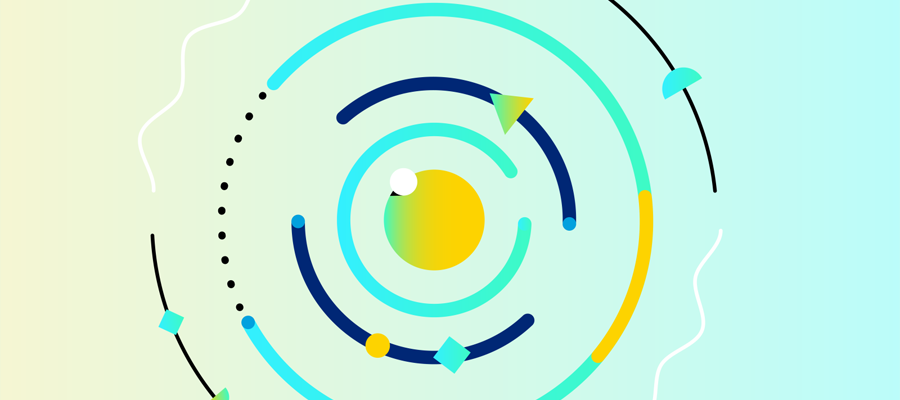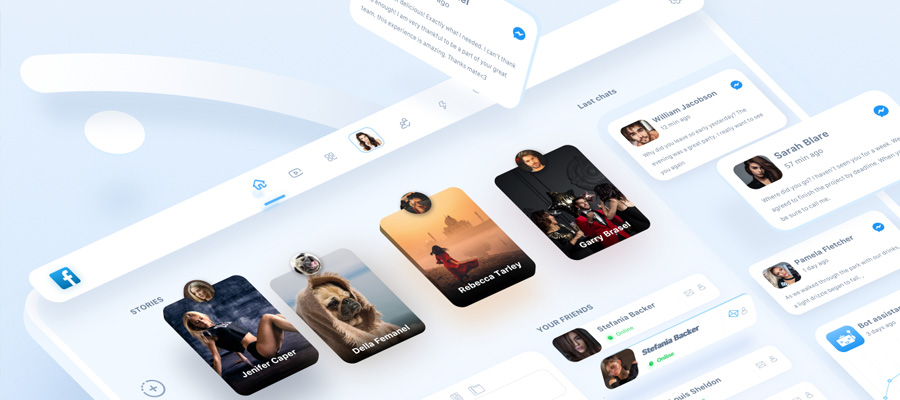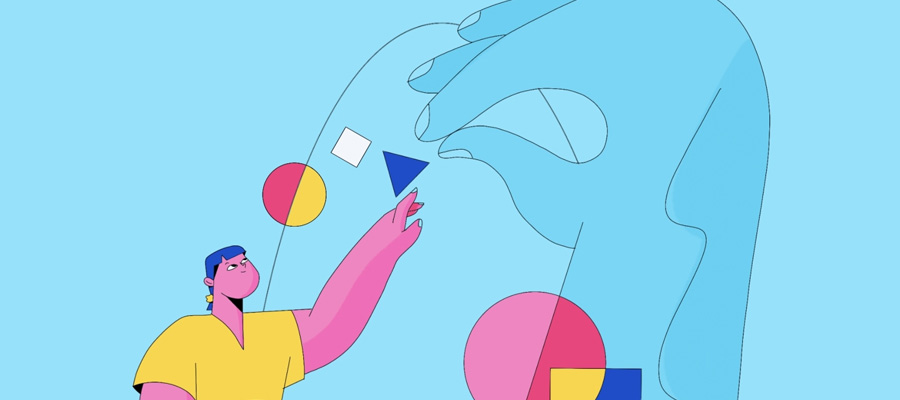More and more websites nowadays have started to incorporate videos as part of their content. However in the process many fail to appreciate the fact that videos are a very unique type of element, and the website’s design should take that into account.

Ideally your web design should help you to take advantage of the potential benefits that videos provide. To that end, there are a few areas that you need to scrutinize so that you’re able to optimize your web design for videos:
Provide videos with a prominent placement
When a video is present on a webpage, odds are it is there to be the center of attention – and its placement should reflect that. Typically it is best if videos are placed right below the headline, and the entire video element should be above the fold.
Use responsive video elements
Nowadays a large amount of online traffic consists of users on mobile devices such as smartphones and tablets – so using videos with fixed widths is less than ideal. Instead your video element should be responsive, and use fluid widths so that it adjusts itself relative to its container. Be sure to test your web design to ensure that your videos appear correctly on smaller screen sizes – while still occupying a prominent placement.
Try to avoid auto-play
Although auto-play (i.e. videos that start playing as soon as the webpage loads) can be found on many websites, as a rule of thumb it is best to avoid it. Having videos play automatically tends to annoy viewers, and can affect the loading time of a webpage. Rather than using auto-play, you should implement a click-to-play system instead.
Keep the web design clean
Generally videos tend to perform best when the rest of the web design is clean and not crowded with other elements. There are several reasons why this is the case, most notably the fact that is increases the prominence of the video and minimizes distractions. Additionally it also ensures that the loading time isn’t too slow.
Learn how and when to use video backgrounds in a web design
One of the more recent web design trends is to use video backgrounds. While this can make a website look more modern, it is important you know how and when to use video backgrounds. Simply put you should only ever use video backgrounds when there is a good reason for doing so, and ensure that it does not compete with the other content on the webpage.
That should cover everything you need to know about optimizing a web design for videos. By paying attention to the areas outlined above, you should be able to ensure that your web design accentuates the videos that you intend to use, and is able to reap the rewards that they provide.
Of course as much as it is important that your web design is optimized for videos, it is just as important that your videos are impeccably designed as well. That is where your video editing chops will be put to the test, and if you aren’t sure if they’re up to the task then you should try using a Video Editor. It is an intuitive editor that is easy-to-use, and will let you edit your videos regardless of whether you have any prior experience.
By using a Video Editor you’ll be able to cut and join video segments, improve the video quality, apply special effects and filters, add captions, include transitions, and much more. In short the design of your video will be completely in your hands, and all it will take is a few minutes for you to familiarize yourself with its features and apply them to your videos.