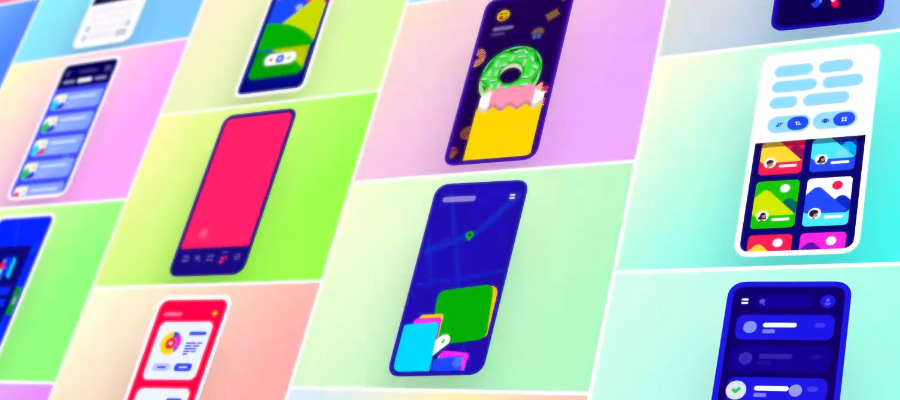Wouldn’t it be nice to spend more time coding your application and less time fiddling around with your servers? Now you can with Amazon Web Services Elastic Beanstalk!

So you've just spent hours designing your new web application in Django. Now you're ready to deploy it to your server and share it with the rest of the world. Sounds easy, right? Initially, it's very simple. That is until your application becomes popular. Once people start using your application and it grows in popularity, then your physical server isn't going to be enough to keep up with the workload.
In the old days, you would have to add an extra server or expand your existing one. This would mean hours of tinkering around with both the hardware and software in your tower and would take hours of productivity away from you. The time that you could be using to code and make your software better, you would have to use tinkering around with tedious server-side maintenance. Thankfully there's a solution. We're going to look at how to deploy Django app to AWS.
What Is AWS Elastic Beanstalk?
Amazon Web Services (AWS) has come up with a solution to all of your scaling needs; the Elastic Beanstalk. While it sounds like some weird type of alien technology, it’s actually quite simple. It’s a service that allows you to deploy your application, and then gradually scale it as your user base increases.
How Can It Help Me?
They handle all of the server maintenance, and all you have to worry about is writing code. This means less downtime for your application, and gives you the time you need to code in new updates and increased functionality to make your Django app even better than it was before. The better your app is, the more users you'll attract.
Initial Django Deployment
The first thing that you’ll need to do is activate your local work environment. You will then go into your root directory and give Beanstalk access. From here, AWS will analyze your existing system structure and create all of the branches that you’ll need. After a list of branches and paths has been configured, AWS will begin deployment and give you links to all of the different sections so you can see the progress.

Managing Updates
The beauty of Django is that it allows you to easily create and patch in new updates. After you’ve made your changes or updates, all you need to do is introduce them to Beanstalk to deploy Django app on AWS. You can do this with a simple ‘deploy’ command via your work environment. Within minutes, AWS Beanstalk will have implemented your patch into the existing system, and you’ll be ready to go!
Final Thoughts
AWS Elastic Beanstalk can take your productivity to the next level and provides a true solution for scalability. For a relatively low price, you'll have access to Amazon's huge network of servers, which gives you an unparalleled edge in the software development realm.
You’ll be able to spend more time coding important updates that will keep your users interested, and less time fiddling around with all of the tedious details.