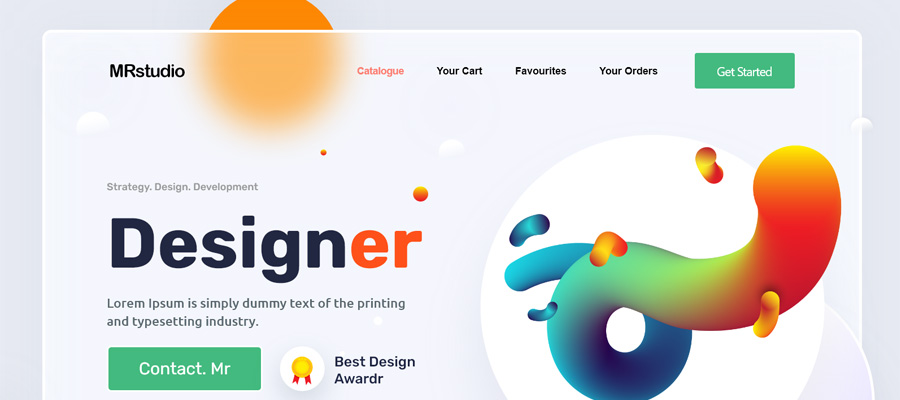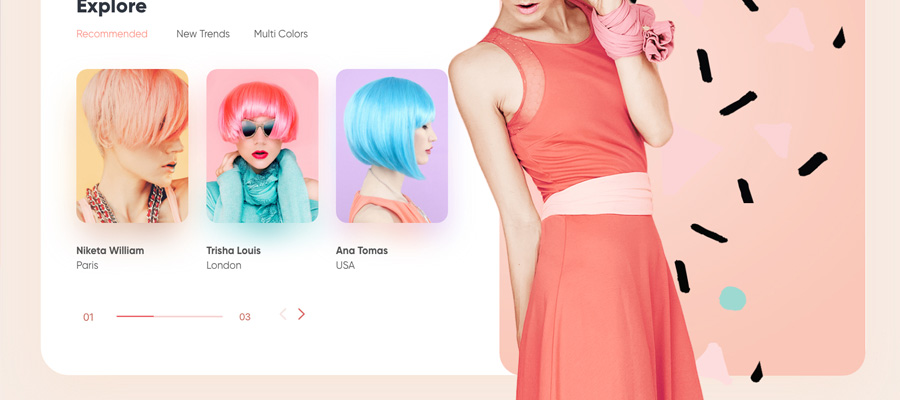Beginning any new project seems overwhelming, especially if you don’t feel that you have the necessary skills to complete it. Thankfully, when it comes to building a website with WordPress, no technical skills are required.
WordPress is the perfect platform for beginner and advanced users alike. Let’s walk through the steps to building your website, no technical training needed.
Beginning Steps
Before you even start building the site, there are a few things you must do. First, establish who your target audience is. If you’re creating an exercise site, then your target audience is people that enjoy fitness.
Now, you want to look for other websites in your niche that appeal to you. Take notes about their content, style, and techniques. Write down what you like and what you would change.
Finally, you’ll want to have some content ready. Prepare the About Us page and some other material to go on the site when it launches. The last thing you want is a bare website after you’ve tweaked the design.
Build a Website Checklist
Here are the basics required to get your website off the ground. While none of these call for expert knowledge, you could always look toward outsourcing any of the tasks that overwhelm you.
Website Hosting
You want to find the best web hosting for your needs. There are a variety of plans available, all with different price tags. Remember, you might be small now, but you want to think big. Go with a plan that gives you room to grow. It's highly advised to compare the best WordPress hosting companies to ensure they offer what you need now as well as in the future.
Domain Name
You have to pick a domain name. Many times, the web hosting company helps you get this started. There’s a difference between domain and hosting. You don’t automatically receive hosting when you set up your domain name.
When picking the name, make sure it’s simple and easy to remember, but also reflects your brand.
Pick a WordPress Theme
The theme is the design of your site. Many of them come pre-made and ready to go, but you can also make adjustments to the colors and style.
You want to choose a theme that’s popular and regularly updated. For 2019, Divi continues to be the top choice for many websites.
Customize WordPress
Start playing around with WordPress. You’ll see that making changes is easy and flexible. You can create the website you desire with no additional knowledge.
If you don’t want to outsource any of the design, search online for the tasks you want to complete. Chances are, someone has already outlined the steps for every operation you want to perform.
From the WordPress admin page, you’ll notice a section for plug-ins. These software add-ons enable you to make the site even more versatile. Search through popular plug-ins for contact forms, backups and SEO purposes to find options that suit your brand.
Create a Logo
It’s time to create a logo that represents your brand. Consider using Canva, which is a free design tool. It’s self-explanatory and doesn’t require that you have any graphic design abilities. There are also some pre-made designs you can start with.

Meet Aurora Illustrations by Denis Shepovalov
Find Quality Images
When you first start, you want to keep the costs as low as possible. While there are numerous paid-for photo sites to get images from, don’t overlook the free options. Sites such as Pixabay.com and Unsplash.com provide royalty-free photos and illustrations you can use on your website.
Create an E-Mail Address
Most hosting companies provide an option to set up a business e-mail. If not, you always have the opportunity to set up a free address with Gmail.
Put Your First Posts On
Go ahead and connect all your social media accounts at this time. You must receive as much exposure as possible.
Once the theme is customized and you have a look you want, it’s time to start adding content. If you followed our advice, you already have some information ready for the launch. Go ahead and upload those pages and blogs and promote them across any avenue you can.
From here, all that’s left to do is update the content and enjoy the new friends or clients you receive.
Just Get Started
Life is full of reasons to fear, but every time that stops you, you automatically fail. Sure, it’s not a piece of cake to create a website and start generating revenue; we aren’t going to lie to you. You will have to put in some work and learn a few new things, but that shouldn’t stop you.
At the end of the day, you’ll find complete satisfaction knowing you did this yourself. It doesn’t require any specific training to get started. Plus, in today’s technological age, the answer you need to get through anything can be found online.
If need be, sign up for a training course to learn more skills once you get the basics down. You might just become a WordPress guru after all.