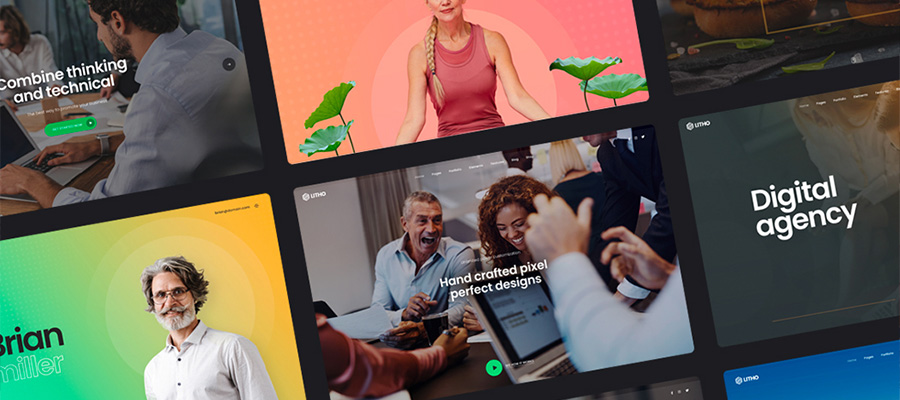Everybody likes free and with Bitrix24 you get a lot of free stuff – free private social network, free crm and invoices, free project management, free document management, free calendar and 30+ other free business tools that come handy when you run a busy web studio. Intrigued? Let’s take a closer look.
Essentially Bitrix24 is social intranet for businesses (sometimes called enterprise social network or private social network) – meaning it’s a social network used for business.
You use it to discuss ideas with your coworker and clients, share documents and send messages to each other. Kind of like Facebook, but your own. Because Bitrix24 comes with free 5GB worth of storage, it’s perfect for discussing designs, sketches and drafts. The difference between Bitrix24 and Behance or other social tools for designers is that it’s more business oriented. Rather than collaborating on designs, you collaborate on projects.

CRM module is where you store you clients and prospects. You can either enter them manually, import from Excel or import automatically from your web form (like quote request from on your website). You can communicate with your clients via e-mail directly from the CRM thanks to Send’n’Save feature in order to convert your prospects to paying clients. Invoices are available for free in CRM, so you can bill your clients directly from the CRM as well.
Project management module allows you to create a separate workgroup for each project you are currently working on. Importantly, you can invite people outside you company (like clients, for example) into workgroups via extranet feature. The instruments for project management in Bitrix24 are fairly standard – Gantt charts, tasks, check lists, task reports and so on. As with CRM, all this is available for free.

If you’ve ever worked with Dropbox, you’ll see that file sharing and Bitrix24.Drive work pretty much exactly as in Dropbox – you can store files, share them, including providing external links outside your intranet so others can download your files, if you want, you can edit documents together and revert to older version, if you’ve made a mistake and so on. You can map a single document library or all of your document libraries to a network drive on your local machine literally in 2 clicks using WebDav. Good stuff.

Calendars are another cool Bitrix24 feature. You can share calendars, subscribe to your coworkers calendars, in order to know they schedule and appointments, you can sync your Bitrix24 calendar with Google Calendar or Outlook or any iOS or Android calendar that you are currently using. Conveniently, any appointments or events created in CRM or PM are automatically imported to your calendar

Over all, Bitrix24 comes with 30+ free business tools. The ones that are worth your attention are mobile app that doubles as mobile CRM, desktop app that lets you start video chat or a groupchat, searchable employee directory and interactive organization chart, workflow management tools, wikis and knowledge base.
As already mentioned, Bitrix24 is free for 12 users and comes with 5 GB of free space. There are two paid editions that come with unlimited users – for $99/mo you get 50 GB worth of storage and for $199/mo you get 100 GB (you also get time management module and ability to insert your company logo in paid editions).
Limited Offer: Free Upgrade to Professional account
But don’t pull your credit card out quite yet!
iCanBeCreative readers get a special treatment. If you tweet about this post or mention in in your Facebook and send an e-mail to DID (at) Bitrix24.Com with your Bitrix24 ID (subdomain) and a link to your tweet or Facebook post, your free account will be upgraded to include all the features that come with $199/mo Professional account. The deadline for this is September 13th. Please put iCanBeCreative in the subject line of your e-mail.
Happy collaboration to you and your studio!