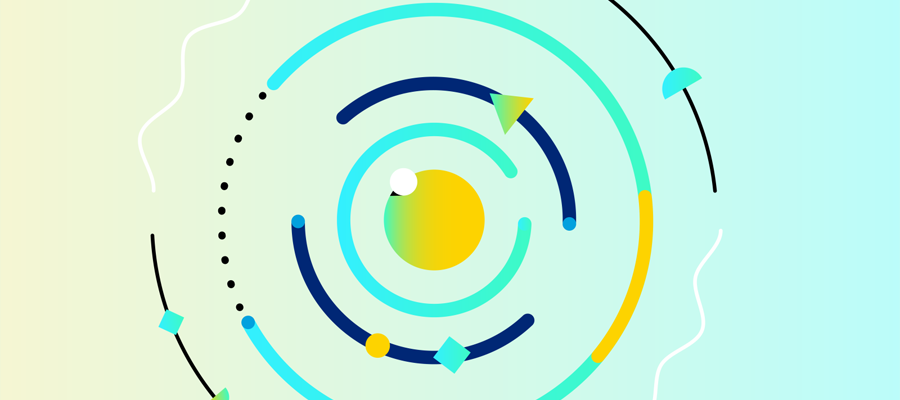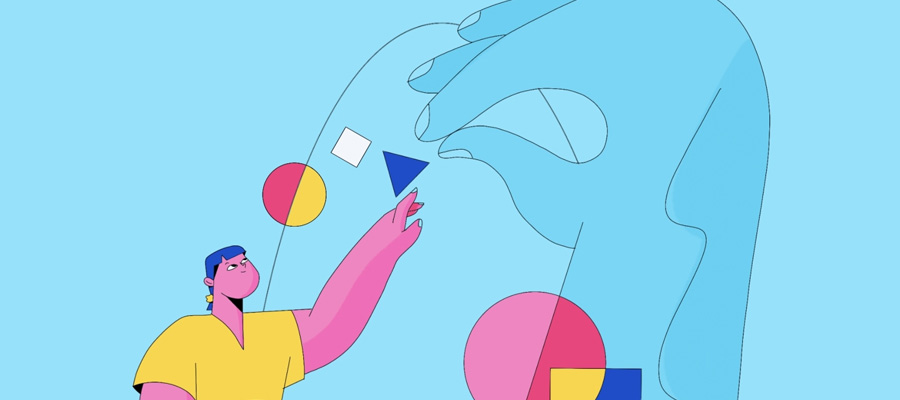When you utilize a movie editing software you can take raw footage and add in special effects, add distinctive graphics, modify the soundtracks, integrate numerous videos and create many types of animations. Typically, you could easily alter the format of each video, and the system can automatically enhance the frames that show moving objects. Once you create a rough cut, you could customize the visual effects, add several types of text, utilize digital filters and create an interesting title.
Importing New Footage and Improving Efficiency
Adobe Premiere Pro is a cutting-edge movie editing software program that can allow you to import many files, and once you install the trademarked system, you could quickly transfer files from your smartphone. The software program is one of the most respected in the industry and is compatible with many mobile applications, and the system offers easy-to-use tools that can improve integration, enhance creativity and reduce the duration of each project.

illustration by Valentin Tkach
Customizing the Videos and Creating a Timeline
Once you develop a timeline, you could determine the duration of each clip, edit the footage, add special effects and examine your workflow. Subsequently, you can review the frames, the edited footage and multiple types of adjustments. The software program could also help you to rearrange the footage, and you may present animated footage after each scene. Numerous reports have indicated that the animated transitions can substantially improve the quality of each video and increase the attentiveness of viewers.
Evaluating the Visual Effects and the Animations
When you edit your video, you can easily add special effects that could accentuate many scenes, and according to multiple surveys, special effects can significantly increase the number of viewers who share a video. The software program provides numerous templates that can automatically create special effects, optimize transitional footage, improve each panorama and customize high-quality animations. The tools could also help you to add new text, and each video may feature distinctive images, a company's logo, the title of the film and unique graphics.
Improving the Audio and Choosing a Soundtrack
If you would like to enhance your videos, you may choose cinematic soundtracks that can complement the unique footage. Adobe Premiere Pro offers many soundtracks that feature upbeat music, dramatic music, unique tunes and incidental music. When you utilize the software program, you could easily edit the soundtracks, and you may alter the tempo, reduce the duration of each song, modify the vocals and adjust the volume.
The software program provides innovative tools that can significantly reduce background noise. Once you select a soundtrack, you may also add reverberations, mix various soundtracks, adjust the amplitude and modify the sound effects.
Creating a Narration That Can Enhance Each Video
While you customize your videos, you can select a narrator who could describe a storyline, evaluate important topics and improve the attentiveness of viewers. If a video features a talented narrator, many viewers could quickly share the video, and when viewers watch promotional videos, a narrator can substantially increase the profitability of each video.
Reviewing the Available Footage
If you would like to improve your videos, you could choose stock footage, and each user can examine more than 2.3 million clips that are related to various niches. Once you select stock footage, you could easily integrate the footage into your video. While you create new videos, stock footage can simplify the process, decrease the duration of the project and reduce the costs of the project.
Examining Many Types of Adjustments and Improving the Video
When you edit numerous scenes, you could utilize tools that can create three-dimensional layers, modify the viewpoint and remove unwanted images. Subsequently, you may add a unique graphic that contains the title of the video, and the graphic could also feature contact information, a company's name or an animation.
The software program offers an innovative tool that can modify the contrast, the hue and the chroma. The system provides digital filters that could automatically enhance multiple scenes, improve continuity and adjust the visual effects. If you utilize this tool, you may also increase the sharpness of each video, and when viewers use mobile devices, the innovative features can enhance the details of every scene.
Modifying the Format of Each Video and Evaluating the Benefits of Automation
Once you install movie editing software, the cutting-edge system can automatically customize the format of every video, and the format will be compatible with many social media networks. When viewers watch the video, the software program could quickly modify the aspect ratio, alter each frame and stabilize the footage.