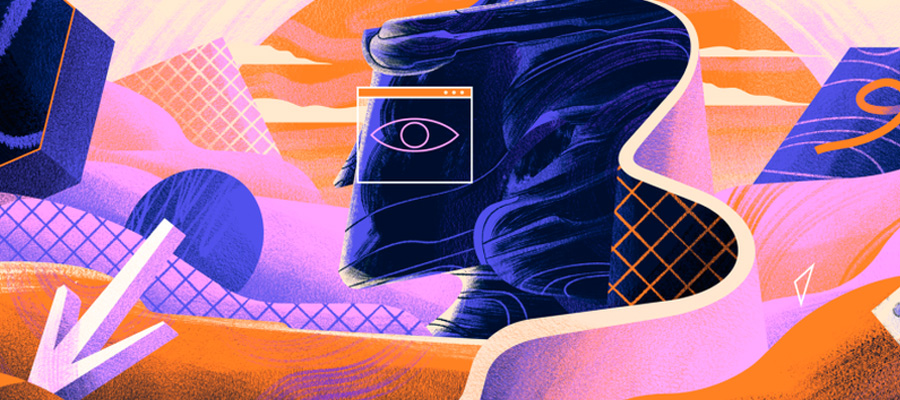Conference calls can be a great way to keep in touch with your remote employees. They can help you ensure that employees understand the job, and stay focused on the task at hand. The conference call also gives employees the opportunity to ask questions and address any concerns they may have.
It is important to know how to properly conduct a conference call when managing your remote employees. Otherwise, you run the risk of appearing disorganized and not in control during the meeting. On the other hand, a well-organized and managed conference call can allow you to catch up with the progress of your employees, establish future goals and ensure all employees are well-informed about all business matters, without spending hours upon hours in the conference call.

The following are five effective tips for using conference calling to manage remote employees.
Plan The Conference Call in Advance
First and foremost, it is important to have everything organized before starting the conference call. Be sure to make a list of all the remote employees that should be present during the conference call and make plans to notify them, preferably individually, to ensure they know what time the meeting is and how to properly join the call.
In addition, it is helpful to create an agenda for the conference call, outlining exactly what you want to cover during the call. This will allow you to make a concerted effort to stick to the plan and avoid getting distracted by less important matters during the meeting.
By having everything laid out and organized before the meeting begins, you and your remote employees can know what to expect going into the call. While there are certain to be issues that require you to deviate from the plan slightly, having a plan and sticking to it is a good way to show yourself as a leader.
Know How to Setup The Conference Call
The next step is perhaps the most important step of all. If you plan on conduction a conference call, it’s crucial to learn how to set up a conference call.
Each conference call service is different, and it is important to find out the exact way to invite remote employees to join the call. It’s also important to make sure everyone has a functioning microphone and headset. Otherwise, you run the risk of absent employees who cannot connect or participate due to a technical malfunction. Additionally, it is helpful to take some time to learn all of the components of the software.
When you are well informed on how to set up the conference call and run the software properly, it makes it that much easier to focus on managing the meeting, It also makes it easier to ensure that your remote employees are up to date on all of the important issues at hand.
Let The Employees Take Control
It is important to understand that the conference call is not specifically for you. In all likelihood, the conference call is being performed to keep the remote employees up to date on important issues, to ensure they are staying on track with their work, and to find better ways to manage your business as a whole.
Since conference calls are generally geared towards keeping your team up to speed, it is often helpful to allow them to run the conference call themselves. In other words, let them do the talking, and you simply manage the conversation and ensure it stays on track.
One great way to do this is to ask open-ended questions that require a lot of input from team members to get the conversation going. Once the conference call starts to roll, you can slowly limit your input less and less until the call is being managed completely by the employees themselves.
Set Goals and Stay on Track
As mentioned previously, it is important to establish a plan and stick to it. When planning out your conference call with remote employees, it is also important to determine what you hope to accomplish during the meeting.
Every conference call should have a defined purpose and clear intent as to what is to be accomplished. Otherwise, the meeting is likely to be more of a waste of time than anything else. When setting your goals for the meeting, be sure to establish goals you hope to accomplish for each employee as well as goals for the entire group overall.
Most importantly, it is important to stick to your agenda and stay on track in order to meet your goals during the conference call. If you feel the conversation is getting off course, redirect the conference call back to where you need to be and ensure you are making the necessary steps to complete each goal.