Hey there, fellow design enthusiasts! I've got something super cool to share with you today. You know those grungy, vintage-looking textures that make your designs pop? Well, I've whipped up a pack of 24 high-quality grunge textures, and guess what? They're all yours for free! These bad boys are perfect for adding some serious character to your Photoshop projects, whether you're working on album art, grunge wallpapers, or just want to give your grunge backgrounds a bit of edge.
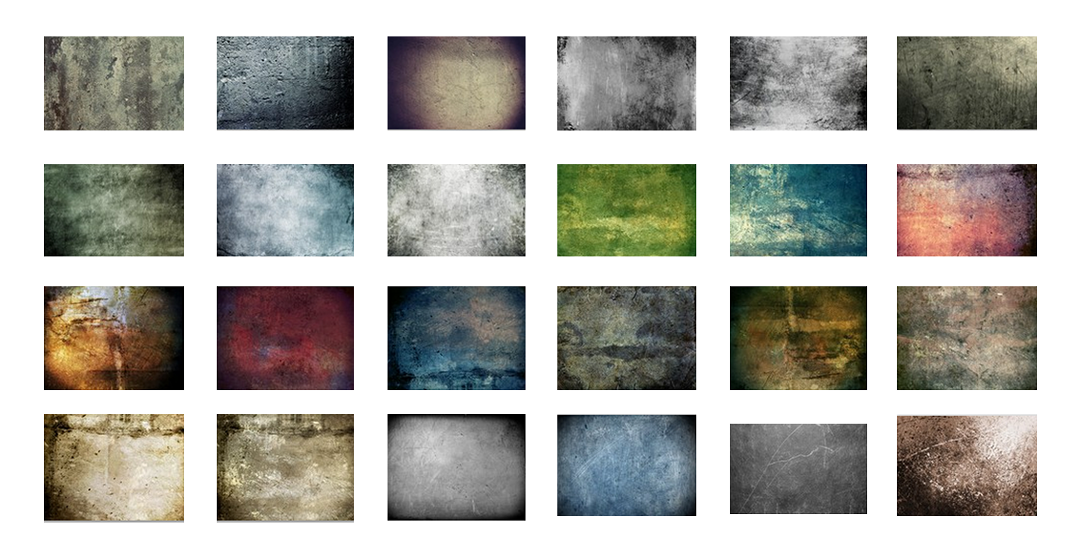
(download links available at the end of the article)
Now, I know what you're thinking - "What's the catch?" But there isn't one! I'm just stoked to help you level up your design game. In this article, we'll dive into why grunge photoshop textures are so awesome for enhancing your designs, how to apply them in your favorite image editing software like a pro, and even take a quick trip down memory lane to explore the history of the Seattle Sound and grunge. Plus, I'll give you some tips on spotting high-quality assets and share some advanced techniques to really make your illustrations and designs stand out. So, grab a coffee, get comfy, and let's get our grunge on!
Enhancing Your Designs with Grunge Textures
Hey, fellow design rebels! Let's talk about why I'm so stoked to share these free grunge textures with you. These bad boys are like magic for your designs, adding that raw, edgy vibe that screams authenticity . I've spent countless hours getting my hands dirty, literally torturing equipment to create these unique grunge patterns and grunge vectors . Why? Because I want you to have that gritty, distressed look without the mess!
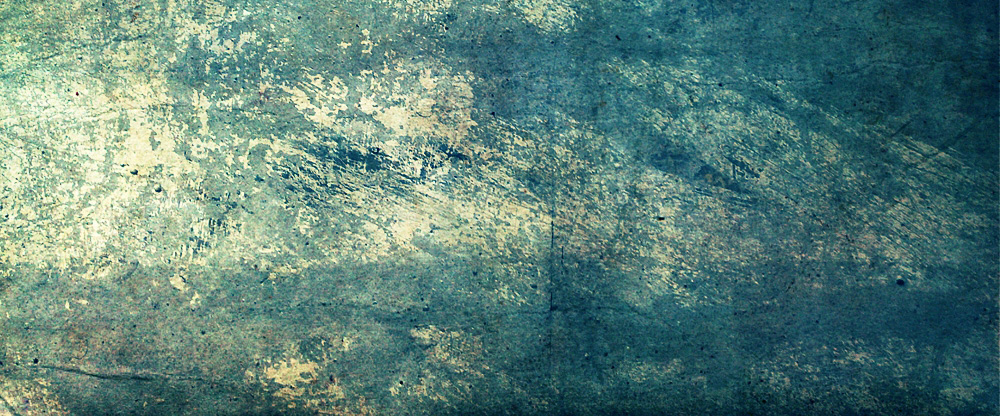
Grunge textures are perfect for adding depth and effect to your work. They're like time machines, taking your designs back to the '90s when rebellion was all the rage . Whether you're working on iconic posters, grungy comics, or even websites, these textures can transform projects from bland to badass in no time, giving them that perfect grunge feel and aesthetic type.
Free Download Grunge Texture Pack
Alright, folks, I've got a treat for you! I've put together this killer pack of grunge texture png and JPEG textures, and I'm stoked to share it with you. We're talking 24 high-quality images that'll give your designs that perfect grungy vibe . These bad boys come in JPG format, with resolutions ranging from 1500x2000 to 3000×4500 px at 300dpi . The whole pack is a neat 39 MB, so it won't eat up your hard drive .
Using these grunge texture free downloads is a breeze. Just open them up in Photoshop and play around with the blending modes. Try Soft Light, Overlay, or Screen to see what works best for your project . Trust me, these grunge texture 4k and grunge background textures will take your designs from zero to hero in no time!

How to Apply Grunge Textures in Photoshop
Alright, fellow grunge enthusiasts! Let's dive into the nitty-gritty of applying these bad boys to your designs using grunge photoshop textures. I've got a super easy five-step process that'll have you grunging up your images in no time .
- Pick your image: Choose a pic that'll look killer with that vintage textures vibe we're going for .
- Add the texture: Drag that grunge overlay file into your Photoshop workspace and resize it as needed .
- Blend it in: Play around with blending modes. I'm a fan of "Hard Light," but you do you .
- Go black and white: Add a Black & White adjustment layer for that classic dark grunge textures look .
- Tweak the opacity: Adjust the slider until it's just right to get that perfect grunge effect .
Pro tip: If it's too grungy, use the Healing Brush to clean up any unwanted marks . Remember, these grunge maps and textures are all yours to manipulate collection and experiment with!
The Art of Grunge: A Brief History
Hey there, grunge lovers! Let's take a quick trip down memory lane to see where this awesome style came from. You know, as the creator of these textures, I'm all about that raw, rebellious vibe. It all kicked off in the late '80s in Seattle, but it wasn't until the early '90s that the Seattle Sound and grunge really exploded . Bands like Soundgarden, Alice in Chains, and Pearl Jam were the kings of the scene.
Grunge wasn't just about music, though. It was a whole look, you know? Think baggy jeans, oversized tees, and grungy apparel like flannel shirts . It was all about being comfy and not giving a damn about looking polished. That's why I love creating these rough surfaces and textures - they capture that perfect imperfect dark contemporary feeling .
Fine Characteristics of High-Quality Grunge Textures
Hey there, texture lovers! Let me spill the beans on what makes these grunge paper textures I've created so freakin' awesome. First off, we're talking high-resolution goodness here. I've crafted these bad boys to be between 2,000 to 3,000 pixels wide at A3 / 300dpi . That means they're sharp as a tack, no matter how you use 'em.
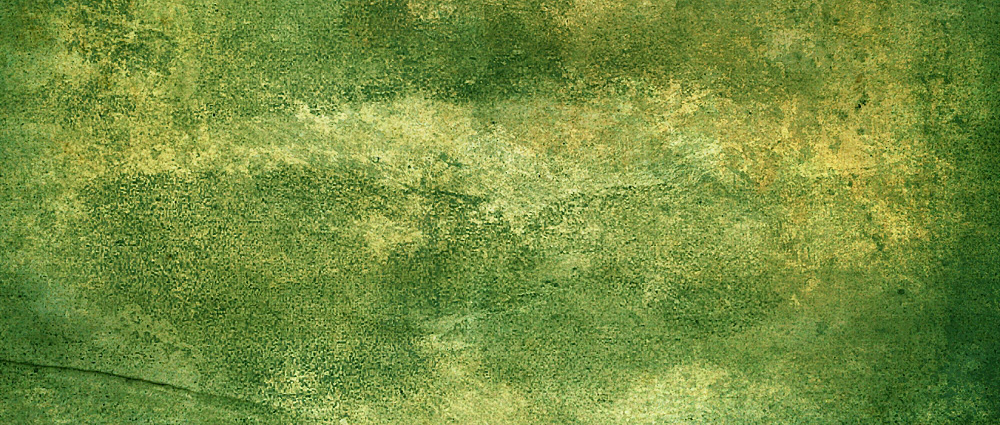
But it's not just about size, you know? These textures are versatile as heck. Whether you're working on web design, print ads, or even album art, they've got you covered . And get this - I've made sure they're available in both JPEG textures and PNG textures formats, so you can play around with transparency if that's your jam . I've even included some .ai files and .eps files in the premium version for you vector lovers out there.

Now, let's talk quality. I've sourced these textures from real-life worn-out surfaces to create original photographs . We're talking authentic grime texture here, folks. From dust and scratches to spray paint and ink strokes, these authentic vintage textures have got it all . And the best part? They're all yours to download and use however you want. Go wild with this dark freebie, my friends!
Advanced Photoshop Techniques for Grunge Effects
Alright, grunge lovers! Let's kick things up a notch with some killer Photoshop tricks. I've got some rad techniques to share that'll make your designs look like they've been through a mosh pit – in the best way possible to really add depth to designs!
First up, let's talk about creating your own brushes. Trust me, it's a game-changer. We're gonna use real-life textures to make brushes that'll give your work that authentic, gritty feel . It's like bringing the streets into your designs!
Here's how we do it:
- Snap a pic of a cool texture you find.
- Open it in Photoshop and crank up that contrast.
- Make it black and white – we're going for that raw, edgy black distressed vibe.
- Go to Edit > Define Brush Preset. Boom! You've got yourself a custom grunge brush .
But wait, there's more! To really nail that grunge vibe, we're gonna play with Curves Adjustment Layers. It's like giving your image a dirty makeover. Paint with your new brush on the layer mask, and watch your design transform into a grungy masterpiece .
Cultural Impact of Grunge Textures on Design Trends
Hey there, fellow grunge enthusiasts! As the creator of these awesome textures, I've gotta tell you, grunge has been shaking up the design world since the '90s. Back then, everyone I knew was hoarding brushes, textures, and grungy fonts like they were going out of style . We were all about that counter-culture vibe, you know? Clean, corporate designs? Pfft, so boring !
But here's the thing - grunge isn't just about making things look messy. It's about adding that raw, authentic feel to your work . It's like giving your designs a time machine, making them feel less digital and more real . And let me tell you, it's been a wild ride watching how grunge has evolved over the years!
"We were all about that counter-culture vibe."
Grunge textures have revolutionized the design world, giving artists a powerful tool to add depth and character to their work. As the creator of these textures, I'm stoked to see how they've helped designers unleash their creativity and bring a raw, authentic vibe to their projects. These versatile textures have found their way into various design fields, from album art to web design, proving their enduring appeal and effectiveness.
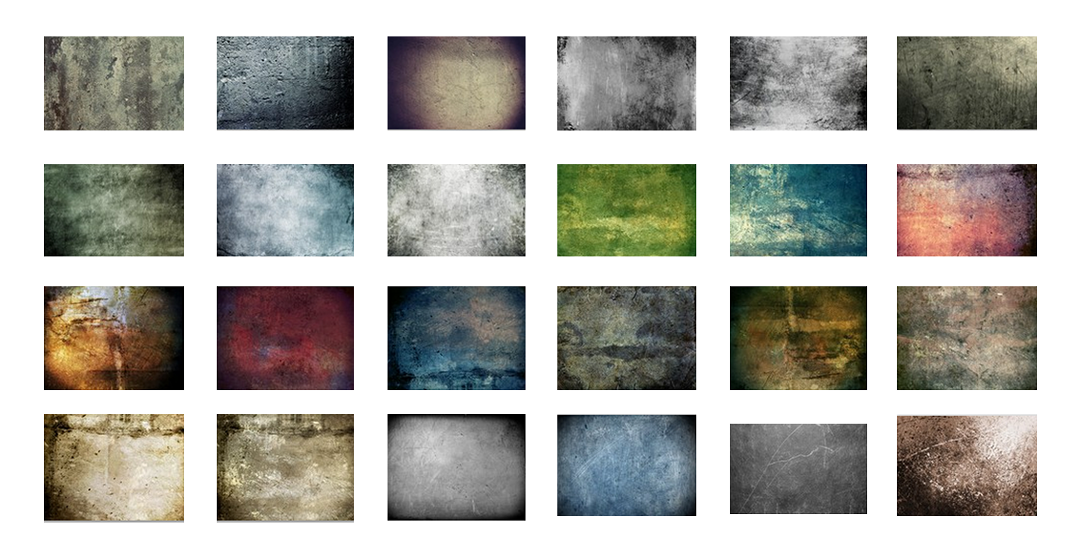
Size: 39,2 mb - Format: 24 high-quality JPG
License: Attribution-Share Alike 4.0
To wrap up, I'm thrilled to make these 24 high-quality grunge textures available for free download. My hope is that they'll inspire you to push the boundaries of your designs and create something truly unique. Whether you're a seasoned pro or just starting out, these textures are yours to experiment with and make your own. So go ahead, dive in, and let your imagination run wild with these grungy gems!





















