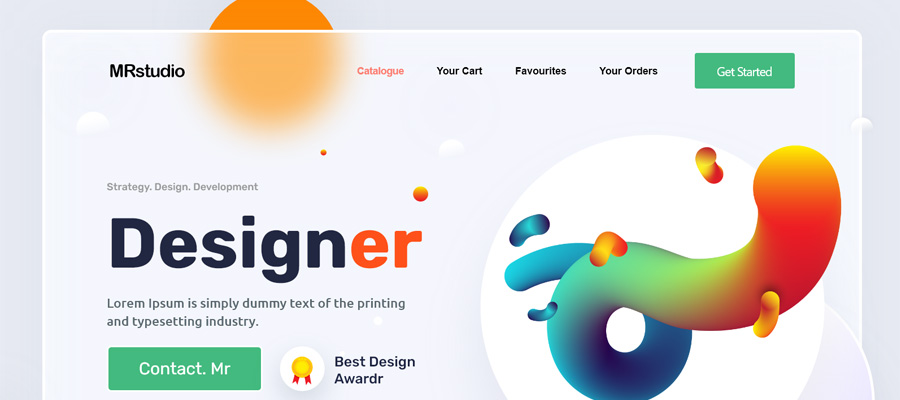The first question comes in mind when you look for any browser testing tool is “which is the best cross browser testing tool” in the market to start with. Well, I was also intrigued by the same and to come up to a conclusion, I have done some research and found out a few things to consider just like all the software testers consider all the aspects while evaluating any testing tool before introducing it to their software testing life cycle. I have gone through many online cross browser testing tools and done nuance analysis of all of them. Examining all the facets of all the testing tool, I believe that LambdaTest is one of the best cross browser testing tools across the globe.
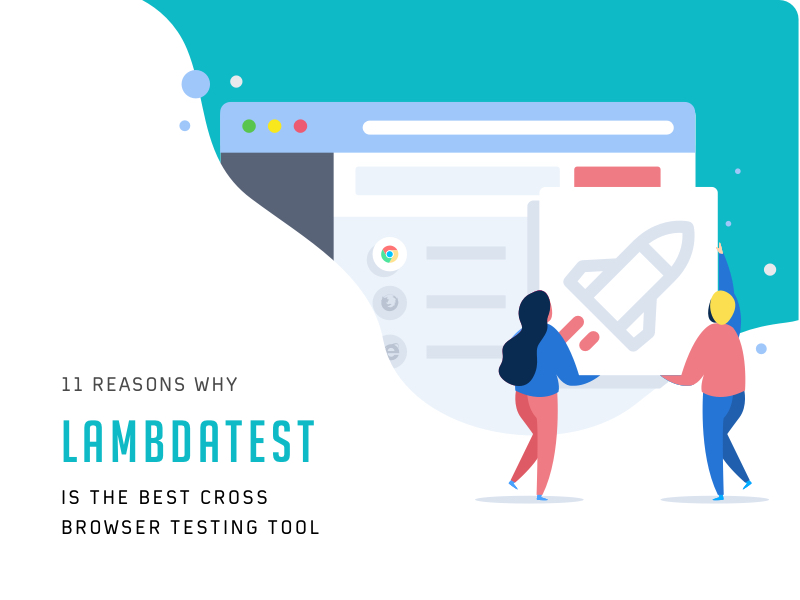
So without further ado let’s discuss the characteristics of LambdaTest that makes it the best among all.
1. Wide browser and mobile device coverage with various Environment.
As the name “cross browser testing” suggests, testers need to test their website or web app across various desktop and mobile browsers with all the latest operating systems like Windows, MacOS, iOS and Android OS. LambdaTest provides the highest range of browsers among all the tools available in the tech world. LambdaTest offers a platform to perform cross browser testing on more than 2000 browser-OS combinations with diverse screen resolutions. And the best part is that LambdaTest keeps updating the browser versions as any new browser version introduces in the market.

2. Ease of use, clean UI and navigation
User experience is the primary thing that attracts users to stay on your website or web app. Ease of use, clean user interface, and seamless navigation are the most important things to consider before selecting the testing tool. LambdaTest offers very polished user interface and a user can easily navigate to various features in LambdaTest web app. LambdaTest app is intuitive to use and run you test suits. You just need to enter the URL to be tested and select the configuration to test on and you are all set to go for your testing.

3 Seamless Collaboration And Testing
Software testers and developers checks if the testing tool is good enough to fit in their existing software testing life cycle or not. Integration with existing project management and bug tracking tools is a very major part to consider to implement a new testing tool in the testing flow. LambdaTest provides integration with major and most used project management and bug tracking tools like Trello, Jira, Asana, Slack, Bugherd, Mantis, Bitbucket, GitHub etc giving users the capability to log bugs in their platform of choice directly from LambaTest suite itself.

4. Scalable and reliable Selenium Grid
Selenium Automation testing is winning the software testers and developers heart as it facilitates the capability to run automated tests across various browser-OS combinations. Everybody is shifting to Selenium or planning to shift to Selenium for automation testing. LambdaTest offers automation testing feature in which you can run your automated tests on reliable, secure and scalable Selenium grid of more than 2000 browser-OS combinations to cut down your build times. You can also run automation test scripts in parallel on Selenium infrastructure to pace up your goto market.

5. Testing Locally Hosted Pages
It is a necessary thing for software testers and developers to test new build in stage, development environment or in the local server before pushing it on production or making it live for the public. Developers and testers need to assure the functionality of product or website in the stage environment is as expected. For this, LambdaTest provides a feature Lambda Tunnel with which you can establish a secure connection between LambdaTest platform and your local server to test your locally or privately hosted web pages or web apps. With this, you can ensure browser compatibility of your website or web app even before launching on live servers.

6. Geolocation Testing
Well being a global company you need to care about your customers sitting in various location across the globe. You need to test your website across different locations for pixel perfect and seamless experience for your users. Well with LambdaTest you can test your website for cross browser compatibility issues across various geolocations by connecting Lambda Tunnel right from your computer system. With this feature, you can test website or web app from different geolocations to check all the web features like language changes, locale-dependent check out processes, pop-ups, search results etc.
7. Visual UI feature
With addition to Real time and Automation testing feature, LambdaTest also provides Visual UI testing features which include Screenshot testing, Responsive testing, and Smart UI testing. With Screenshot testing, you can test your website layout by generating 25 screenshots at a time across various browser-OS combinations and check if the screenshots are as expected. Responsive testing feature facilitates the capability of checking the responsiveness of your website or web app across different latest mobile devices with different viewports and screen sizes and check how your website respond to them. With the Smart UI testing feature, you can test your web layout iterations for visual deviations.

8. Chrome Extension
LambdaTest offers Screenshot testing feature extension for Chrome browser for quick cross browser testing. This Chrome Extension is very handy for software testers and developers to generate full page screenshot of web pages across 2000+ browsers with just a single click. These screenshots will help in fast racking testing life cycle of the web pages and websites.

9. WordPress Plugin
WordPress powers more than 30% of websites across the globe (as per Venturebeat) and they need to be tested for browser compatibility issues. To make this testing handy, LambdaTest provides one usability WordPress plugin for Screenshot testing feature. With this plugin, you can test your WordPress pages and posts by generating screenshots across various browser-OS combinations right from your WordPress panel. You can also check out all the test logs in LambdaTest WordPress feature bar.

10. 24x7 Support with Chat, Email and Voice call
Customer support is the most attractive and useful thing that I found while evaluating LambdaTest. LambdaTest’s tech experts are available 24x7 to assist you in case of any issue you are facing or require step by step instruction to understand any feature. You can reach out LambdaTest customer support team by filling up a contact form, messaging in in-app chat and chat option on the website, or through a voice call.

11. Instant fixes for any customer related issues
Customer needs agile fixes for issues faced while using LambdaTest for testing websites or web apps. I found LambdaTest best in it. They take customer issues on the highest priority and fix them with a given deadline. LambdaTest have video tutorials explaining all the features and feature documentation which can be helpful debugging basic issues faced while running tests on LambdaTest platform.
Outro
Above are the points which I have considered as the main characteristics which make LambdaTest unique and the best cross browser testing tool among many competitors across the globe. Hope you’ll find this useful. If you also have some points to add let us know in the comments section below.