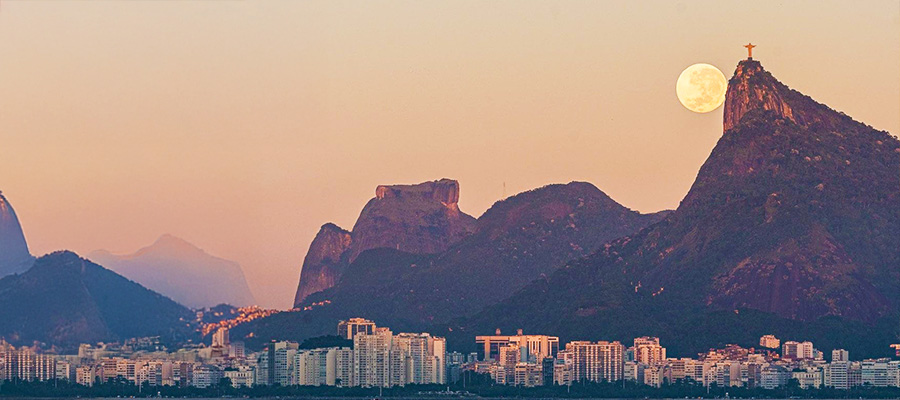If you are really into photography, then you're probably way beyond someone who just snaps pictures with their cell phone camera. You may have more than one camera, lenses, tripods, studio equipment, drones, software, and on and on. Time becomes a factor when managing your photography endeavors so let's go over some tips and tricks to keep you on track and save time.

Tip #1
When you're back from a photography outing, take your memory cards and download them and back up your pictures. Recharge your batteries. Clean the camera and lenses. Once you do this you will be already for your next photography outing. Sometimes a shoot comes up on short notice and then you're scrambling to clear the memory cards and charge your batteries. Be prepared and ready to go!
Tip #2
Create a checklist of the equipment you normally shoot with. If you do more formal shoots or go out and about with a variety of equipment, then you might want to have a list of the equipment you normally shoot with. Have you ever gone out only to find you missed a small item or two? You remembered to bring your lights but forgot the light stands? Sometimes you're running late and you're grabbing stuff and you forget something, but a simple list will help you get out the door and running when you're in a hurry.
Tip #3
Secure your equipment. If you're driving in a car, make sure everything is packed away properly. Maybe you're driving in a rural area doing landscapes and making frequent stops. Put the camera away in its bag, don't just set the camera on the passenger car seat. A sudden stop, bump, turn, and your camera can go flying. That goes double if you're eating in the car while driving. If you're in a crowd, a busy event, or just walking down the street, have your camera tucked away safely if you're not using it. All you need is a cup of beer spilled onto your camera to ruin your day.
Tip #4
Secure your equipment Part Two. Be aware of your surroundings when shooting. We're talking about personal safety here. People with a nice camera can stand out in a crowd and there will be those who would like to go home with your equipment. You can set your camera down for literally a few seconds, so you can reach into your pocket for your wallet and when you bend down to pick up your camera it will be gone. You can sling your camera on the back of your chair at a cafe and someone walking by can easily grab it while walking by. This is common sense stuff even when you don't have a camera with you and have anything that looks like it may be worthy of stealing. It's just that when you are shooting or in an unfamiliar place you may let your guard down.
Tip #5
If you're doing a formal photo shoot or just snapping some family pictures, plan in advance what you would like to accomplish. Script out the shoot with paper and pencil. This will allow you to work quickly and efficiently. Not only will you get more pictures, you will get the important ones that have priority.
Tip #6
Paper and pencil are also great for story boarding and web site design. If you photograph images for blogs and web sites you will save time by knowing what the content should be before you start shooting. Sometimes the photography is the last step in a process or workflow. If you try to do the photography first without a focus or goal you can waste a lot of time waiting for inspiration to kick in.
Tip #7
Create an efficient editing workflow. Set up a formal folder structure on your computer for your digital images and have a consistent naming convention of folders and files. You may want to access images that you shot years ago, and it will save a lot of time if you know where to find the pictures or know how to search for them by name. You may want to create folders for different types of collections. Landscapes, model shoots, senior pictures, etc. Folders for current projects and those that are completed can help organize your files also. Whatever works best for you is what's important. Whatever method you develop will be fine but the key is to be consistent.
Tip #8
After a shoot, put your equipment away! Clean the lenses, wipe everything down, and have everything ready to go for the next shoot. What happens many times is you just dump everything into a corner because you're in a hurry to look at the images you just shot. You procrastinate and then you're scrambling to get ready when another shoot comes up. Everything should have a specific location to be stored too so you know where to find it when you're getting ready to go. That way you're not hunting and looking everywhere for your gear.
Tip #9
Take the time to learn more about your equipment and software. Cameras these days have a multitude of functions and features and chances are you will never use most of them. But if you bone up on what your camera can do the day may come when one of those obscure functions may come in handy. Photo editing software can take a lifetime to learn. Photoshop and the Adobe suite of products is mind-boggling in all that it can do and it's impossible to know everything. There are many options for learning how to use editing software so take the time to learn. The more proficient you become with editing the more time you will save. Plus you will expand your abilities and accomplish more in the long run.
Tip #10
Look at what other photographers are doing. Other photographers know things that you don’t, and they also make mistakes. There is also the competition factor. No matter how good of a photographer you are, there is always a higher plateau to aspire to. Learning from the work of other photographers will show you what direction you might want to go in and what interests you. You will save time by not making the same mistakes others have made and you will save time from spinning your wheels on projects that are really not your passion.
That's it! It really downs to being organized and working efficiently. Educating yourself is also another way to help you save time in the long run. It may be a cliché, but it really does make a difference when you work smarter and not harder.