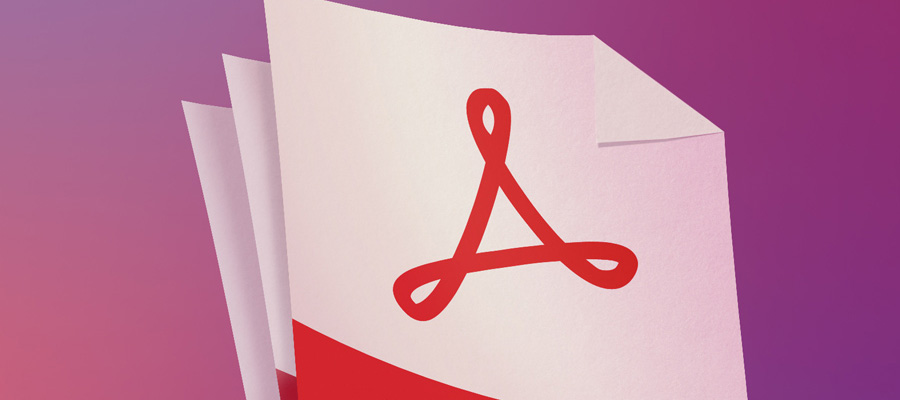The Portable Document Format is excellent for documents that you want to look exactly the same as the original without any formatting becoming messed up. A PDF file can be opened by any application software, hardware, or operating system, making it the ideal file choice for many purposes. But sometimes, you will need to convert a PDF file into another format. Here is how to do that for four of the most common file formats.

illustration by Anna Yashina
How to Convert PDF to Word
The native formats of Word, DOC, and DOCX, are popular file formats for things like writing essays and presenting graphic-rich text. There is no actual difference between DOC and DOCX; it simply depends on what version of Word you use. Converting a PDF to a DOC or DOCX format is a simple process. Just follow these steps:
- In Acrobat, open the document you want to convert.
- Click on “Export PDF” in the right pane.
- Select “Microsoft Word” as your export format.
- Click “Convert.”
- Name the DOC or DOCX file and save it in your desired location.
Although the process of conversion is simple, you will not necessarily end up with a Word document that looks the same as your PDF as the formatting can get messed up in the process. However, there is another way to convert PDF to DOC or DOCX format and preserve formatting. Simply use a free online PDF to word converter, but make sure it is a high-quality converter.
How to Convert PDF to XML
The XML file format was first introduced with Microsoft Office 2007. It has since become the default format of Microsoft Excel. If you want to convert a PDF to XML for use in an Excel program, you can use an online conversion tool. But the simplest method is to open the PDF file in Adobe and save it as an XML file. Simply:
- Open the PDF document.
- Select “Export.”
- Select “Create PDF/XPS.”
- Click “Options” and adjust your PDF settings as required.
- Name your PDF document and select “Publish”.
How to Convert PDF to PPTX
If you want to transfer a PDF’s content to a PowerPoint presentation, it is possible to copy the content and paste it into slides, but it will take a long time, and the formatting could change. To ensure the formatting is retained, and to save time, simply convert the PDF to a PowerPoint file known as PPTX. With Acrobat XI Standard, just follow these steps:
- Open Adobe Acrobat.
- Go to “Tools” and select “Export PDF.”
- Select the PDF file you want to export to PPTX, and click “Export.”
- In the “Save As” window, name your PowerPoint file and save it to your desired location.
How to Convert PDF to TXT
A TXT file extension is a popular raw text-filled document that can be created with all word-processing programs. However, TXT is not as flexible as files like DOC because it does not contain any images, tables, graphs, and other objects. Instead, a TXT file stores text only. Converting a PDF to a TXT file is easy. With Adobe Acrobat, you can transform content into TXT format and then create edits as required by following these steps:
- In Adobe Acrobat, go to “Tools” and then “Export PDF.”
- Select “More Formats” and then “Text (Plain).”
- Select the PDF file you wish to convert and click “Export.”
- Select the folder where you want to save the TXT file.