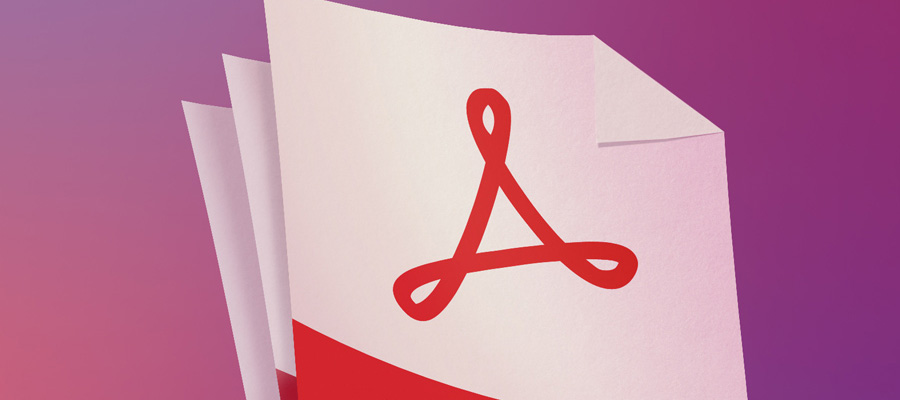As a computer owner, you would want to store the information that you key into your computer. Maybe you have a couple of files that you want to keep away out of reach of guest users, there are several images that you want to put together, or you have important notes to keep. What would you go for?
Many PC owners have opted to use PDF as their way of storing information. PDFs are known to be safe, flexible, don't take up much space (if you know your way around ensuring this is done), and are a safe alternative. But how much do you know about PDFs? Let's learn more.
What is PDF?
A PDF is regarded as the safest way to store information. However, it is also the most preferred way of sharing information through the internet. There are several touches that you can do to make the sending process easy and convenient. Many organizations use PDFs to store their data, and the main reason people rely this much on these file formats is that you can easily edit them to suit your specifications.

illustration by Hurca
How To Edit PDF Files Online?
Editing a PDF file is making changes to it. These changes might alter the accessibility and the format of the document. But how can you do this?
Ways of Editing PDF Files
There are multiple ways that you can edit a document. With a quality and reliable PDF editor, here are some of the changes that you can make
- Edit the content – you can add or deduct from information on the document. This type of editing can be numerical, involving words, inserting or deleting attachments, etc.
- Converting to another document – another approach to editing a PDF document is converting it to a different file format. You can use a PDF editing tool to convert a file to a Word document, PPT, Excel document, or JPG. This might, however, affect the format of the content if you don't use a quality tool.
- Merge PDF – another editing approach is merging PDFs. Merging is taking two or more files and putting them together into a single file. The changes will be reflected in the size and content inside.
- Split PDF – unlike merging files, splitting is the opposite process. You get to split two linked files separating the information inside and making them into two or more different documents.
- Rotate, Reorder, and Delete pages – you can use Adobe Acrobat PDF editor to rotate, delete or reorder the pages of a PDF file.
- Compress – you can decide to compress a PDF file to save on your space and facilitate smooth sending of documents online especially using platforms with space restrictions such as Gmail.
- Secure – the last editing you can do on a PDF is by signing and protecting it. That will prevent any other person from tampering with information inside and also limit access to the file.
How to Edit PDF Files Online
It is effortless to edit a PDF file using online tools. However, you should be aware that tools differ in functionality, so you should choose the best PDF editing tool that works best for you. The simple procedure that you can follow include
- Get the tool
- Create an account and log in
- Choose the feature that you want to use
- Upload the PDF file
- Edit the PDF file
- Save and Download the results
Adobe Acrobat offers multiple options for editing PDF files, and it is easy to use. The instructions are straightforward, and the tool functions effectively to give you results quickly.