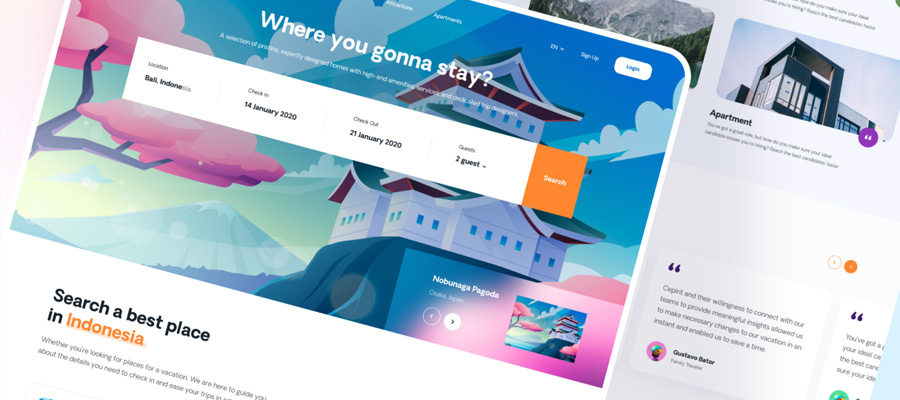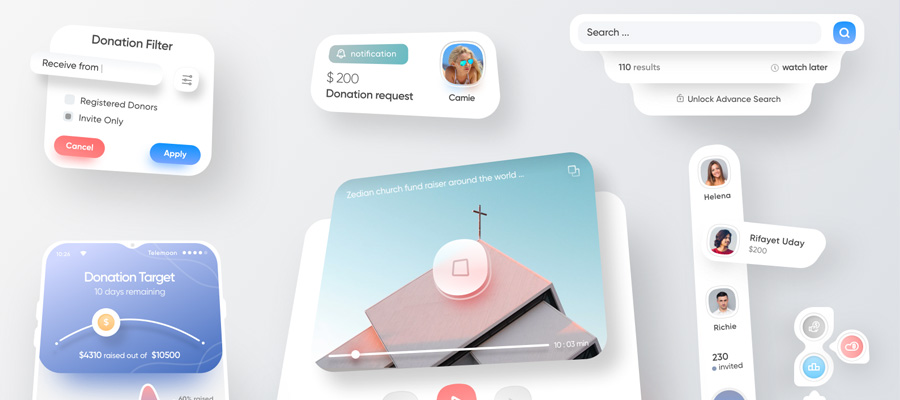Prototyping tools have turned tables around in the world of web design. As such, this has been dubbed as a game changer that turns a designer’s ideas into life.
There is a plethora of options when you are looking for the best prototyping tools that can help you run your digital company or business. These would vary depending on what your project scope is – from web creation tools, developing tools, to design tools.
“Prototyping tools for mobile app are used in creating multiple products at a more efficient and rapid rate. This, in essence, showcases your ideas and helps breathe life into your design.”
With prototypes, you can create different versions that demonstrate your ideas, which you can instantly share with your team. UI prototyping tools have enhanced the usability, interaction, and fast creation of web design prototypes.
Advantages of Using Prototyping Tools for UI/UX Designers
A prototype refers to a basic model of a concept that is yet to be created. The prototype will be used for testing and for knowing more information about a product. With web design, prototypes are in a form of a website or a basic version of a web application. A web design imitates the basic interface that happens when using a browser, clicking links or calls to actions, and navigating pages.
1. Allow Fast Feedback that can Help you Implement Changes Right Away
Prototyping tools allow designers access to quick and solid feedback that you can integrate with your design right away.
Most people would just depend on hypothetical feedback, but these prototyping tools expose your web design to critiquing and testing in an interactive platform that will allow you to change your design and then test again.
2. Spot Problems Early On
Even the experts would not be able to identify issues until it’s become irreparable. With web design prototypes, you will be able to test the usability and logic in web designs before launching any web application. You can check on flaws or the pros and cons of each tool with navigation or in submitting forms which could often be overlooked when reviewing static designs.
3. Build Trust and Rapport in Collaboration
Prototyping tools can provide designers both the framework and features to build prototypes and also a platform to build trust in collaborating with other designers, clients, and developers. Each one will be able to communicate, provide feedback and offer custom solutions that can be tested and validated to work.
4. Involvement of Stakeholders
It is important that you are able to involve everyone in the design process specifically the clients, designers, and stakeholders for startup.
This helps you move the project towards the expected result. With the integration of UX prototyping tools, members will be able to collaborate and participate in the entire design process before launch.
10 Best Prototyping Tools for UX/UI Designers
Prototyping is now a common practice because it brings out excellent results in design and collaboration.
Users appreciate the smooth and intuitive experience of both website and mobile applications so you must hire an expert UX/UI designer.

With the growing numbers of mobile prototyping tools mushrooming online, choosing one tool would be very challenging. We take the heavy load off your back by giving you a few hints the top prototyping tools you can use and a comparison table to help you sort things out.
1. Sketch
This is lightweight vector-based software which makes it very easy to design interfaces and multiple screens. Industry experts describe its stellar features as a combination of Illustrator and Photoshop. This is exclusive to Mac users.
Price: $99
2. UXPin
If you are looking for a complete or full-stack UX design tool, then this is definitely your best bet online. With this tool, you can collaborate, prototype, provide documentation, interaction, and design all in one place. This is a basic toolkit that can be used for design and development of your website. This also integrates seamlessly with Jira, Photoshop, Sketch, and Slack.
Price: $29
3. Framer
This popular tool can prototype almost anything. This has a coding language used for animating and designing. The code is very flexible and structured which can be used even by newbies. With this tool, you can easily integrate real-time data right into your prototypes.
Price: Free Trial ($99)
4. Origami
This was developed by Facebook to aid the social media giant in designing products. This tool is free to use. All you have to do is just register as an Apple developer, then proceed to download and install Xcode together with the Quartz Composer so you can get this to run on Mac.
This could be a bit challenging to install but once it’s up and running, you can start creating your designs. One of its popular features is the Export to Code which lets you easily convert visual design into written code for the web, Android, or iOS using your iPhone.
5. Zeplin
This is a very useful plugin because it helps to quickly check on the fonts, sizes, dimensions, and colors of the interface. More so, this also enables you to directly download each element from the artboards. This tool is exclusive to Mac users.
Price: 1 project (Free) $17 per month for 3 projects; $26 per month for 12 projects.
6. Balsamiq
This tool simulates the pen and paper experience of writing on a whiteboard but with the use of software. This is very helpful in drawing mobile and desktop applications, websites, and user interfaces.
This is one of the popular tools out there that make it very easy to drag and position different elements together. This is compatible with Windows/Mac users.
Price: $89 (Single License)
7. Flinto
What’s exciting about this tool is that it allows you to create interactive or lifelike animation or prototypes for desktop, mobile, and other web applications.
Additionally, this also creates micro-interactions integrated to the prototypes derived from sketch. This is compatible with both Windows and Mac users.
Price: $99 for Flinto Software
Free Trial: $20 per month for Unlimited Projects
8. Principle
This by far the most simple and flexible tool available for prototyping which allows designers to create complicated interactions of elements within a design that looks and feels like the real thing. Its focus is mainly on motion design and animation.
This has been developed focusing on the mobile user but can be used for desktop applications as well. You can easily share your design with a team or other collaborators using Principle Mirror for iOS.
Price: $129 with a 14-day free trial
9. Fluid
This is a great new prototyping tool that allows you to create multi-screen apps or designs using different screen sizes for both Android and iOS. Two cool features of this tool is the Edit function which can be activated by pressing on “cmd+E”.
Clicking on this would allow you to enter and exit Edit mode in a snap. The Preview function is also a cool feature which allows you to check on transitions. This also has a chat and video hangout feature that allows teams to collaborate and share designs in real-time.
Price:
Solo - $8.25/month
Pro - $19.08/month
Team - $41.58/month
10. Pixat
This is certainly a winner in terms of functionality. It’s very easy to use because you will know how to work your way around it after checking out its video tutorials and user guide. You are also provided with demos that you can play around with to test the waters. You can also quickly connect to the Android and iOS app with local WiFi.
Price:
Pixate Studio - Free.
Pixate Cloud - $5/month/user with a 30-day free trial