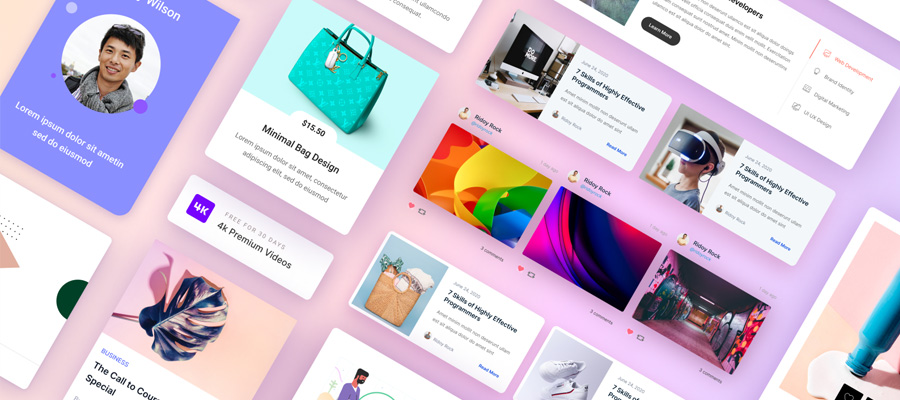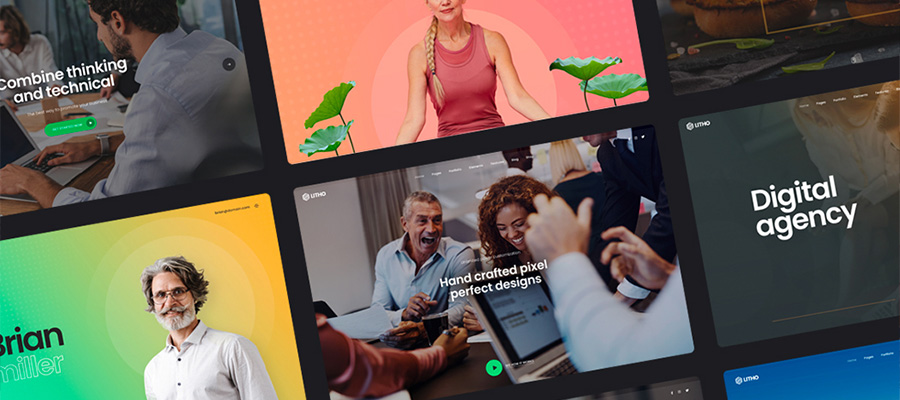Firstly, let’s get something straight. A membership site is a website that has paying subscribers. This is exactly why membership sites are so desirable. Everyone wants to be able to raise money with a simple website, but not everyone understands how to do it properly.
We will be talking specifically about WordPress platforms today, so keep in mind these following WP tips if you happen to have something you can monetize and you are ready to do so through WordPress.
Why do you need a membership site?
The asset a membership site has is time. This one resource that is more valuable than anything else, is practically the secret to its success. While you may not be able to be online 24/7, your membership site works for you.
Plugins are little features in each website that allow the site to operate certain tasks automatically, based on certain algorithms. These plugins are available to the WordPress public either free of charge or in the form of paid plugins.
They are able to reach new audiences every minute and to engage those audiences into becoming your clients, or subscribers. There are some plugins that can even identify potential clients or select them based on social media information. Honestly, you are in desperate need to find the best membership plugins for WordPress.
What features will work for you?
Not all features are necessary in order to achieve great results. Depending on your company’s activity, or your domain, you will definitely need to think twice before choosing a feature, or plugin, over another.
Get your criteria straight
If you happen to know a bit about the online environment, then you should probably consider other criteria as well. But if you are not really familiar to any of the following terms, it's fine, you don’t have to know everything.
You can waste many hours trying to figure out a certain plugin, just to have little to no effect at all, but if you pick from one of these best membership plugins for WordPress you’ll be done with them in no time.
In order to be easy to use, a good plugin will tick the following important criteria:
- Payment gateway support
- Management concurrent accounts
- Content dripping ability
- eCommerce support
- Upgradable and down-gradable subscription
- Fluency and good speed
The List: 10 best Membership plugins for WordPress
Remember, you may not need all of the at once, because some of them may not be able to improve your sales process, but take into consideration all the criteria I already gave you and pick all of those who will make your subscribers happy. If subscribers are then so will you.

1.InstaMember
This is the first one to make it to the list of the best membership plugins for WordPress.This plugin offers all sorts of support for different types of products. It also offers protection for content such as posts, pages, categories, files and Amazon S3 files. This is one of those plugins that also offer the possibility to your or to schedule it over a timetable of your preference. Although it has some pre-made forms, you can also adjust your own, according to your business or niche.

2.WP Membership
This plugin is directed especially to those who have previous experiences with membership plugins. It requires a bit of skill and attention, so it isn’t very to use if you are a beginner. However, if you get past these little troubles, you will find numerous possibilities to choose from. You can create custom fields for public profiles, for example, one thing WP Membership is good at is security. Not many plugins will offer you this, and it is important to be able to keep your website safe. It can users who haven’t been online in a while, it can limit the number of IPs you can log in from and many other important features.

3.Cart66 Cloud
Just like its name, it has a lot to do with eCommerce. It is a useful plugin that can make, on its own, the distinction between memberships and subscription. It is perfect for online stores or any other type of store that delivers something. It is easy to use, you will be able to change price tags, or to protect certain pieces of content (such as client info) and you can even notify the client if his membership is expiring, or if you have certain products on sale.
Basically, anything you can expect from platforms, Cart66 Cloud does it: tax support, shipping support or buy links.

4.Zippy Courses
Clearly, this plugin is perfect for those of you who deliver online courses. You can create courses on the same page with the layout settings, and you can even connect lessons together. It is easy to use, the payment is quite easily done, and it also supports dripping content at the pace you want it to.

5.UserPro
It is by far the best membership plugins for WordPress to make it to this list. It for those of you who have some kind of membership profiles going on, any social media website, or directories – something like an online community website. Just like the name says, it is a premium plugin but is does offer plenty of scope for your clients. It is easy to integrate with most of the WordPress themes, and very easy to setup. It has both front – end and back - end editing options, and custom registrations for your clients, as well as good security levels. Badging system and a translation are also available, making this plugin on of the most desirable for those who run community platforms.
UserPro has a very useful payment add-on. This will help users and managers, especially in paid membership sites. However, for this to be of real use, you need to pay close attention to the quality of the content you provide. This add-on is very useful if you provide online courses, for example. Also, if you have different levels of memberships (silver, gold, platinum e.g.) you can use this add-on to differentiate and manage what kind of content each member will get, in relation to the monthly fee they pay.
6.Digital Access Pass (DAP)
This is one of the oldest plugins in the list of the best membership plugins for WordPress. Although it has tons of great features for you to choose from, it will take a while to do that. Not even the buying part isn’t shorter, and although it offers great features, may get lost in the details, and pick options that could potentially harm their website. However, probably the best thing about this plugin is its support for payment platforms. It supports the lot, anything from PayPal to ClickBank PitchPlus.

7.Rainmaker Platform
This is another plugin, perfect for online course delivery. It is one of the fastest plugins of its and could get you set up in less than four hours. Nice, right?

Although it is a relatively new in the list of best WordPress membership plugins for WordPress, it already proves its ability to work perfectly with other active plugins, without disrupting. Also, makes upgrading and downgrading just one click away, and you will be able to customize the text that a user can see when accessing a restricted area of the websites.
9.WooCommerce Memberships
It is another great plugin. It can protect pages, posts, categories or custom pages and it also works well by delivering content. It can be easily used, with PayPal too, and support other payment platforms.

10.MemberPress
Let’s just say that, just like all the other plugins I’ve listed, it’s worth its price. You can set it up quite easily, even though it might look a bit too complicated for the untrained eye. It has dripping content, user customization, notification system, and many other nice features; that will make your experience, as well as the users’, easy going.

Just like I said before, some of you may not need all the plugins at once, but be sure that whatever plugin you pick, it will tick all of the criteria boxes, or at least the ones that are important to your business. Take a good look at your membership plugin, analyze whether it would benefit from an improvement or not, and start making money with your website.
It’s not hard, even if you’re just starting out, but like in all businesses, starting is the hardest part. How many subscribers do you have? I bet you would like to have more, am I right? Well put your ‘plugin hat’ on and start making some money out of your membership site.
Keep the above criteria in mind, and pick your favorites from these best membership plugins for WordPress, depending on your type of content and subscribers.
So what do you think? Let us know your from these 10 best membership plugins for WordPress.