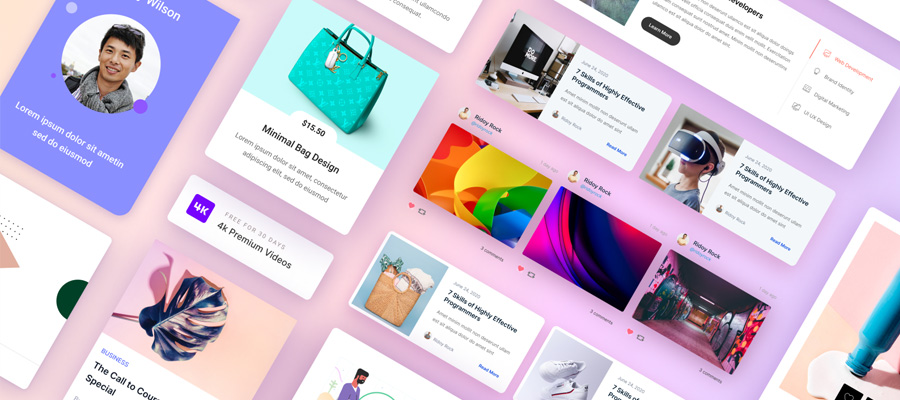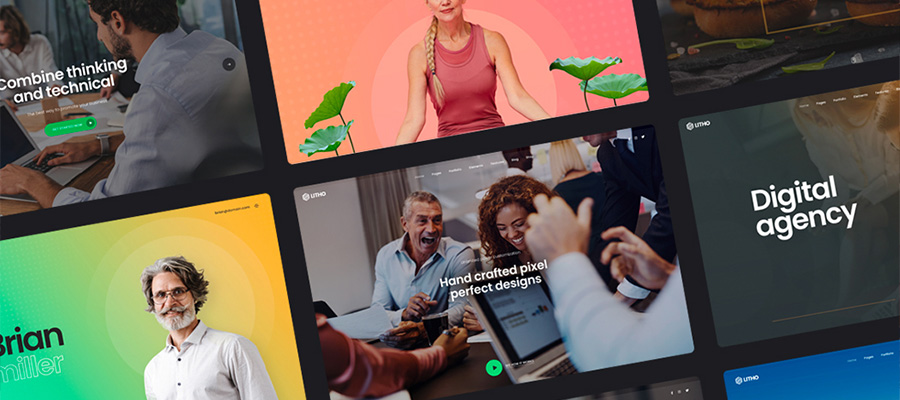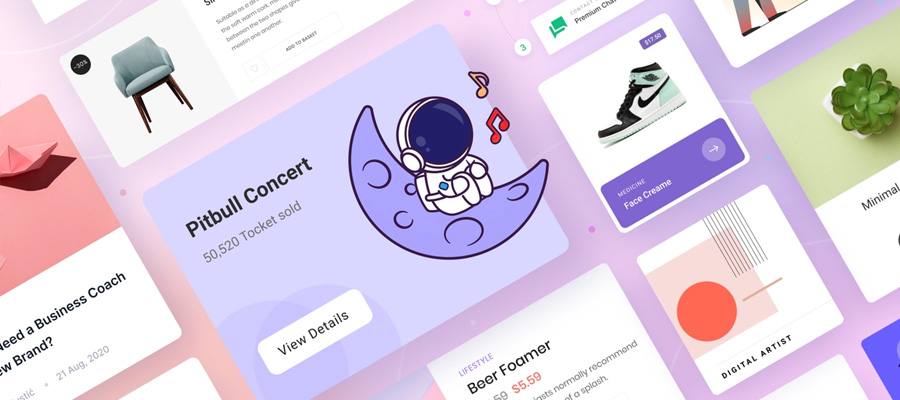The WordPress plugin directory is stuffed with it nearly 60,000 plugins. Most of them are designed to upgrade a business operation of add a feature to a website. Some are very good at what they can do, but only a tiny fraction could be considered as being tops or “best in class”.

illustration by Adelina Kartashyan
Finding any of these top-rated WordPress plugins can take a fair amount of time and effort. This is why we asked for a helping hand from those with expertise in knowing what to look for.
One or more from this compilation of 10 top WordPress plugins for 2022 could give your website additional functionality. It certainly could make it a game changer for you or for a client.
A website’s niche obviously determines the types of essential plugins for WordPress you might benefit from. Pick the right ones. Then your return on investment could be out of sight.
1. Amelia
Amelia takes the place of a vitally important yet time-consuming and costly manual business operation that tends to be error prone. This WordPress plugin gives a WordPress website the wherewithal to fully automate a business’s booking activities and its interactions among clients, employees, and company management.
Amelia can manage an unlimited number of clients, appointments, and employee assignments at multiple locations from a single platform
It does so by -
- Eliminating clients’ wait times by booking and managing their appointments online 24/7; all from the application’s front end
- Booking one-time or recurring events and showing them in a calendar view
- Automating reminders and notifications to clients, which can reduce no-shows
- Tracking and managing employee work assignments and schedules and allowing employees to charge different rates for different assignments
- Processing online deposits and payments.
Amelia is easy to use and well documented. Customer support is there for you should you ever need assistance.
Click on the banner to learn more about what the Amelia WordPress plugin could do for you.
2. wpDataTables
With wpDataTables you can create interactive, responsive, front-end editable, and fully customizable tables and charts quickly and easily, even when massive amounts of complex data are involved.
Including the wpDataTables WordPress plugin in your design toolbox enables you to:
- Create dynamic charts using 4 chart-building engines: Google Charts, Highcharts, Chart.js, or Apex Charts.
- Apply wpDataTables’ multi-criteria filtering and single or multiple-column sorting techniques to display information exactly the way you intend to
- Create tables and charts from multiple database sources (e.g., MY SQL MS SQL PostgreSQL) and in a multiplicity of formats
- Apply Conditional Formatting to highlight or color code key information
wpDataTables integrates seamlessly with Elementor, Avada, Divi, and WPBakery.
Click on the banner to learn more about this premier table and chart building plugin.
3. Site Kit by Google

Site Kit brings the best of Google tools to Word Press and places them at your fingertips. These tools provide metrics and insights into how people find, navigate, and use your site. You can apply the knowledge gained to make your web presence more successful.
The Google tools Site Kit employs include –
- A Search Console that gives you a better appreciation as to how Google Search discovers and displays your pages. It tracks how many people saw your site in search results as well as the query they used in their search.
- Analytics that delve into how users navigate your site
- Tracking the goals you hope users will attain.
- AdSense, which tracks your site earnings.
- Page Speed Comparisons to measure your pages’ performance with respect to other sites
Site Kit also sets up A/B tests for performance optimization. Click on the banner to find out more.
4. TheDock
Theme building using TheDock can be a quick, fun, and satisfying experience. When you use TheDock plugin to build your WordPress theme you can –
- access and leverage key WordPress features
- manage your theme’s design with a WordPress visual editor
- generate readable code to create a theme that is secure and scalable.
TheDock-generated code can be extended to give designers and developers a common working environment.
5. Slider Revolution
The Slider Revolution plugin is not simply a WordPress slider builder. It works in collaboration with other popular WordPress page-building tools to provide the visual editing capabilities needed to produce eye-popping responsive designs.
This premier WordPress plugin –
- offers an all-inclusive collection of website and slider templates, blocks, addons, and special effects
- enables you to create awesome, expensive-looking sites
- allows you to incorporate dynamic data from WooCommerce and social media sites.
6. Tablesome- HTML Table Builder for WordPress
You can create beautiful and responsive HTML tables with the Tablesome plugin. Your HTML Tables will be scrollable and can have images inside them. Also, tables can have filters, search, sort, and pagination.
Tables can match your brand because Tablesome allows you to change the styling of HTML tables without CSS. You can change the HTML table alignment, remove table borders, adjust the margin and spacing between columns & rows, and more.
Oh, and it has a lot of data automation features!
7. Ultimate Membership Pro
The Ultimate Membership Pro plugin gives you the functionality to convert your WordPress website into an impressive content selling platform.
With your new content selling platform you can-
- create and unlimited number of paid, trial, and free subscription levels
- bill your subscribers on a daily, weekly or monthly basis
- send welcome emails, email payment receipts, and account expiration reminders to members.
8. LayerSlider
With the LayerSlider plugin you can create the type of content that can turn a not particularly stimulating website into one that is positively enchanting by adding spice, flair, and perhaps a touch of derring-do.
- Anyone can use LayerSlider to upgrade a website so it will stand out from the crowd.
- Key features include hundreds of website, slider, and popup templates and a modern editor interface.
- Thousands of icons, custom typefaces, shape generator, and other helpful add-ons
9. Download Monitor
Does the possibility of selling digital downloads online appeal to you? The Download Monitor WordPress plugin will help you sell your valuable content to the world.
It does so by helping you -
- restrict access to content by requiring users personal data
- import and export CSV files
- get notified when your files are downloaded
- track downloads
- and more.
Download Monitor can also serve as a document management system.
10. Ads Pro – Multi-Purpose WordPress Ad Manager
The Ads Pro plugin is an ads management must-have. It enables you to manage an unlimited number of spaces for free and paid ads and show or hide those ads according to predetermined dates and times.
- Ads Pro provides 25+ ads templates and 20+ display options to help you set up and display ads.
- Ads Pro display options include random ads, hover ads, floating ads, popup ads, and more.
*********
The WordPress plugin directory contains approximately 60,000 plugins. So 60,000 more than you would want to have to sift through to find what you want. The purpose of this guide is to narrow that number down to a compact selection. We got the top WordPress plugins you can use to improve your websites and/or your business.
We consulted with the experts when creating this list of 10 top WordPress plugins. Which can help you with content strategy, SEO, business process streamlining, and more.
Installing essential WordPress plugins for the extra functionality they provide is an excellent way to demonstrate WordPress at its best.