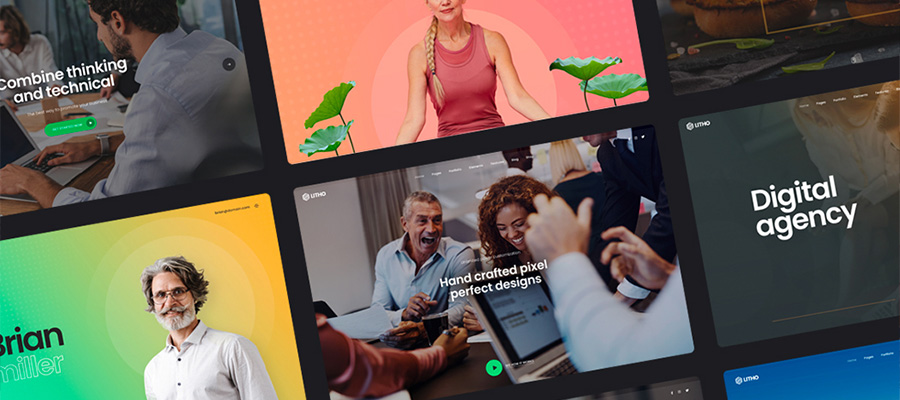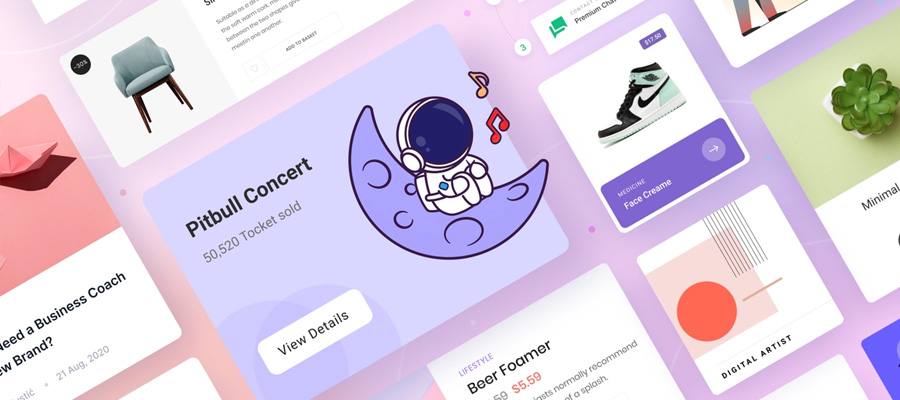One definition of a plugin might be “a software addon that packs a punch”. One or more of the 10 top WordPress plugins featured in this article could, at a minimum give your websites some extra pizzazz. In other words, make them more engaging, or make them more useful. One or two might even be capable of taking your business to the next level.
In any event, you want your websites to be capable of creating a meaningful visitor experience. One or more of these useful WordPress plugins could help you. You can do just that whether it is to streamline a business process, spice up a website, or add some needed functionality.
1. Brizy: The Best Website Builder for Non-techies
Brizy is a free cloud website builder you can use to add functionality to or customize areas in your WordPress site. You can even start from scratch and build your own website using Brizy and you don’t have to be a techie or a programmer to do so.
- Brizy’s theme builder makes customizing any and every part of your site an easy, straightforward task.
- You can create dynamic templates for making special pages, headers, footers, and repeating header and footer blocks.
- 150+ high-converting pre-made templates and a selection of dynamic elements (posts elements, breadcrumbs, shortcodes, sidebars, etc.) provide plenty of flexibility.
- Brizy’s White Label option allows you to brand the builder as your own.
- WooCommerce integration is included together with elements and templates for building an online store.
- A Pro version of is available.
Click on the banner to download or learn more about this WordPress cloud theme builder.
2. WpDataTables - WordPress tables plugin
If you’re tasked with creating attractive, informative, responsive, and maintainable tables or charts from huge amounts of complex data, you may well be wondering if you’ve chosen the right line of work.
No need to worry if wpDataTables is within reach. This top-selling WordPress table plugin will make that task ever so quick and easy. Over 66,000 companies and individuals working with scientific, statistical, and financial data have enjoyed great success working with wpDataTables 4 chart-building engines: Google Charts, Highcharts, Chart.js, and Apex Charts, and its ability to -
- access and manage data from multiple sources and in various formants.
- create tables and charts that are responsive, informative, and user editable.
- apply conditional formatting to color code key information.
wpDataTables integrates seamlessly with Elementor, Divi, Avada and WP Bakery.
Click on the banner to learn more about a WordPress plugin that can make seemingly impossible tasks easy and fun.
3. Amelia - WordPress booking plugin
Amelia WordPress booking plugin functionality enables a client-oriented business to fully automate its booking operations, and by doing so save it both time and money while helping both clients and employees avoid the stress and delays that are often encountered when manual or semi-automated booking operations are the norm.
Amelia is an ideal choice for beauty salons, spas, health and fitness centers, consulting operations and other client-oriented businesses.
Amelia -
- enables clients to book appointments online 24/7, and can process and manage unlimited appointments at multiple locations from a single platform and dashboard
- accepts and manages group and package bookings, ticket sales, and events bookings and accepts payments via PayPal, Stripe, Mollie, and Razor.
- sends notifications to clients via SMS or Email.
Click on the banner to find out more about how Amelia saves time and money and makes it easier for clients to manage their appointments.
4. WordLift - AI-powered SEO
Most SEO tools offer web designers guidance on how to optimize websites. WordLift plugin goes one step further: it enables your website to speak Google's language by adding structured data. This allows you to:
- help Google better understand a page's relevance, relationship and value.
- build a knowledge graph and improve a site's expertise, authority and trustworthiness.
- increase organic traffic and the visibility getting rich snippets;
- make the user experience more relevant using content recommendation widgets
5. TheDock – Ship Solid Websites
TheDock WordPress theme builder/visual editor supports teams by helping them create websites faster and more efficiently. Editing happens in the cloud, which tends to make collaboration among designers and developers easier and more effective.
TheDock plugin’s –
- Layout Editor allows visual editing of templates, while its templating system gives users complete control over the design.
- Global UI style and Global Modules enable rapid assignment to any post in WordPress.
TheDock also writes the code.
6. Slider Revolution - more than a WordPress slider plugin
More than just a popular slider plugin, Slider Revolution’s role in your design toolkit has expanded to help you impress clients and customers by injecting a healthy dose of spice and flair into your websites.
This WordPress slider plugin –
- Introduces a variety of innovative website animation effects.
- features 250+ impressive and engaging website and slider templates
Slider Revolution is trusted by over 9 million users around the world.
7. YellowPencil – Visual CSS Editor
YellowPencil is a WordPress visual CSS editor and design and style editor plugin that enables customization of any WordPress theme or site in minutes.
- Any element’s CSS position can be instantly changed by drag and drop.
- Fonts and colors can be visually edited, as can any element’s size, margin, and padding properties.
- Animations, gradients, and other engaging features can be created with YellowPencil’s Visual Style Generators.
8. Download Monitor – Best WordPress Download Manager
Download Monitor is a popular WordPress plugin that can help to streamline your business operations and improve workflows by helping staff members track and better protect their file downloads.
It does this by -
- tracking any standard type of file download (ZIP, PPT, XSLX, PDF, etc.).
- providing access to aggregated statistics about file downloads.
- setting advanced access rules based on user roles and download quotas.
Over 100,000 people currently use Download Monitor.
9. Essential Grid - best WordPress grid plugin
The gallery you build is supposed to be the focal point of your website, but instead it looks like anu other page. Essential Grid is the best WordPress grid plugin for avoiding that state of affairs with its -
- 50+ impressive, customizable grid templates.
- Professionally crafted grid layout options that include boxed, full-width and full-screen layouts and even, masonry, and cobble grid styles.
- responsive designs that guarantee proper grid displays on various devices.
10. LayerSlider - Best WordPress Slider Builder Plugin
LayerSlider, the best WordPress Slider plugin, is the right choice that will fit your needs. It supports all themes and page builders, so you can easily create sparkling new websites or give existing ones a look and feel that will impress clients and visitors alike.
- LayerSlider can spice up or add a WOW factor to your website with unique effects and breathtaking animations.
- LayerSlider’s 210+ customizable website, slider, and popup templates are ideal starting points for new projects.
*******
To any WordPress user, it is almost needless to say how important plugins are for a website. The right WordPress plugin could have the power to give your business an online boost. While others could add all sorts of helpful functionality to a website.
So, whether you feel the need to take your business to the next level, give your websites some extra flair and spice. Make them more engaging. Add some additional functionality. One of these 10 top WordPress plugins should do the trick.