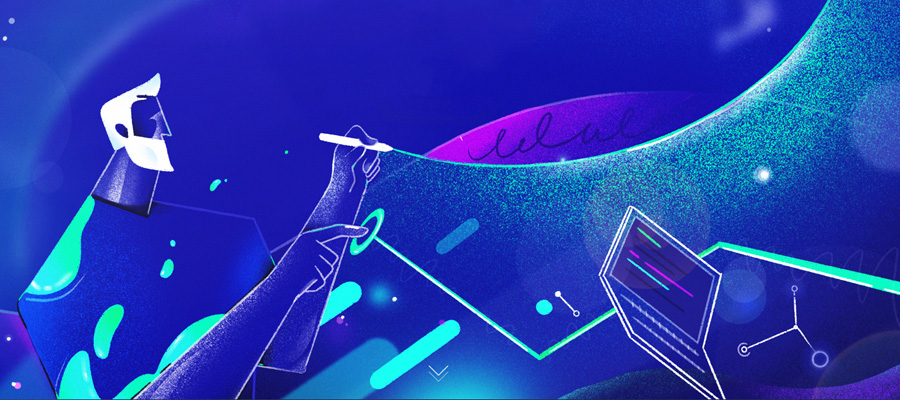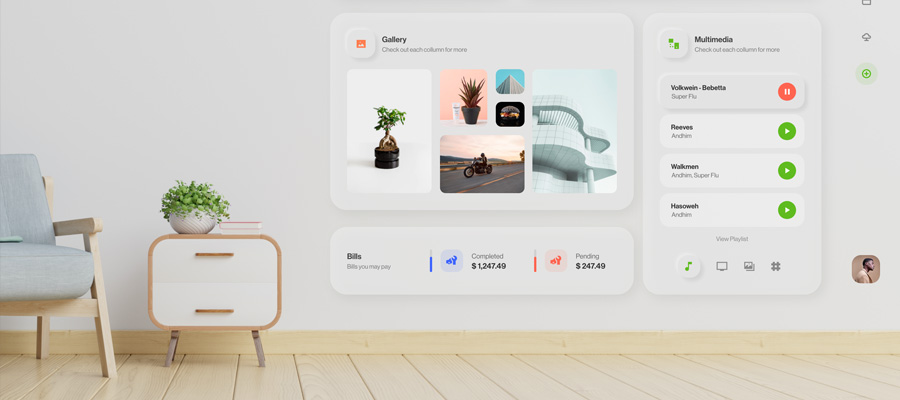The current pandemic situation disrupted everyone’s way of life almost overnight. Public gatherings became taboo and all sorts of establishments were forced to close their doors. While everything else could be put on hold temporarily, delivering education is something that cannot wait. Whether it is education for school/university students, or employee education initiatives undertaken by businesses looking to make productive use of this downtime, it can be done virtually.
The technology that enables virtual education has been around for several years and has been used in universities and schools across the globe. As a result, there are numerous options available when it comes to choosing any kind of elearning tool. The case of virtual classroom tools, that enable instructors to connect with learners, is no different.

illustration by Igor Kozak
However, those among us that are new to the virtual training landscape may find themselves overwhelmed with the variety of tools available in the market. When you haven’t used a software ever before, it is almost impossible to know which features you must look out for. If any of that sounds relatable, this article is for you.
In the following sections, we will be discussing the most important features that you must look out for, when picking a virtual classroom software:
Mobile Device Compatibility
Nearly half the human population is using a smartphone. Chances are, many of your learners are also using smartphones and other mobile devices like tablets. The point here is, the audience that uses mobile devices is far too large to be ignored. Hence, you will need to deliver a consistent training experience to your learners, regardless of the device they use.
In order to do that, you will require a virtual classroom software that allows you to create a consistent learning environment across devices.
Intuitive User Interface
You don’t want to find yourself learning to use the virtual classroom platform before you can actually deliver training to your learners. Similarly, you wouldn’t want your learners to consume training on a platform where they have to struggle to use it. Hence, you must choose a virtual classroom software that is suited to your technical expertise, and that of your learners.
Keep in mind that in some cases, choosing a simpler user interface may mean compromising on a few fancy features. Hence, you must find a tool that offers the right balance of features and intuitive user interface.
Attendance Tracking
Attendance tracking is perhaps the most painstaking and mundane task of delivering a classroom training session. This task can become even more difficult if you have to perform it manually in a virtual environment. Thankfully, automatic attendance tracking can help you avoid this administrative nightmare and potentially save you hours worth of work.
Interactive Capabilities
Learner participation is a known element of successful classroom sessions. However, accommodating and facilitating learner participation in a virtual environment can be quite different from doing it in a physical classroom.
Make sure your virtual classroom software offers the features that encourage learners to participate and interact during the session. Examples of such features include gamification abilities and the ability to add quizzes.
Instant Communication Capabilities
Instant communication capabilities like a chat feature will enable your learners/students to directly reach out to you to discuss doubts and questions. During a lecture, students can use the instant messaging feature to post questions that you can address in real time. Such features can also be employed to facilitate interactions among the students, adding a social learning element to your virtual training experience.
Conclusion
Even after you filter your options by the features given in this list, you may be left with quite a lot of options to choose from. Worry not, as most virtual classroom software offer free trials. So you can choose a few that offer the features you require and fit your budget and take them for a test drive before making a purchase decision.