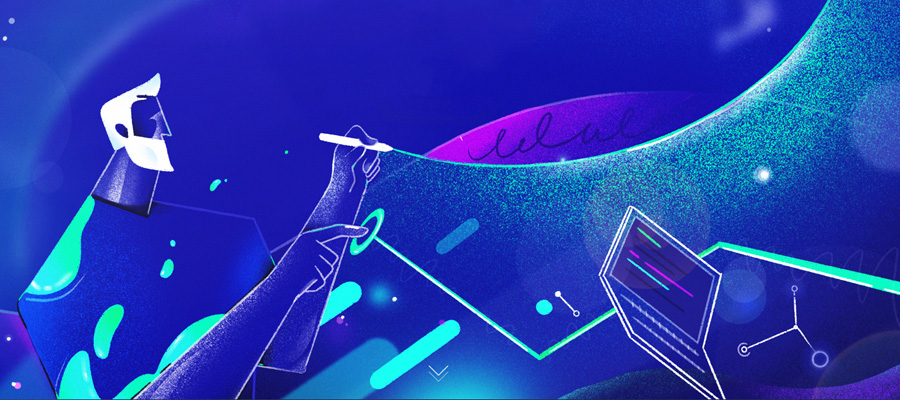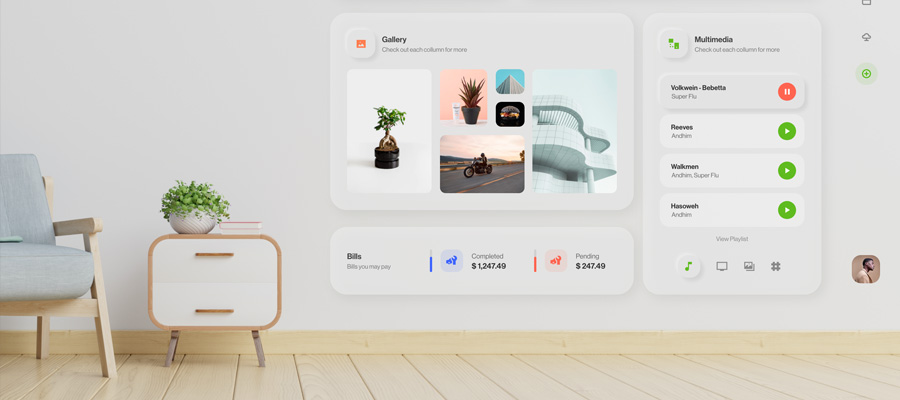By masking your actual IP address, a virtual private network (VPN) provides online privacy and anonymity. It establishes a secure data connection between your local network and the VPN service provider. This secure channel is used to transmit all of your internet browsing data.

illustration by Hurca!
Other than keeping your surfing hidden, you can utilize a VPN to cause it to show up as though you're in another country. Individuals regularly use VPNs to see geo-restricted creative content.
Continue reading to find out how they do it, and start your surfing of creative content.
What is a Virtual Private Network (VPN)?
A VPN (Virtual Private Network) is simply a method of connecting different networks not connected to the Internet using security protocols that ensure the authenticity and confidentiality of data transmitted through the VPN connection.
Because the necessity to transport encrypted data through a network is crucial in today's world, VPN technology has evolved and is becoming increasingly widely used in both the private and business worlds. You can use a VPN on any device. You can access a free unlimited VPN for windows and browse creative content on your computer.
Benefits of Using VPN:
- Security of Data
With powerful encryption methods, it encrypts all of your internet activity. As a result, even if a cybercriminal gains access to data, he will be unable to decipher it.
- Websites Can’t Track You
Your surfing history can be tracked and saved by web browsers and your internet service provider. Ads tailored to your online actions may then be shown to you. Your surfing history may be sold, which may compromise your privacy. When you use a VPN to browse creative content, websites cannot track and save your surf history.
- Browse Your Favorite Content From Anywhere
It's possible that some streaming services are only available in certain areas. A Virtual Private Network (VPN) allows you to connect to a server in your desired region and view your favorite shows without interruption.
- Defend Yourself From Identity Theft
Cybercriminals gain access to your personal information and use it to perpetrate crimes or run unauthorized accounts in your house. VPN hides your IP address and location, anonymizes your online behavior, and secures your data.
How To Use VPN To Access Creative Content?
Today's most significant users of internet bandwidth are streaming sites like YouTube and Netflix. Netflix was using up to 15% of global Internet traffic in 2018. They use so much that many ISPs limit connection speeds to cut down on use, effectively slowing down your connection speed. A solid VPN is the way to go if you want to watch YouTube and other streaming services without dealing with bothersome outages, buffering, or other issues.
A virtual private network (VPN) can significantly increase your entertainment selections. Some services, such as BBC iPlayer and Hulu, are only available to residents of specific countries, with users from other nations unable to access them. You can access the content by setting your VPN to the desired country zone. Select the United States from the list if you wish to view a show only available on US Netflix. You'll need to connect to a UK-based server to access BBC iPlayer.
It will not be necessary to attend a seminar or read a book to learn how to utilize a VPN. You don't even need to know how to use a computer. The entire setup takes only a few minutes to finish. If you read it all the way through, you'll be set for life.
In a few simple steps, here's how to get started with a VPN:
1. Install a virtual private network (VPN)
The first step in learning how to use a VPN is to select the appropriate VPN service. On the VPN service's website, you should find a Downloads page for this. Don't forget to get the apps for your mobile devices. You can also find a free unlimited VPN for windows for your computer.
2. Sign Up
You'll typically be requested to provide your login details after installing the apps. This is usually the username and password you used when you first joined the service. Make sure you read all of the directions thoroughly.
3. Select a VPN server
You'll generally see a visible 'connect' button when logged in to the app. When you do this, it will typically choose a server for you, either the closest to you or the one that will provide the fastest connection.
Search for a list of countries or servers if you wish to change your location and appear in a different nation. Select one and wait for a confirmation that you've been linked. This usually only takes a few seconds.
Because the VPN encrypts all of your personal data, you may now freely browse the Internet for creative content.
Conclusion
A virtual private network (VPN) enables you to access regionally prohibited content from anywhere on the planet. Many streaming services aren't available in all countries. Using the VPN, you can still get to them.