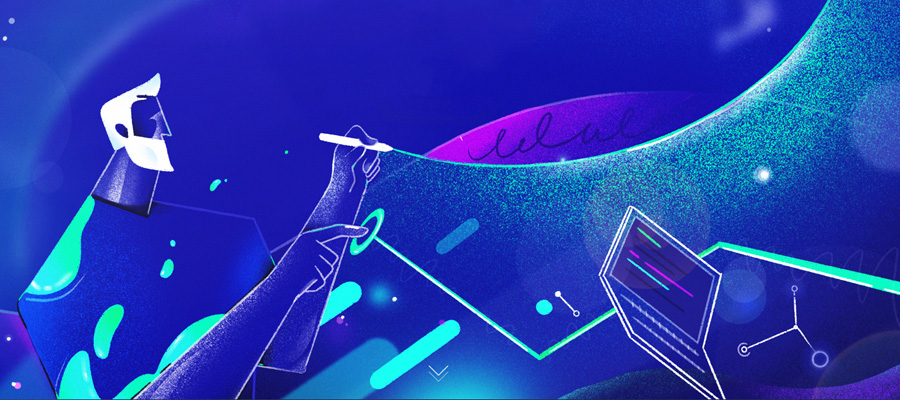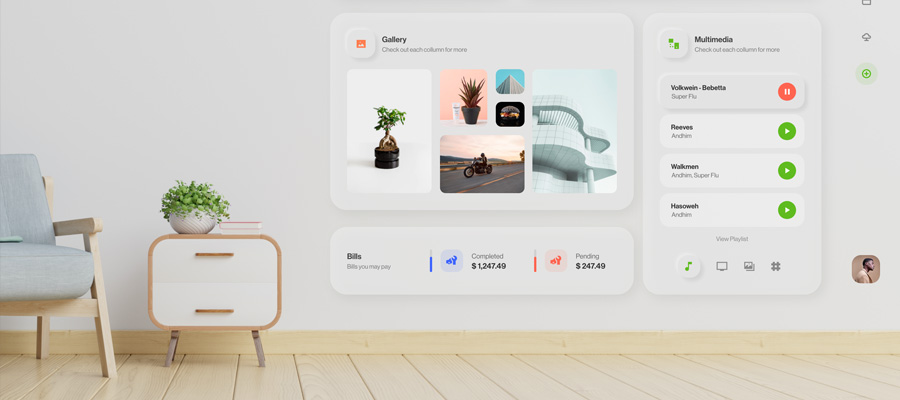It is not a secret that our privacy has never been more fragile than today. Everything we do, like, eat or think can be easily discovered on the Internet. Social media are free, but they are bringing insanely huge profit to those who hold the information.
A wise man said, if they are offering you something for free, you are not a consumer, you become a product. These words are literally the way social media work.

However, social media are not the only channel that can violate our privacy. Internet connections are another great tool for hackers to misuse your private information. Public WI-FI is “the best” type of connection for man-in-the-middle attacks. Although, your private internet connection is also endangered if you are not careful enough.
The Internet is another reality, and it has the good and the bad sides. That is why it is important to educate yourself about the ways to protect your privacy. Just like in most things education is the key!
What is router?
Your WI-FI router is probably one of the most important things in your home. As you know, it keeps your devices connected to the Internet. Everything that comes in and goes out of your home network goes through the router. When we say everything, we mean EVERYTHING! That is why it is crucial to make sure that there is no threat. Or at least, that you have an efficient way to eliminate the threat.
Unfortunately, we forget the importance of the router, so we fail to protect our privacy.
How does router keeps you safe?
Your router keeps you safe by showing your IP address to the world. That makes some extra work for hackers as they would like to have much more information instead. Let’s move on, your router protects you from unwanted and unrequested traffic from the dark spots of the internet, primarily through Network Address Translation (NAT) routing and port filtering. The NAT routing is essentially what we’ve explained earlier: hiding the IP addresses of all your devices behind one single address.
Stop neighborhoods from stealing your internet!
The things we mentioned above are explaining how the router protects itself from the outer attacks. In the following lines, we will present how to protect yourself from other devices aka neighborhoods.

WI-FI password is an important tool that can protect you from the attacks. It should stop anyone that passes near your home to connect to your device. If your router is using older WEP or WAP standards, you should upgrade it to WPA2 as soon as possible.
WPA2 (Wireless Protected Access 2) is the safest option your router has for keeping unwanted visitors off your local network.
Choose your Internet provider wisely
You will receive the router from your Internet provider, so make sure you are well informed before you make a decision. You should do a thorough research on the provider's website. That is how you will learn whether they meet the criteria.
Just like you choose the internet package that will suit your needs, you should be picky about the safety. Make sure you are choosing the best internet provider who will offer you a full package.
EXTRA TIP: It would be great for your safety to change the default username and password required to edit your router’s settings. They are different than your WPA2 password and need to be entered when you log into your router device via a special IP address your internet provider will have given you.