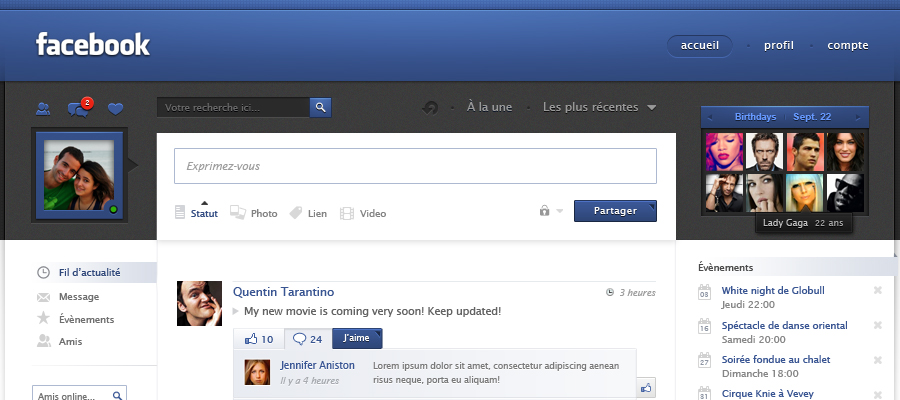Whatever the reason you have, if you decided to delete your Facebook account, you need to know how to do it. For some people it is rather simple, for some it seems a complicated task. Here are the steps of how to deactivate your Facebook account and what to do if you want to delete your account permanently
How to get rid of your Facebook account
A decision to delete your Facebook account will need some consideration, but if you have already made your mind up and you are firmly determined to get rid of any connections with this social network, you need to know how to do it.

Deactivating
Currently, you can either deactivate or delete your Facebook account. If you do deactivation, you have an opportunity to restore your account in case you would like to return to this social network. If you want to cut all ties with Facebook forever, you will need to delete an account. If you hesitate whether you might come back, it is better to choose a route of a deactivation. In this case, your profile gets hidden from friends and from any search performed about your persona. Being a public person or working with online services can affect on popularity among clients. Actually good services, as an example writing services with high-qualified essay writers will be popular despite absence of social pages.
Steps of deactivating a Facebook account
- In the top-right corner of the Facebook page, you can find the downwards-pointing arrow. Click on it
- After that, select “Settings”
- Now you need to open the “Security” section
- At the bottom of the menu click “Deactivate Your Account” button
That’s it, your Facebook account is deactivated. If you want to come back, just enter your password and you will be able to have your account enabled again without a loss of a Facebook history.
Deleting permanently
There are many reasons why users would like to delete their Facebook account once and for all. However, making such decision requires consideration and you need to be absolutely sure that you want to do this. After a complete deletion, you will not be able to renew your account. You will be required to create a very new profile in case you change your mind. Bear in mind that you can back up your information and if you reconsider your decision within 14 days, you can log in again within these time frames. You will be able to cancel your request and your account will be renewed.
Steps of deactivating a Facebook account
- Click the downwards-pointing arrow on the Facebook page
- Choose “Settings”
- Choose “Security and Login” on the left side of the screen
- Click on “Help” button at the bottom of the page
- Choose “Manage Your Account” at the top
- Find “Deactivating or Deleting Your Account” sentence
- Choose the question “How do I permanently delete my account”
- Find the words “Let us know” in the text
- In a new window, you will see an option “Delete my account”. Click on it
- After that, enter your Facebook password as well as Captcha
- Click OK!
That’s it! Your Facebook account has been deleted successfully. Remember that messages that you have sent will remain in accounts of other people who you communicated with. The process of deletion can take up to 90 days, but once it’s done, it is done forever. Think carefully and good luck with the right choice that you will make.