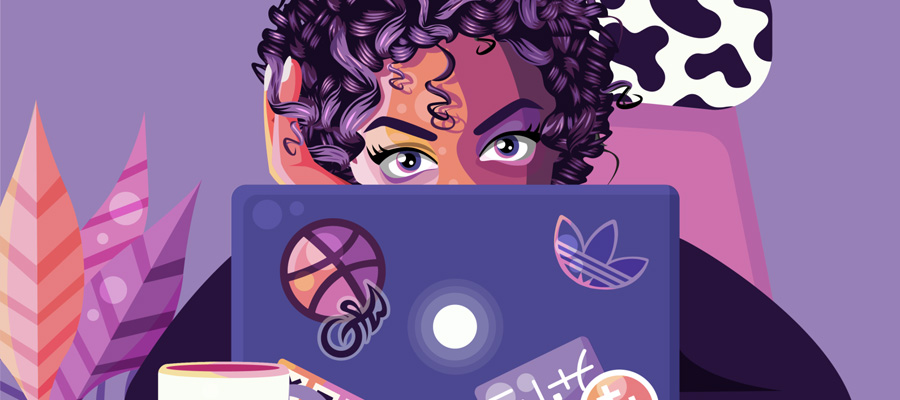There is many ways to make your design different, from header to footer it all important part in web design. Other that to be different those part also important to make sure that your web design is user friendly, give much information as it need and most importantly it spice up you current design. This post I will categorize it into four main parts: header, navigation , design and footer.
HEADER

Header is the first thing user that come to your website will see. So it is rather important to make sure it will convince user to stay and see the rest of the content. It can be done by place as much as information as it could, and also using some attractive design. Here five post to help you spice up your header -
- Five Types Of Effective Header in Web Design
- Learn a professional workflow for illustrating a comic style header image
- 30 creative illustrative website headers
- How improtant the header is
- Nice login and signup panel using mootools 12
NAVIGATION

Navigation can determine whether user will stay longer or not in you website, so it is important to make sure that it is user friendly, easy and nice in design. 13 post to spice up you navigation -
- Better user orientation through navigation
- 30 exceptional css navigation techniques
- 15 excellent jquery navigation techniques and solutions
- 50 stylish navigation menus for design inspiration
- Navigation markup after content
- Dropdown navigation menus
- Add google style page navigation to your category and search pages
- Create Vimeo like top navigation
- 8 sites with excellent jquery navigation
- 13 excellent tutorials on creating jquery navigation menu
- 15 Original Menu Designs
- 28 killer css menus inspiration
- 5 steps for the perfect tabbed navigation menu
DESIGN

The most important of all is design. It is the overall designwhich is include how your content gonna look like, how other part your web look like such as 404 page, thumbnail, comment, form and such. It play major part in design, if you need to spice up, this part is very important. Here 25 post that gonna help you spice up your overall design -
- Why does clean markup matter in web design
- Image rotator css jquery
- 31 cool 404 error page designs
- 7 stages of redesign
- 20 comment design for inspiration
- Use of white in web design tips and trends
- 101 examples of text treatments on the web
- Button design showcase
- Hover effects in web design best practices and examples
- Web design trend showcase horizontal bands
- 5 must know web design polishing techniques
- 8 simple ways to improve typography in your designs
- 7 common web usability problems
- 10 user friendly tips for good content heavy web designs
- 3 codes for a far better wordpress search page
- Jquery display switch
- Fancy thumbnail hover effect with jquery
- Useful tips to design horizontal
- Author comment design
- Paragraph typography guide
- 15 must have features for modern design blogs
- Beautiful web site archives
- Showcase comment form design
- How to build your own single page portfolio website
- 7 css hacks you can’t live without
FOOTER

The last but not least, footer also spice up you design. Footer is not a bad place to put more information that could help user navigate better. Beautiful graphic and thumbnail could help make footer better. Here 7 post that will help you spice up your footer -