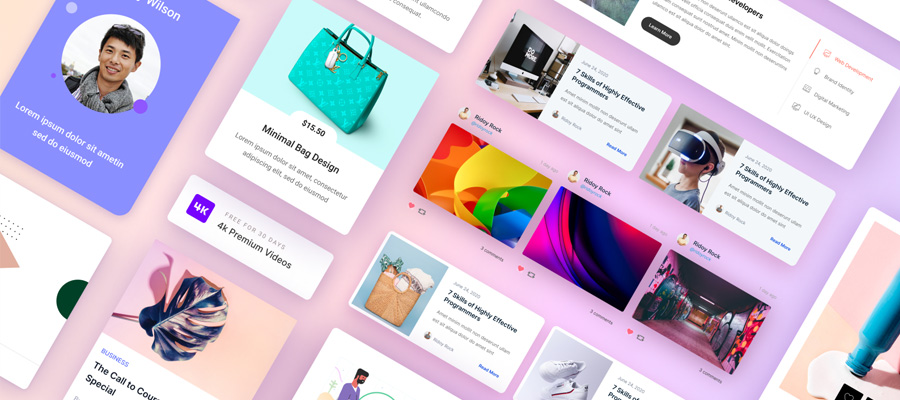WordPress is the most popular Content Management System to date, and I won’t argue that it reached this pinnacle of celebrity for grounded reasons. Any user will vouch that it’s flexible enough, allows to download themes, and to frequently apply modifications. However, WordPress is not without shortcomings. The world-renowned CMS doesn’t actually make the grade for each and every occasion, and as you will see, there are other solutions that best it in some cases.
Problems with WordPress
If you fall for the hype and blindly misunderstand that WordPress has all the aces, you might regret it later on. Avoid that by first checking whether this CMS is really right for you, or really wrong.
I can tell you of two highly marketed features that can turn against you. They say WordPress is open-source and free. It takes very little time to install, and you are at liberty to customize the code as you please. But what you see is never what you get. Once you’ve added features like e-commerce, calendars, or directories, brace yourself for a lot of time spent in the debugger: bugs and hacks spring out of nowhere, and they just keep on coming. Additionally, plugins and Wordpress themes may be incompatible with subsequent WordPress upgrades, media management doesn’t go smoothly, the admin interface is difficult to digest, and you can forget about hierarchical page view.
WordPress alternatives
Here are three other options that can really ‘grow on you’.
Website builders
It’s no secret that website builders can help you create flawless websites without any technical skills. Their accelerating appeal among web and graphic designers is entirely justified. Look at IM Creator, for instance. It plainly gives you the choice to make a site from scratch, or use a template and drag-and-drop content around. The process is easy, fast, and enjoyable. Websites can be fully customized to represent your client’s brand, be hosted on dependable Amazon servers, and afterwards the owner is free to add new content him- or herself.
Static sites generators
There is also much to gain by going with a flat-file solution instead of a CMS. A static website can be knocked up from mixed or single files using JavaScript, so there’s no database to speak of. As such, the site can be moved with ease, loads very fast, security threats are nonexistent, and you won’t need to splash out for a whole bunch of server resources.
Custom or premium CMS
Sometimes it simply makes more sense to go full-throttle with a robust CMS that stays out of your mark-up, enables you to control your data and FTP files by hosting sites on your own servers, and lets customers edit content independently via a UI that is easy to operate.
Conclusion
I know that choosing the right way to design client websites is a subjective affair, and I wouldn’t dream to claim that I’ve found ‘the road best traveled’, covered in strawberry fields, shimmering gold and stardust, which remains applicable to every possible situation. So, it’s not for me to say in which direction your and your clients’ needs will steer you. You be the judge of that. But do yourself a favor and choose wisely.