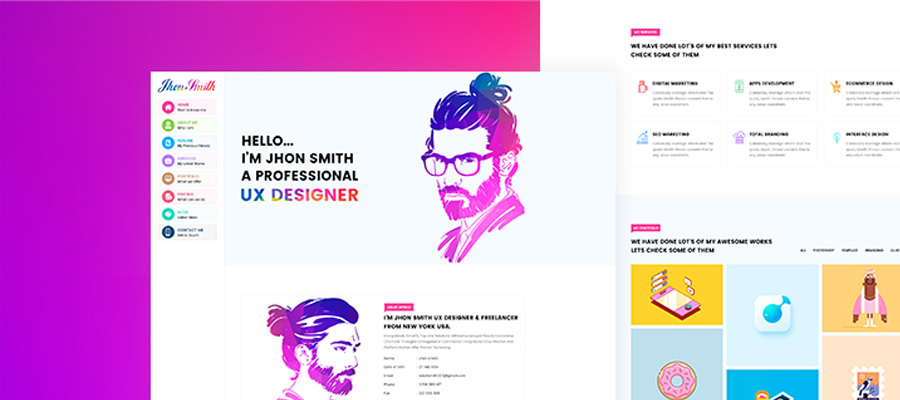“What problems will I encounter when adding my LinkedIn link to the resume and why do I need any tips?” This might be the question that came to your mind immediately when you saw the headline.
Surprisingly, there are some specifics in the process of integrating your LinkedIn URL that you should know. Such simple things can help you make your resume stand out.
Why do we believe that copy-pasting your existing link might be an issue? Because we’ve seen lots of resumes with broken links, edited link tails, and other things that led us nowhere. You must remember that LinkedIn is a great way to connect with a candidate. If your link doesn’t work, it might cost you an opportunity to land a dream job.
To minimize your chances of this misfortune, we asked for advice from the authors of great LinkedIn summary examples to share their wisdom. Who else if not professional LinkedIn resume writers like writers will know how to handle the URL issue?

Designer UX Portfolio by Clement Marie
Here are a few great ideas we’ve received.
Create a Great Profile Before Sharing Its Link
The first and foremost recommendation is to create a profile that you’ll be proud of. Sending hiring managers and recruiters to see an empty profile won’t do you any good.
Thus, before you start thinking about what you should do to your link to make it look nice, create an outstanding profile. Start with the headline and make it look appealing right to the bottom.
Headline
Based on your career search expectations, you can choose to have a headline instead of a current position title. By doing so, you can add a few more professional titles and fill them with the right keywords.
Accept it that the Account Director at XYZ sounds weaker than
Marketing & Advertising Professional | Key Account Manager | Strategic Partnership Builder
Summary
A great LinkedIn summary helps recruiters understand who is in front of them. It gives a perfect idea of your career path, achievements, and aspirations for the future. Utilize a storytelling approach to make it a smooth and engaging read.
Today, LinkedIn allows creating a 2,600-character story where you can talk about your work and the most relevant of your accomplishments while adding a bit of your personality to it. Why not use it as a chance to charm potential employers?
Professional Experience
Write a few lines per each of your employees to give everyone who reads them a perfect understanding of your roles in the company. You can use pronouns to make these achievements sound more personable.
However, try to find the right balance. Your goal is not to bore recruiters to death but to hook them into reaching out to you for more information.
Education
Education, courses, certifications – all of it should be on your profile. They prove your thirst for knowledge and professional development. Any type of education, formal or informal, makes you closer to high-tier positions within your industry.

Resume by Ali Sayed
Edit Your Link Before You Add it to the Resume
The initial link you’ve been given by LinkedIn is not the final version. You can customize it. Unfortunately, many job seekers forget about it.
This service has been enabled to make every link look nice while including only the most relevant information. For example, the regular LinkedIn URL includes the name and surname of the owner and some random numbers. The least you can do is to cut those numbers to make the link end with your name.
If you are open to a greater change, you can add a phrase or a label there too. That step will personalize your account even more.
Add Your Link to the Resume
A great question would be where to incorporate your URL in the resume. LinkedIn is a part of your contact information, so it should be nowhere else but in the heading section of your resume.
Include the link as it is. The only thing you can cut from it is “https.” If you are submitting your resume in PDF, recruiters might not be able to click on the word or a symbol and get redirected. They may need to have the whole link to copy and paste it manually. Do not make their job more difficult for them – include the link as it is.
Also, remember that ATS systems scan resumes. They are not able to recognize the link hidden behind words or symbols. Thus, it’s better to keep the link as it is.
Incorporate Your LinkedIn into Other Documents
Cover letters, thank-you notes, follow-up letters – all these documents deserve to have your LinkedIn incorporated as well. The reason is that sometimes resumes get lost or forgotten, and these documents stay to remind hiring managers of a candidate.
Another reason is that your goal is to ease their work as much as possible. Why would you make them go the extra mile to retrieve your resume if you can provide them with your LinkedIn profile address immediately?
Takeaway
Overall, there are two basic rules that you should know about LinkedIn URLs. First of all, it should not look scary and overburdened with the numbers. Secondly, a URL should be a URL on your resume for ATS scanning purposes.
If you follow these two recommendations, you’ll have a link that looks nice on all of your documents. Do not forget to incorporate your URL not only in the resume but other documents as well. This is a great chance to strengthen your professional profile.