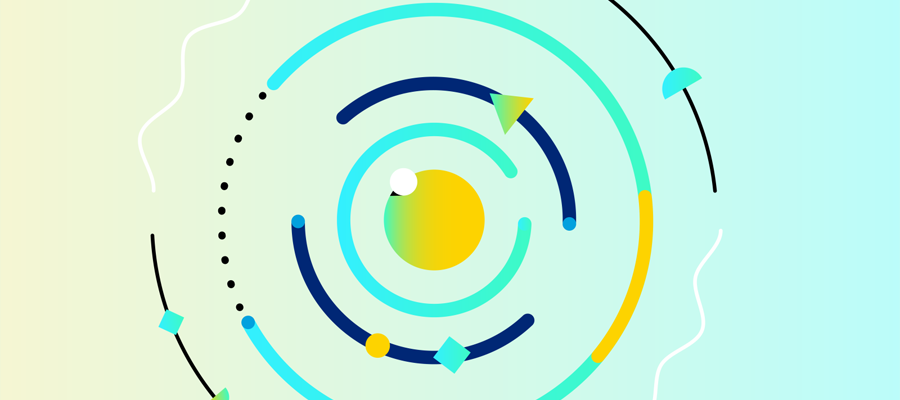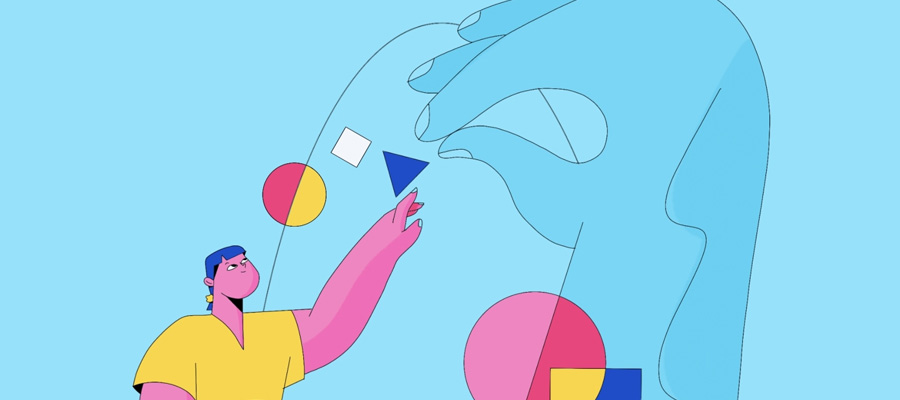Since we started to produce original videos on icanbecreative Facebook page, we really needed a good video manager that can perform simple and quick tasks like cutting (splitting video), cropping (or resizing), merging (joining videos) and converting to different formats that we require. Wondershare Video Converter Ultimate take it further with other useful features like adding subtitles and watermark, filter effects (brightness, saturation, contrast, deinterlacing, grayscale), screen recording, gif maker and other helpful functions: VR converter, cast to TV, download videos from Facebook or Youtube, burn to DVD or ISO, fix media metadata, or transfer media from your phone. For users who’s into real media consumption, all of these features need to have a look at.
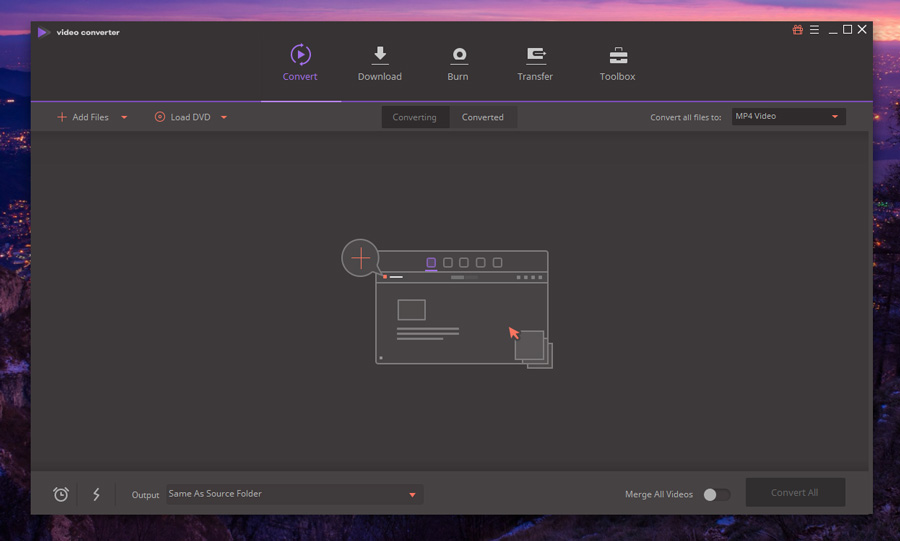
The main selling point of this tool is media conversion, not only converts your videos into different formats, but it also has a wide variety of customization and export output choices, it allows you to tailor your video conversion for playback on nearly any device. It has a fast conversion time, high-quality output and the extra features make it the right choice for a multipurpose video converter software: Convert, Download, Burn, Transfer, and Toolbox. The minimalist interface design is simple to understand, all the features and tools are neatly arranged in a tabbed view, therefore you don't have to spend much time learning your way around.
Key Features
- Convert Video
- Download Video from YouTube, Facebook, Vimeo etc.
- Burn Video to DVD or ISO
- Transfer File to your iOS Devices
- Fix Media Metadata
- VR Converter
- Cast to TV
- Screen Recorder
- GIF Maker
Convert Videos To Your Preferred Format
Converting videos can’t be simpler and smooth with Wondershare Video Converter Ultimate, you will be able to convert the video files from and to any known formats: supported formats include H.264, MP4, AVI, MKV, WMV, MPEG-2, DIVX, MOV, Xvid, 3GP, HEVC Video, YouTube to mp4 Video, Facebook Video, etc. The free video converter can process 4K, 3D and VR video content. Apart from the video conversion, the software also lets users convert the audio files from and to the formats such as MP3, WAV, ACC, AC3, M4R, AIFF, OGG, FLAC, MKA, AC3, APE, AU, etc. In all conversions you can use preset values or custom settings for quality and size control.

You simply add the file you want to convert to the dashboard from wherever it's located (or with a simple drag and drop), and then select the final output settings in target section. The video converter can even batch convert files at once to the same format, which can provide a huge productivity boost when you're preparing videos for upload to the web.

It also provides handy conversion templates for a host of specific handheld devices, such as iPhones, iPads, Android phones, and even gaming consoles like Xbox and PS4 (it let you pick your device from a list of popular devices).
Wondershare can convert multiple video files and even merge them into a single file, also, you can also extract audio out of video files. The software also support hardware acceleration if your machine has an external graphics card.
Edit Your Videos

If you need to do a little bit of video editing before you convert your file, you can simply click on the appropriate button below the clip to view the editing options. The Effect Panel doesn't have a wide array of filters, but it may be helpful to produce a certain mood or style for the converted videos, you can trim the video if there's a part you want to remove, or you can rotate it, crop it, and add subtitles.
Downloading From the Web
If you want to download videos from online sites such as Youtube, Dailymotion or Vimeo, you don’t have to depend on any extra video downloader software. Just paste the link and see the magic happens!

Burning Videos to DVD
As mentioned earlier, it can also be used for burning DVD/writing DVD: add the files, make some minor edits, choose the DVD template and hit the Burn button. The templates are customizable, you can change the background photo and can also add a background music. It also have the option to make a mountable ISO DVD image, pretty neat.

Transfer
The Transfer section is essentially just a file manager for uploading videos to your mobile device without having to switch to another program, this feature is incredibly convenient!

The Toolbox Of Goodies
The Toolbox section of the program offers 5 additional features that can be used with your videos: a VR video converter, a metadata editor, a GIF maker, screen recorder, and a media server that lets you cast videos on any networked smart TV.

Final Verdict
To sum up, use Wondershare Video Converter Ultimate as the multipurpose tool rather than just a video converter, we’d recommend it for every media junkie.
This tool actually is a combination of a video editor, video converter, DVD toolkit, video downloader, and a media streamer, It allows you to convert a really wide variety of formats to almost any output format for nearly any device you're likely to own.
You can always download it for Windows and Mac, but there’s a premium version at $39.95/year for single PCs. Given the set of features this converter tool has, the price is more than fair. If you would like to give it a try, you can download the trial version. And, in light of this experience, we must say it’s a smart investment.