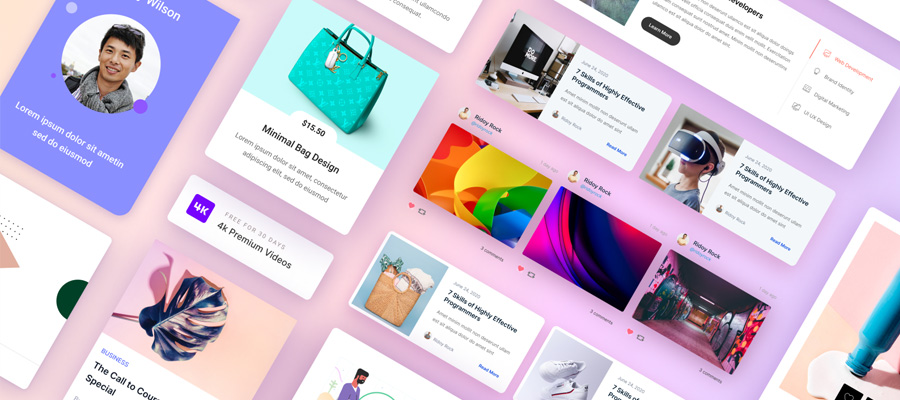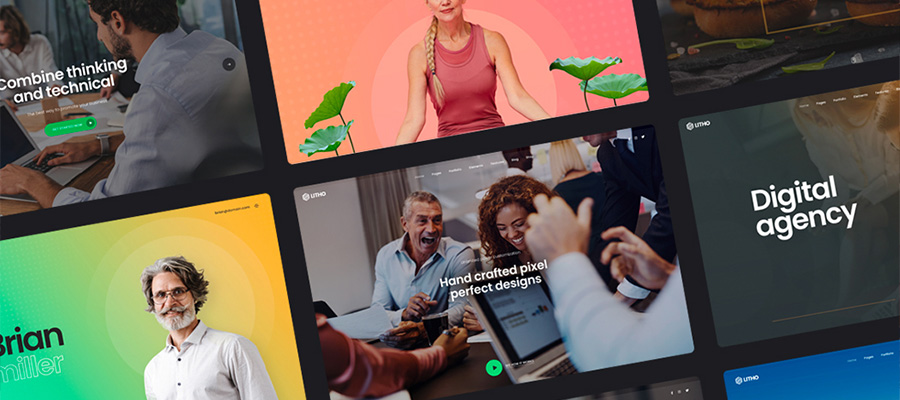WordPress is a very powerful platform to run a website on, and it can also be lightning fast if you treat it right. This quick guide will point out some of the reasons why your website may not be running as fast as it probably could be.
Hosting
This is perhaps the most important factor in how fast your WordPress website will load and function for your viewers. It is too important to ignore. Even if you are happy with the service at your current hosting provider you may need to switch, or else all attempts to speed up your site may be for nothing.
If you are on a cheaper hosting plan, you are getting poorer quality hardware and bandwidth. There are very few exceptions to this. You get what you pay for. This does not mean that you need to pay hundreds of dollars per month, but you also can't expect great performance for a few dollars per month.
Consider using a hosting service that provides packages that are optimized for WordPress. These packages usually range from $10 - $50 per month. You may be cynical about these kinds of terms like "premium WordPress hosting" and dismiss them as marketing gimmicks, but they really aren't.
If you value your website at all, and want to see better performance, the least you could do is set up a tester site on one of these specialized hosting packages and see what it can do. It should only take you a month to find out if it's working well for you, and you can simply cancel if it is not. The price you pay for one month of hosting is not a big deal when compared to the benefits of having a faster website.
Using a CDN
The main purpose of using a CDN (Content Delivery Network) is to serve up data to your viewers faster. Most popular websites are hosted in the United States, because it is generally cheaper, and that's also where most of their viewers are coming from. Without a CDN, that means longer load times for international viewers. It even makes a difference for a website hosted in California being accessed by a viewer in New York – west coast to east coast.
By using a CDN, your website's resources – such as images and videos – will load from a data center that is closer to the viewer who is requesting them. No more waiting for data to get from California to Stockholm, for example, as it will choose a much closer data center to your viewer.
Pricing for a content delivery network starts at around $10 per month for smaller websites (usually less than 100GB monthly bandwidth), and the cost just goes up from there if you need more. CloudFlare has a free plan available with fewer features than their paid options, but even this will speed up your WordPress site while also making it more secure against attacks. This is a good start if you don't have a huge amount of traffic yet, and need to save money wherever you can.
Themes and Plugins
Another way to increase speed is to cut back on all unnecessary and rarely used features. This includes theme functions and plugins. It is not realistic for the average WordPress user to mess around with the coding of their theme too much, so if you're not comfortable with that then you need to choose a better one to start with. The default theme that comes installed is very clean, but fairly boring, so look for something close to it that doesn't go over the top with bloated functions.
Plugins can be a big drain on your server resources, which will increase loading time. If nobody is using the rating system you installed – deactivate it. Do the same for other plugins that rarely get used or don't really do much. Instead of using a bunch of different SEO plugins, try one like Yoast that basically does everything in one. You could also search the plugin database for a "plugin performance profiler" that will attempt to find out which ones you're using are slowing you down.
Another point to consider is the advertising you have on your site. Certain ad suppliers are known to cause slowdowns – some quite drastic – which could mean that you're losing more money than you're earning from the ad. Instead of using Amazon widgets, for example, consider making your own static links to books and products that are appropriate for each post and page.
Image Size
You may have blazing fast internet yourself, and not even notice the images loading, but spare a thought for those who aren't so lucky and those on mobile devices. If you're not running your images through Photoshop (or a free alternative to it) then you're most likely wasting resources on serving up images with large file sizes. Don't worry too much about losing quality on this – you can usually reduce the file size with little to no noticeable loss.
If you don't want to go through this process manually, consider using "lazy loading" or other plugins that will automatically optimize your images. Again, just search the official plugin database for these.
Last of all, you need a way to test your website as you're making changes. You could pay for a service, or use a free tool such as Pingdom to do this. Don't go overboard with it, but use a tool like this every now and then after you make a major change such as a different theme, new hosting, or removing various plugins.