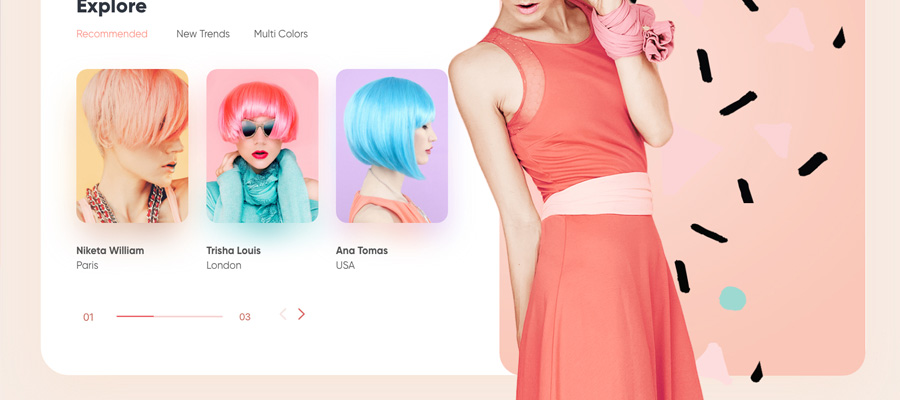The mission of Wix is to allow anyone to manage their online presence from A to Z, and in order to do so, the first step is to create the best possible website. Many professional web developers frown at the sight of online website builders because they may feel a little restrictive compared to other content management systems. Their main reason is that these site builders weren’t able to provide customization beyond a point. However, Wix listened to the feedback and the company released a brand new feature:
Introducing Wix Code: a smart solution to build sophisticated web applications of all kinds, it offers templates for data-driven websites, ideal for customers who need capabilities such as event registrations and bookings, in a fast and easy way. It enables users to create different dynamic pages, to collect information into a database and extend website functionality through JavaScript and API integration. Overall, Wix code is helping to establish Wix as one of the best website builder platforms on the market.
Wix offers its users an easy and versatile path to customization and development. A big plus is that it can be used by everyone, even free accounts. Wix is the complete service to start experimenting and learning. This service is desired to fill the gap between easy website builders and true, in-depth customization. I've gone exploring in it to see what can be done with it. Let’s take a closer look.
What is Wix Code?
Wix Code enables you to build content-rich websites and powerful web applications - it takes the website builder to the next level. Using Wix Code, designers can customize their sites on a much deeper level. You can set up databases to store and manage all your sites info, make custom forms, and create dynamic pages and layouts. Plus, you can add your own JavaScript and Wix APIs to take full control of your site’s functionality! The best part, is that Wix offers an all-in-one platform to build, host, and manage your client websites all in one place. This is all possible with zero to minimal coding and without having to run your own servers.
These features have been designed to be used by coders and those who don’t know how to code, the developing team from Wix spent a lot of time creating the features to be powerful but also accessible.
Getting Started
To get started with Wix Code, you need to sign up for Wix.com and log in to your account. After logging in, you can follow the steps of the onboarding process as they come up on the screen. You can start building a website with Wix Code right away, you can use Wix Code to modify your existing website or build a new site as well.
To enable Wix Code, simply go over to the Wix Editor > Tools > Developer Tools. Click on the arrow at the bottom left corner to show the Wix Code panel. The process is really simple and self-explanatory. First, connect the fields in your Database to the page elements on your Dynamic Page. You can start customizing the design without limits.

Once you finish the design, you can connect a custom domain name and publish the website or your app without having to setup a server. Wix provides hosting for all plans. Here are some of the features we found in Wix Code to be pretty amazing.
Store Data With Database Collections
Database management is considered to be a tough and important task in web development, if you’re building a web app with a backend that contains user accounts, profiles, and dashboards, Wix Code can handle it with ease. Introducing a useful function called Database Collections, that allows to create databases to store and manage your content in the cloud, as well as add and manage many other types of data such as user inputs and form submission information, for instance images, product information or visitor details. When you have the content, you can add design elements to the page, that will display your content on the screen.
To create the database, go to Database > Add new collection menu on the left of the screen, in the Site Structure sidebar. You simply need to name your collection and select its type. For instance, it can be site content, member-generated content, form submission, and other content types.

You can assign field types for every field in your collection, set permissions, add filters and more.
Dynamic Pages
Another excellent feature of Wix Code is the ability to create Dynamic Pages, for those creating content-rich websites, such as a blog, recipes, product pages or business listings. It lets you create a template that shares the same design with multiple pages. For example, if you want to create 10 product pages in your online store featuring a consistent design, you can use this feature to create a single layout that shares the same design across all those 10 pages.

In the Site Structure sidebar, click on the settings icon next to your Database collection. Select Add a Dynamic Page. There are two kinds of Dynamic Pages: Category Pages for showing a group of items at a time and Item Pages for showing one item. Select your Dynamic Page Type, set the URL for this new page and you’re all set. The 'Dynamic Page' is instantly added to your Site Structure sidebar, for quick access and editing. Then you can connect a database to the dynamic page to easily update its content as well.
Create Custom Forms
Another important factor is adding interactive elements to your website design, it helps improve website user interactions and the overall user experience. Wix Code comes with a form builder for adding interactive effects to different types of elements, that supports many different user input options for creating review sections, forms, quizzes, and other important site components that need user input.
The forms you build with Wix Code can also be connected with Database Collections to effortlessly store user input data. Even better, you can instantly reuse the collected data in other parts of your website.

Code APIs
Want your website to connect with popular applications, such as Facebook or Dropbox? With Wix Code APIs, you can fully manage JavaScript development environment and by calling external APIs to leverage web services and augment site behavior, you'll have full control of the functionality of your website. The internal APIs are available for some most used services like Facebook, YouTube, Dropbox, Google Drive, Twitter Vimeo, and IFTTT.
We recommend to read more on how to use third-party services and make client-side and backend service calls on the detailed documentation. This one feature makes all the difference when it comes to building a fully functional website.
Conclusion
Learning is the most important part that we celebrate here at icanbecreative. This service is an excellent environment for beginners to understand how web development is thought and start experimenting. Wix Code is a well-made platform for web designers who want to build content-rich websites and powerful web applications without too much coding. And if you really need, it’s also possible to add code to the design wherever it’s necessary, this service can be an appealing option to code-savvy developers as well.
Wix code is opening up a completely new direction for developers to take control of their Wix sites and allowing them to build web applications and robust websites. Both web designers/developers and complete beginners can greatly benefit from this tool. Grab this Wix promo code to get a sweet discount.