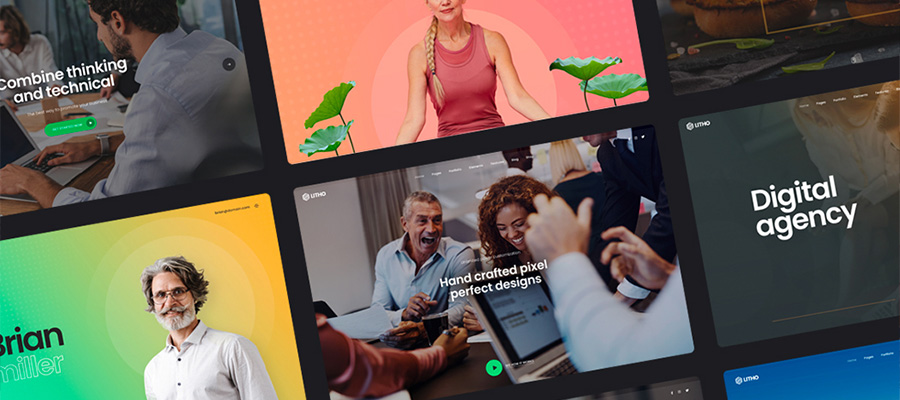Looking for a place to create a free website? It’s become very popular nowadays to use website builders to create your own website. There are plenty of resources that allow you to create you own website, portfolio or blog without having to know any programming language. According to one statistic, almost half of all small companies do not have a website, we believe there are many readers who may need some help getting a simple website up and running.
If you need a simple site for yourself or your business, there are many options available to you, one of the best options I've seen is website-builder.com.
You are wondering why is Website-builder.com so good? Well, there are a few reasons: first of all, it’s free, who doesn't love free services? Also, they bring a free and easy to use service, while keeping a high standard of the latest trends in template design and dynamics. The templates offered by them are excellent, not only well-designed, they’re modern, stylish, unique and professional.
img class="alignnone size-full wp-image-13108" alt="website-builder" src="https://icanbecreative.com/res/2014/01/website-builder.jpg" width="600" height="335">
They have templates for personal sites, restaurant, photography, portfolios, artists, musicians, fashion and beauty, hotels, architects, general business, web designers, real estate, and much more. There are many designer-made templates, all of which are very flexible and can be customized to fit your needs.

The process is so easy, in a few clicks you can have a website up and running. It all starts with the choice of using ready-made templates, or starting from scratch and piling up your own website skeleton.
For me,the first option is probably the easiest and most used, as the templates can be edited afterwards as well.
Another awesome thing about this service, beside the usual categories from the most diverse fields of activity, there’s the “mobile category”, entirely dedicated to templates designed for phones and tablets.

Now, after choosing the template, the next screen offers the option of customizing it via a top menu split in three main sections: pages, settings, and elements.

The elements screen contains all the major tools necessary for creating the site: video embeds, galleries, slideshows, individual pictures, even stand-alone HTML widgets, and they are easy to insert with no more than a click. After the desired added, it can be re-positioned, dragged and modified in real time. When the site is ready, all you need to do is click Publish (the you will need to choose a name and of course, complete the registration form).
Website-builder.com is among the best website creators on the market right now, and definitely worth checking out for your next project, whether it’s a personal site or for a client.