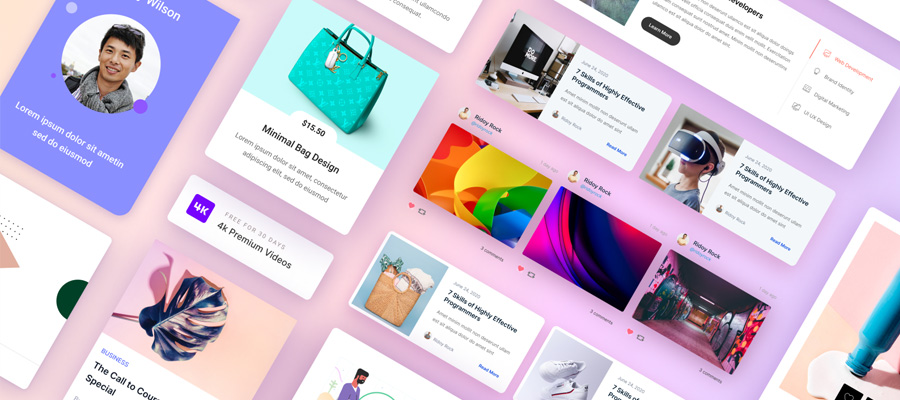Here is a simple and easy guide that will help you install and run wordpress locally in your computer.
1. Download XAMMP lite for windows. Choose the exe version and then extract it in the root of C drive

2. Browse to C:\xampplit and double click setup_xampp.bat

3. Double click xampp-control.exe and start the Apache and MySql services

4. Open your browser and go to this address: https://localhost/. From the menu on the left column, choose your preferred language
5. Click on phpMyAdmin on the left bottom of the page

6. Create new database by entering the information as per following picture
7. Download Wordpress and unzip it under c:\xampplite\htdocs.
8. After unzip the wordpress, browse to c:\xampplite\htdocs\wordpress and you will see a file named wp-config-sample.php. Open it in your favourite text editor and replace the default values by the ones you see under this paragraph. Save the file as wp-config.php (under the same folder).
// ** MySQL settings ** // define(’DB_NAME’, ‘wordpress’); // The name of the database define(’DB_USER’, ‘root’); // Your MySQL username define(’DB_PASSWORD’, ”); // …and password (needs to be empty, just for local install) define(’DB_HOST’, ‘localhost’); // 99% chance you won't need to change this value
9. Open your browser and navigate to https://localhost/wordpress/wp-admin/install.php, set up the wordpress as per instructions.