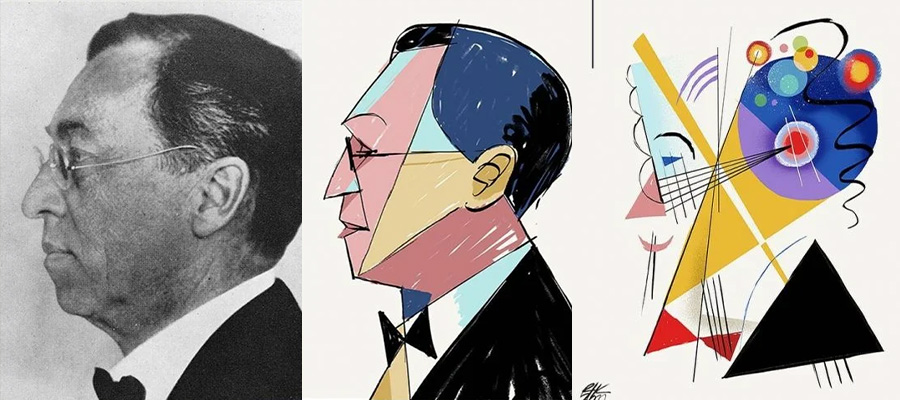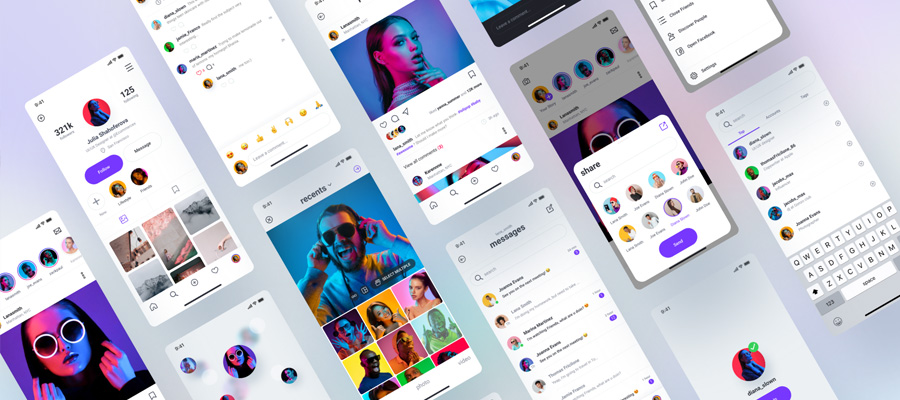Your Instagram profile picture is important. It’s often the first image visitors see when landing on your page, so your pic needs to give a strong indication of who you are and what you’re all about.
You need to consider practicalities like the size of the image as well as design considerations to get it right. So, let’s delve deeper into how to create the ideal profile pic for Instagram.

illustration by Laura Lhuillier
Consider Your Purpose
Whether you’re setting up an Instagram account to promote a business, such as an e-commerce T-shirt venture or a craft beer brewery business, or simply setting up an account for fun, you need to have a good strategy in place if you want to get noticed and build a following.
So, the first step is to work out what your goal is for being on Instagram. You can then come up with a suitable profile pic.
If your Instagram account is intended to promote a brand or business, it’s a good idea to use your business logo or a picture of the product you sell.
On the other hand, if you are an influencer or simply want to connect with people for fun, a headshot is the way to go.
If you run a business that is person-centered, such as life coaching services, you should also consider using a headshot. Visitors to your page are more likely to connect if you use a photograph of yourself; just make sure it’s suitable for your purposes.
Consider the Size of Your Image
While uploading a profile picture to Instagram is easy, most people aren’t sure about what the dimensions of the picture should be. Well, the size used on Instagram is 110 x 110 pixels, but it’s a good idea to upload a larger pic of 180 x 180 pixels.
The reason is smaller images can have low resolutions when displayed on web browsers. When you use a larger image, you ensure higher quality, and a high-resolution picture of quality really matters if you want visitors to engage with your page.
When you upload a larger pic, Instagram will automatically resize the image for you and apply the circular crop. By using a pic that’s larger than the minimum requirement, you ensure it looks good on both web browsers and on mobile devices.
Add a Dash of Eye-catching Color
If you want your profile pic to be eye-catching, which of course you do, then consider adding a dash of color.
When using a business logo, you’re sure to have already considered your color scheme, but if you’re uploading a headshot, you need to think about which color you use as part of the pic to convey what you’re all about.
For instance, a bright pink could indicate you’re a fun person while a blue color would be ideal for headshots of people who run businesses that provide more serious services or products, such as accounting services or healthcare products.
You not only have the option of adding color to the background of your headshot. You can also add a dash of color in the form of the shirt or tie you wear, for example.
Use Lighting to Your Advantage
It’s best to create a pic specifically for your Instagram page rather than searching through old photos and picking the best one. That way, you can ensure you take things like color and composition into account for your specific Instagram purposes.
One thing to consider when taking your photograph is the lighting. Good lighting can make or break an eye-catching picture. Get started by looking at some examples of how professional photographers use lighting to make their pictures stand out.
In addition or instead of using real-world lighting when taking your photo, you can play around with different lighting effects with tools like Photoshop.