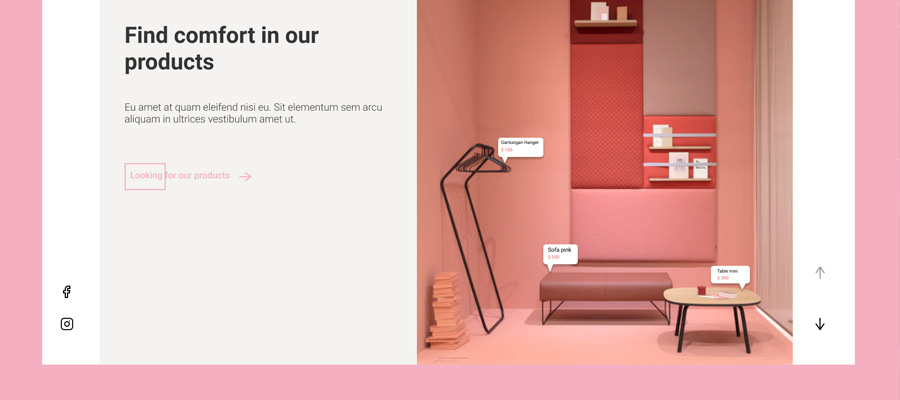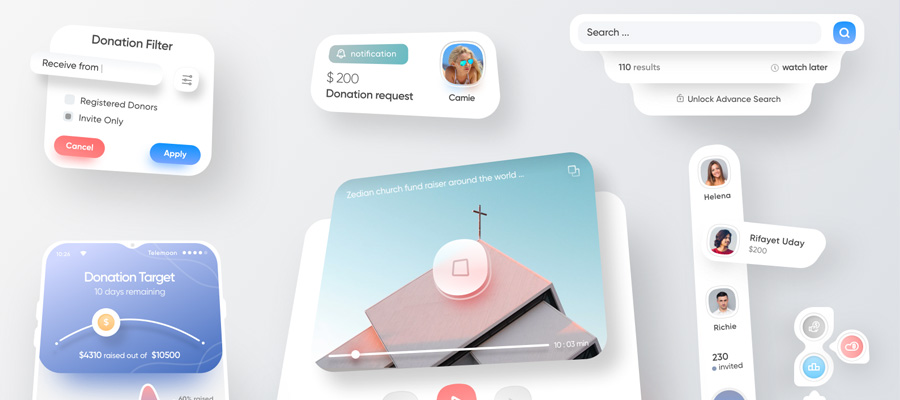As technology changes, so does the world of SEO and the requirements that come along with it. In order for your business to get any decent amount of traffic, you have to keep up with the latest SEO developments.
Websites that have good optimization experience the most traffic flow and with increased traffic flow, that can only mean one thing… more sales and possible leads for more sales! This aspect alone is why it’s so important to make sure your website is optimized… without it, no one would be able to find your site.
It’s amazing everything that goes into having an online business. When you first started, you knew that to start your e-commerce site, you would need to search available domain names and build your website but probably didn’t realize the real ins and outs of selling online. As a business owner, Whether online or brick-and-mortar, the main goal of your business is to give your customers a great shopping experience and turn them into repeat and loyal customers.
It’s a little easier for brick-and-mortar stores to give customers a great shopping experience because the employees can see them face-to-face. With online shops, you have to be a little more creative and work a little harder to give top-notch customer service. When people have a good shopping experience on your site, that will also drive more traffic to your site as well.
If you are an e-commerce store business owner and want to bring more traffic to your site, you first must make sure your site is properly optimized. Take a look at what matters the most to search engines and how to make your business stand out in the vast sea of businesses on the internet.
Anchor Texts: What Makes You Click?
An anchor text is a clickable text that will typically take you to a web page that’s relevant to the text (well, it should be relevant to the text). If you’ve ever been to a website and checked out their blog page, you’ve probably read articles that have highlighted phrases that sparked your curiosity to make you click on those phrases. That highlighted phrase or anchor text is what people like to call “click bait.”
Anchor texts are what people read to give them the best assessment of what they think your page will be about. There are definitely websites with inbound links that have anchor texts that seem like one thing but once you click on it, it’ll take you to a page that’s completely irrelevant to the actual anchor text. The way an anchor text is phrased to describe a particular link lets search engines know how visitors to your website probably view your website’s content.
Top link building firms know that in addition to that, it’s also helpful to know that the more you have other websites linking back to your website, the more relevant your website will be. Because of your relevancy, search engines will consider your website to be more authoritative, which will, in turn, increase your search engine rankings. So what does that tell you? It tells you that the content of the anchor text is very important… make sure your anchor texts contain the target keywords you want as well.
Choosing the right anchor texts, in the right volume is an important page of planning a customized link building strategy & conducting effective link outreach.
The Age of Your Website Equals Trust and Credibility
The older your website is, the better off your website will be… why is that? Well, in most people’s minds, when they see that a particular website has been in business for quite some time, they think that it must be a pretty good site to shop on since it’s been in business for X amount of years. Not only that but it looks good with search engines as well.
For one, with search engines, you can’t hide the age of your website from it. A search engine will see that your website has been around for a certain amount of years and place you in the category of being more of a credible site than a newer site, even if both sites share the same type of content.
They say time is money and on this particular topic of discussion, it really is. Even if you don’t have all the money you wanted to fully get your website up and running, registering your domain name will at least get the clock running on your website; that’s why you shouldn’t wait another second to get your business running. Once you finally do get your business launched, whether it’s a year or two later, you’ll be able to have “one-up” on your competitors on the credibility side of things.
Make Visitors Stay With a Fast-Loading Page Speed
One of the quickest ways to make visitors and potential customers leave your website is to have your website load slow. One of the biggest factors that Google is constantly trying to improve is its users searching experience. What is a user’s searching experience? It’s Google’s way of only listing websites that give good quality experiences and those websites also have fast-loading web pages.
In case you didn’t know, internet users are quite impatient. Did you know that people will leave a website if it takes longer than three seconds for it to load? In fact, two out of five people will leave a site for taking too long for it to load. Google has always made page loading speed a component for search engine ranking. It now covers mobile and desktop versions of a website so make sure your website fits across all devices. This is one of the biggest aspects of making your website user-friendly.

Bookmark app by Dmytry @eushevy
Ensure Your Website is Accessible on Mobile Devices
Making sure your website is mobile-friendly is also one of the heavy-hitting factors in search engine rankings. According to statista.com, a little more than half of website traffic is due to mobile phones at 52.2% as of 2018. Because of the shift in popularity of mobile internet, Google has created and now follows their mobile-first principle.
What exactly is a mobile-first principle? Well, it’s pretty simple, actually. This is where your business rankings are now determined by how well your website is optimized for mobile devices versus desktop versions of your website like it was in the past.