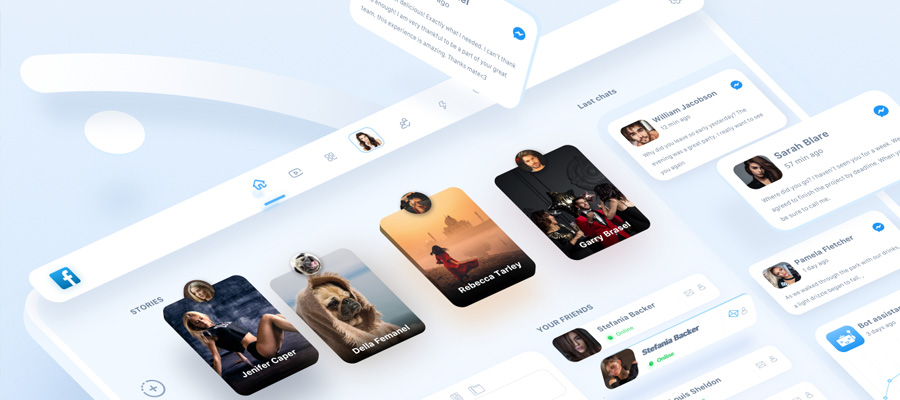Designing is often as much as a science as it is an art. Using specific knowledge of human psychology & online behaviour, the science of creating effective websites that are optimized for business growth is called – Conversion Rate Optimization, or CRO for short.
A “conversion” is a jargon digital marketing and web design term which relates to the desired action on a given website. For example, on an eCommerce website, a conversion is typically an online purchase. On another website, such as that belonging to an accountant, a conversion may relate to lead generation – a form submission, phone call or a live chat might be categorised as a conversion in this example.
A beautiful website may look impressive but if people don’t get in touch and don’t purchase anything of the website, then from a business point of view – it’s a bit useless!

Workspace by Peter Tarka
Start with the right CRO Tools
It is important that you, or the company that you work for, have the right tools set up, to begin with. For example, a website will typically need to be associated with a Google Analytics account in order to monitor traffic and user behaviour. With analytics in place, you can see how changes to the website’s design impact conversions.
The analytics software will also need to have conversions setup. This is typically done using an additional piece of software called Google Tag Manager.
Finally, having a specific Conversion Rate Optimization tool in place will allow the designers to tweak certain aspects of the website’s text, design and color scheme in order to continually test & optimize the site.
For example, with Google Optimize or VWO in place, it’s possible to quickly change the color of an ‘add to cart’ button on an eCommerce website, without the need to hire or utilize the time of a web developer.
Make a Compelling Header
Arguably the most important part of a webpage; the header needs to be compelling and grab the visitor’s attention.
To sell a product or service, the header should contain a title that is both powerful and descriptive. This should then be supported by a subheading.
The header image (or video) should also support the headline and showcase the product or service. Still using the answering service example, a header video may show a builder attempting to take a phone call and being interrupted a work, with a further clip of a virtual receptionist taking the call more professionally.
Decision Fatigue & The Paradox of Choice
Decision fatigue is a daily issue for many people, without them realising it! People only have a ‘limited-bandwidth’ when it comes to making decisions. The more options and the more complex a choice is, the less likely people are to decide at all. A phenomenon coined by Psychologist Barry Schwartz as the ‘paradox of choice’.

Web Illustrations by Peter Tarka
The complexity of choices can cause decision fatigue, but so can the total number of decisions. People get tired of making decisions, and the more decisions that are made in a given day, the less people want to carry on making decisions.
Steve Jobs wore the same outfit every day, so that decision fatigue was less likely to impact his working life. He wanted to keep decision making for the important tasks during the day.
With this in mind, you should not give the visitors to your website too many choices. Presenting visitors with too many options and too many ‘Call to Actions’ such as “Add to Cart” buttons and “Sign Up Now” offers can overwhelm them and cause them to leave the website without taking any action at all.
Design with the primary conversion in mind and keep the webpage free from unnecessary distractions and choices.
If a form completion is the main conversion on a webpage, make this the starting point of the design and ‘push’ visitors towards completing the form with a strong call to action and support the form with a list of bullet-pointed benefits above it.
Add Reviews & Social Proofing
“Social proof is a psychological phenomenon where people assume the actions of others in an attempt to reflect correct behavior for a given situation” Quote source
In other words, social proofing relates to the way in which people are influenced to take a certain action, if others appear to recommend it.
Research suggests that 88% of people trust reviews as much as they trust personal recommendations. With this in mind, it is firstly important to acquire as many positive reviews as possible and then to showcase them prominently on the webpage.
Trustpilot is arguably the most well-recognised review platform available. It is free to sign up and you get pick individually, customers and clients who you’d like to invite to give a review.
Once your reviews have been accumulated, you can add the easily embed the TrustPilot widget, with your average reviews scores, on your website.
You would typically want to place your reviews near a CTA button but this can depend on the product or service that you are selling. Sometimes it will be more effective to place your overall review score in the header, other times it can be more effective to place it below the fold. This is a great element to test using Google Optimize or VWO.
In addition to reviews, social proofing can be leveraged using other ‘trust signals’ including badges or logos that represent awards won by the business or governing bodies that the company may belong to.
Other ways to leverage the power of social proofing include:
- Case studies from industry or sector figures & experts
- Earned media – for example using snippets of press coverage on your website
- User statistics – for example being the ‘number 1' or 'bestseller’ in your sector
Design for Speed
I realise you’re not a car designer or engineer, but speed is extremely important (albeit a dull topic) when it comes to web design.
Site speed is officially a Google ranking factor and a huge factor when it comes to user experience. In fact, 37% of visitors will leave your site when it takes 5 seconds or more to load.

Blueprint - landing page by Vikiiing
From a design perspective, the main thing to consider is the size and quality of images. Image-size has a huge impact on site speed. Use the Google Site Speed test to monitor your site speed and consider using a plugin such as Smush to minify images if you are using a Wordpress platform for your website.
Lazy loading and using a CDN such as Cloudinary to host images on, are two more great ways of optimizing images for site speed.
Test Everything
The general underlying principle behind CRO is to test everything and change one thing at a time. Just like with scientific experiments, you will need enough data (visitor information) to determine whether or not a test has shown a significant trend or not, and you should only change one element at a time so that you can pinpoint the cause of any changes in visitor behaviour.