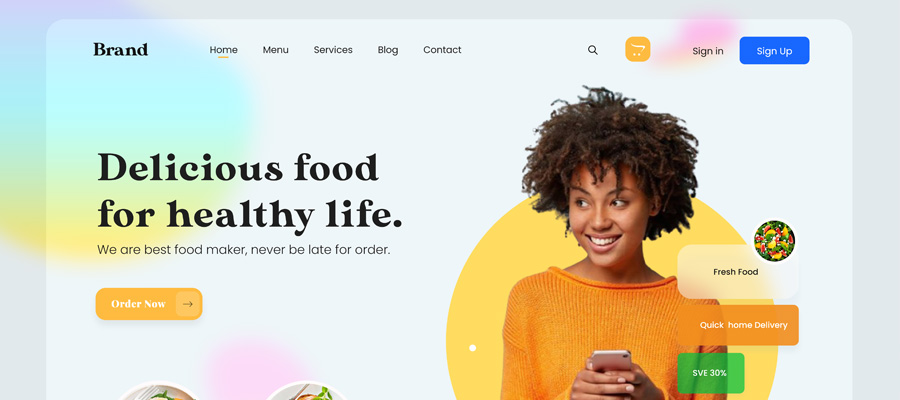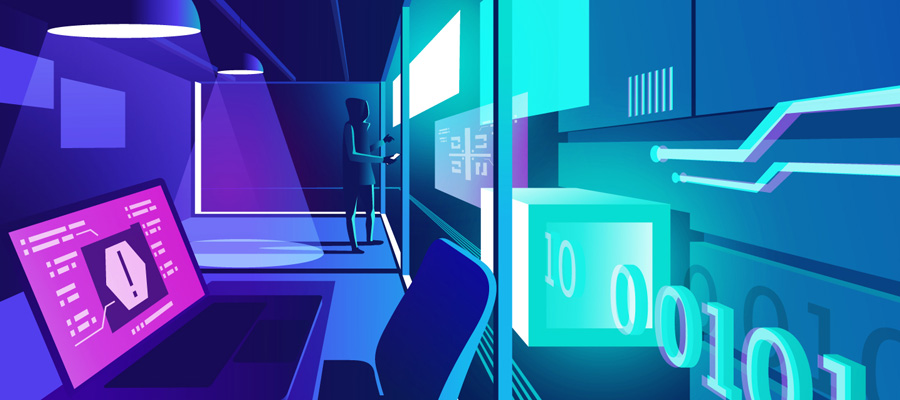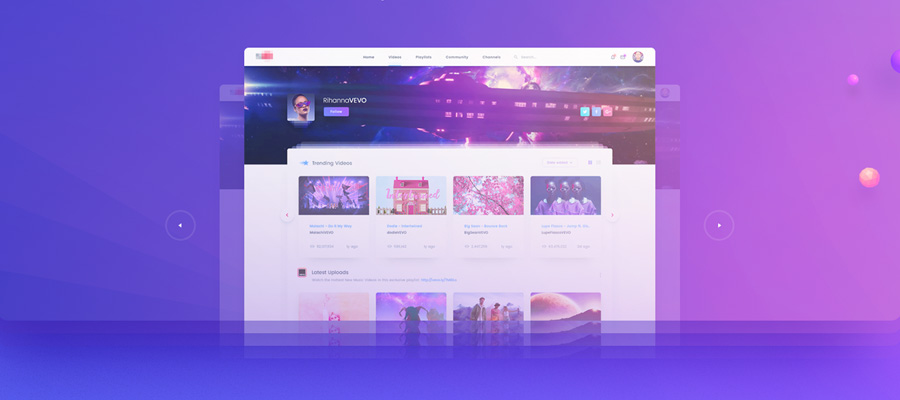If we are to look at a hosting provider as a home for your website, there might come a time when your home isn't fulfilling your needs. Perhaps you have found something more specious, safer, something that better suits your current vision, then the obvious solution is a migration to a better homer. However, moving can be a tiresome process. for you need to pack and safely transfer all your precious possessions to another space.
In the context of your website, the precious possessions you are about to transfer to another hosting provider is, of course, your data. The data from your website is a key item that needs to be transferred if you want your website to continue working smoothly.
Now, we are going to take a look at how to safely transfer your data when switching to another hosting provider.

Why would one want to change the hosting provider?
There are various reasons for one to change the hosting provider. First thing first, you might not be satisfied with the speed of your website, or the quality of the service you have been provided. There could be a limitation in your storage package, making it unable to access all of your files at a certain moment. Luckily, people tend to change their hosting providers now and then, so we can learn from the experience of others, which could be easier for others who find this task daunting.
Where to start?
For starters, you need to get familiar with the advantages and disadvantages of other hosting providers. You need to find a home for your website that will fulfill what is lacking at your current residence, which made you want to transfer. There is also a possibility to choose from a variety of hosting providers, a free hosting provider that could save you budget for other important business development needs. In some cases free hosting could be not worse than the reliable paid one. I’ve found a list of similar services that I trust via the link. Once you decide upon which hosting service you are to choose next, you need to sign up for a new account, however, you shouldn't cancel your old one before saving your data.

Two solutions to a migration process
When you choose your next web host provider, you can decide whether you want your migration process to be done for you, or you like to have all the strings in your hands and do it yourself.
The first solution - When the data transfer is performed by a hosting provider
Web hosting is the industry of our future and with that very competitive one. That being said, many web hosting companies will offer you to do all the heavy lifting of your boxes for you. This means that you could be offered a free of cost migration assistance to another hosting plan. The customer comes first.
The only thing you need to do in most cases is to request a migration after purchasing an account with a new hosting provider. The rest will be taken care of for you. Migration experts will do all the heavy lifting or in this case, transfer your data by creating a new account on the web server's control panel.
The second solution - When YOU perform your data transfer
If you are a well informed and self-sufficient user, then you migrate all of the data by yourself, which need not be a daunting process.
The first step is to do a complete backup of your web site. The entire data needs to be back up and then moved to a new server. Your old host should have a specific set of instructions for doing this, and then you migrate your new data to the new host. You need to download the files, upload them and then restoring the database using a control panel. Considering the emails, it is advised that they are archived so they can be maintained as they were at your previous host. Business emails are a very important part of your business plan, here you might get some more useful information as to why. This step is of big importance in order to preserve your website as it was on the previous host.
The second thing you need to pay attention to is your DNS (domain name system). When you migrate to a new host the DNS changes as well. The DNS has the purpose of directing the user's connection to your website so it can load in their browser and where the site files are located as well. The next step is to ask the provider from which you purchased your domain name to make the change. After this change has taken place, which usually takes two days, your site will load from the web host.

Last but not least
After successfully finishing all of the above, don't think that your work is done. The crucial thing is to double-check all your files, to make your none of it is missing. For once you cancel your old account, there might not be a possibility to retrieve the lost files. Therefore, you need to carefully inspect all the data you have transferred to your new website, to make sure everything is at its proper place.
Finally- time to say goodbye to the old host
So, your data is in order, your DNS name is changed, now you may feel free to cancel your old hosting account, for if you don't take care of your account even if you don't use it, it might get compromised by some third party. Here are some additional information about risks of unsecured online accounts. It is important to cancel yours, after switching to another web host.
Conclusion
As it was said before, switching to a new hosting account is not an unusual circumstance any longer. There are plenty of reasons to switch to a new home for your website. After figuring out the best place for you to move, you need to decide whether you are going to transfer your data yourself or to let the other handle that task. If you decide to do by yourself, carefully transfer your data and change your DNS, and then say goodbye to your old home. Changes may seem difficult but when you are well informed, this need not be complicated.