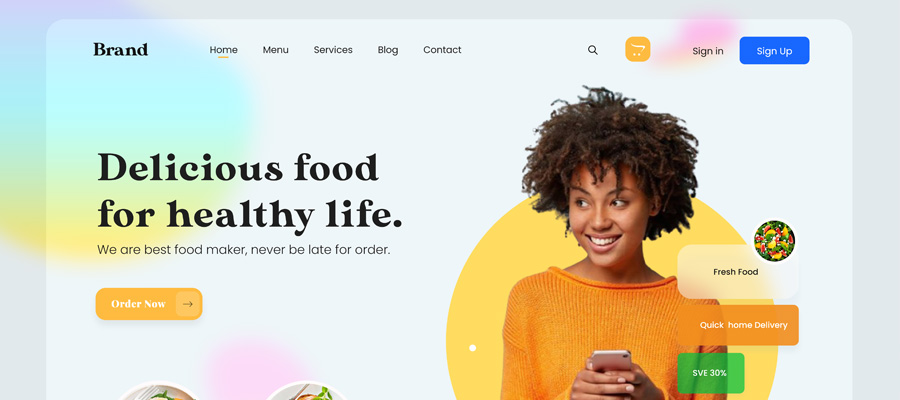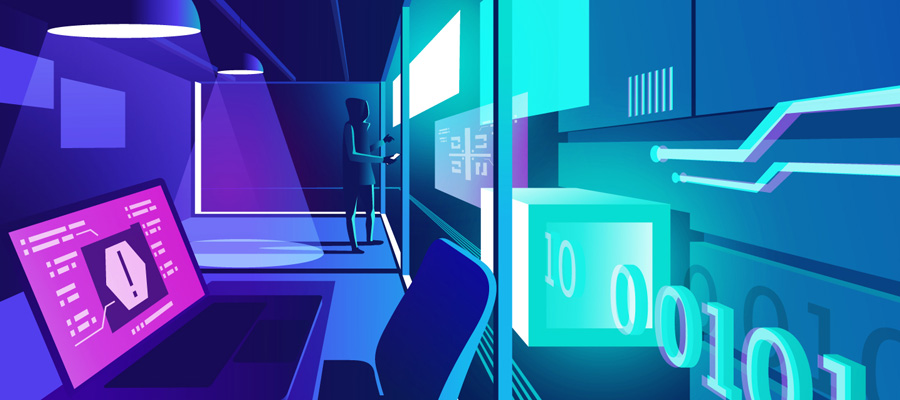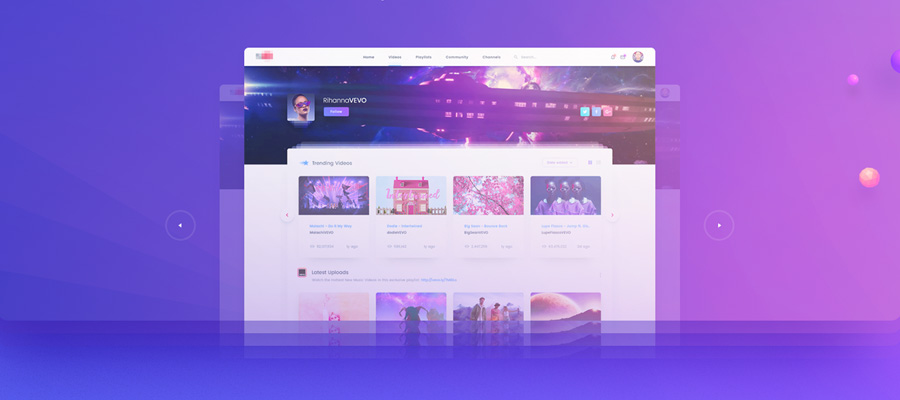You have probably used a relational database management at some point, such as: Access, Oracle, Ingres, and Sybase – among others. But, do you know just how it is that these systems communicate? The answer: SQL servers or structured query language servers. These statements are used to perform tasks such as update or retrieve data from the database.

A few common SQL commands include: “Select”, “Update”, “Delete”, “Create”. Since SQL servers are basically the language of the relational database management systems, if the SQL server is performing slow, so will the application. The bottom line is… Nobody wants their applications running slowly.
But, could you be making these common mistakes and killing your SQL server performance? Aside from getting a regular SQL server health check, you should be aware of a few things you might be doing on your end. If you find your relational database management performing slow, you might be the issue. Familiarize yourself with these common mistakes to avoid:
Auto Create Statistics and Auto Update Statistics
Statistics are the SQL server objects containing the metrics which count and distribute within columns which are used by the optimizer to help it make its choice.
Consider this: If you have a car that takes twice as much gas to get to the same location as a comparable car, does it makes it a better car? No, it makes it worse. Oftentimes, people will notice a slow in their SQL server and when they click to find out why they will notice both of these applications are running at only about 50 percent… While Auto Update is a beneficial feature, it might be slowing your system down to leave it running at all times – particularly during business hours.
Instead, try turning it on just at the end of the day to boost the performance of your other applications. Running both at the same time is not beneficial if they are only functioning at half of their performance level, but running them at 100 percent performance at separate times is maximally beneficial.
File Auto Growth
The file auto growth option on your SQL server is the process by which the SQL server engine expands the size of a database file when space has run out. However, this can slow down your SQL server… If you are experiencing a slow SQL server, go in and change the size of your file growth and the initial size of the file.
Implicit Conversion
There are both explicit and implicit conversions in SQL servers…An implicit conversion arises when you have an expression of different data types and the SQL server casts them automatically according to the rules presented by the data type precedence. Just by a simple error in your data types can cause an implicit conversion to take place, slowing down your SQL server performance. Therefore, it is important to stay consistent with your data types and perform regular index scans.
Final Thoughts
While you might not be an SQL server expert and a regular check up on your system is vital to keeping it running smoothly…There are a few easy things you can be checking and doing on your own to ensure your software is running smoothly. SQL servers are just like a well-oiled car: When they are well taken care of and working properly, they are great. But, if something is out of place or lacking, they can run slow, giving you a headache.
Have you found out about any other common mistakes you are making that slow your SQL server performance? Let us know in the comments!