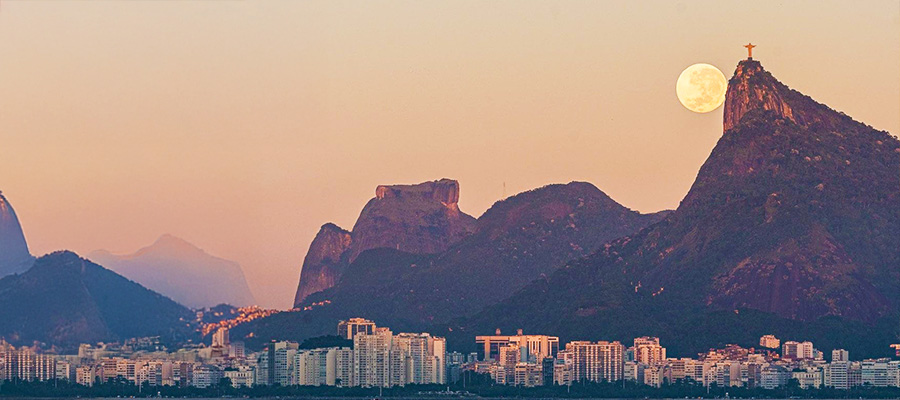In this article we will show a very effective trick on how we can obtain this dreamy and hazy effect on shooting photos using a common transparent sandwich bag and some colored markers.

I've always enjoyed ethereal photography and I am also a big fan of the vintage style photography, and i'm always looking for new techniques to use to my pictures. Even if the fastest way nowadays to obtain these effects is to take a shoot with a digital camera and add some awesome effects afterwards using Photoshop. Photographer David McGrady has a super simple trick for adding a hazy and ethereal effect to your photographs: wrap a plastic sandwich bag on your camera, around your lens. I know its sounds silly, but the results are actually quite nice! This is smart and simple idea, and there is no need to spend money for expensive software or photography gear.
First thing, find yourself a common sandwich bag, a plastic bags that you carry sandwiches around in.

This is important, on the closed side of the bag, use your hands to tear a hole and don't use scissors, since you'll want the edges to be rough, uneven, and slightly random.

Take the open end of the bag and slide it over your camera lens, you shouldn't cover up the middle portion of the frame, we'll need a clear section to see the subject through. Make sure it can be seen in your viewfinder. And voila! You've got yourself an instant hazy, retro, light leak look for your awesome photos.


Let's see what the artist has been able to do using this “life hack”:


Another important tip, if you want to customize the look you get on your photos, you can take a colored pen and draw over the plastic bag, adding color to certain parts of the bag.
In this example, the artist used a transparent bag that was marked with purple, on random places:


Find more of artist’s photographs shots using this trick here and here. How about you, do you intend to use this simple technique?