All’s well that ends well - these words from a popular play title by William Shakespeare stand true in email marketing when after all the efforts, the triggered action is taken, or should we say ‘Clicked’ by the recipient.
Email marketing is a channel that supports businesses in each sales funnel stage and any given email, sent at any given time, is backed by a primary goal. In the awareness or attract stage, you want your subscribers to click on the informative links provided, up next when the subscribers are at the consideration stage, you want to convert them by enticing them to click on ‘buy now’, ‘register now’, ‘donate now’, or any such similar action items. All in all, these concluding or ending triggers are known as calls-to-action or CTAs which play a major role in measuring an email campaign’s success.
CTA is like the star player of an email - the more well-crafted it is, the more actions it will fetch. Email CTAs, just like the subject lines, template designs, body copy, and any other aspect, should be given enough importance if you thoroughly want to optimize your email campaign performance. Email CTAs are designed in a way that summarizes the entire email and its intentions in a clickable button/link to a destined location.
Let’s explore the world of CTAs, understand what needs to be done in order to design them right, and figure out how brands are doing it with some real-time examples.
What is CTA in Emails?
CTA or Call to action is a summarizing trigger at the end of an email that is distinguished by button or highlighted text to instigate action.
In simple words, email CTAs are actionable properties in an email where users click to complete a conversion.
Useful Tips to Design Email CTAs
CTAs in emails drive click-through rate which is a very vital email engagement stat to track. Putting an appealing, well-designed CTA button, instead of using a link-based call to action text, is proven to yield more click-to-opens. A study by Campaign Monitor observed 28% higher click-throughs when replaced by a CTA button.
Now that we are clear on the part that there should be a specific, button-like thing available in your emails that the readers can click, let us move ahead towards some of the email CTA best practices to design it right.
1. Text matters
Whenever you design a clickable property in your email, avoid using the mainstream text like ‘Shop Now’, ‘Download’, ‘Submit’, and more. Be creative when designing your email CTA that can fuel some curiosity or excitement into the reader. Ditch boring and utilize action-packed text to stand out.
2. Use 1st person speech
Having a conversational tone while crafting the CTA button. The button should read as if it is directly talking to the reader and encouraging them to take action. Always try to write in first person singular if you have to use any personal pronouns.
3. Keep it crisp and concise
Well, size matters when it comes to perfecting email CTAs. No one appreciates long texts or sentences when they are ready with a decision - that is what the email body copy is for. Preferably, the CTA should be 4-5 words at max. It should exactly say what that button would do or take them to.
4. Button design and color
CTAs are designed to pull the attention and channel the same to instigate action. Email CTAs should be differentiable than the rest of the text, images, and components present. Use attractive shapes and contrasting colors to state a clear message that ‘this is the place where you click’. It should not be caught up with other hues or email elements.
5. Follow the flow
Following a hierarchy is essential. An average reader will first scan through the email before thoroughly reading it. So, for people who skim, should make out from the email framework that how the flow is leading and where it ends. If you are putting multiple CTAs (which is not wrong), make sure to put it below the detailed text-section.
6. Place it better
A well-crafted HTML email template is the one where components are placed righteously to lay down a pattern. Readers should not be contemplating on what should read next or where the email ends. CTA placement is vital to conclude the entire message with a single box. Be wise in utilizing the whitespace around your CTA to make it the hero of the template.
7. Align and TEST
Creating a brand persona is as important as creating a digital presence. One should recognize by the look and feel of it that the particular email or advertisement or landing page is by your brand. You have to be consistent with being creative! When you design CTAs, make them unique, but stay true to the formation, design, shapes, color palette, text, placement, and more once you scrutinize a pattern. And to find the RIGHT pattern, test your CTAs before finalizing.
These above-mentioned email CTA tips are some of the classics that will go a long way. And now to see these best practices into action, here are 15 examples from various brands. Find out how they have placed CTAs in their emails.
1. Uplers

(Source: Uplers)
2. GoPro

(Source: Really Good Emails)
3. Recess

(Source: Really Good Emails)
4. MOO

(Source: Really Good Emails)
5. J.Crew

(Source: Really Good Emails)
6. Casper

(Source: Really Good Emails)
7. Think with Google

8. Longhorn Steakhouse

9. Litmus

10. DVF

11. Bahama Breeze

12. Hollister

(Source: Email Uplers Blog)
13. SailThru

14. Olive Garden

15. Canva

Over to you
CTAs in emails work as the drawstrings that bring the entire purpose of the email together!
Being artistic, trying new styles, or playing with designs is in your hands as far as it brings positive results for your email campaigns or you are into the testing phase. Call-to-action buttons in emails are the major click-drivers and deserve enough attention. Hire experienced email developers that are aware of such nitty-gritties of HTML email templates or trust your ESP’s pre-built email templates and its CTA placements.
We hope that the examples work as inspiration the next time you design or make changes in your current CTAs. Also, don’t forget to keep the email CTA best practices in mind to nail the designs.
Author Bio
Kevin George is Head of Marketing at Email Uplers, one of the fastest growing full service email marketing agency that specializes in professional email template creation and PSD to HTML email conversion; they are Marketo certified experts. Kevin loves gadgets, bikes, jazz and eats and breathes email marketing. He enjoys sharing his insights and thoughts on email marketing best practices on his blog.




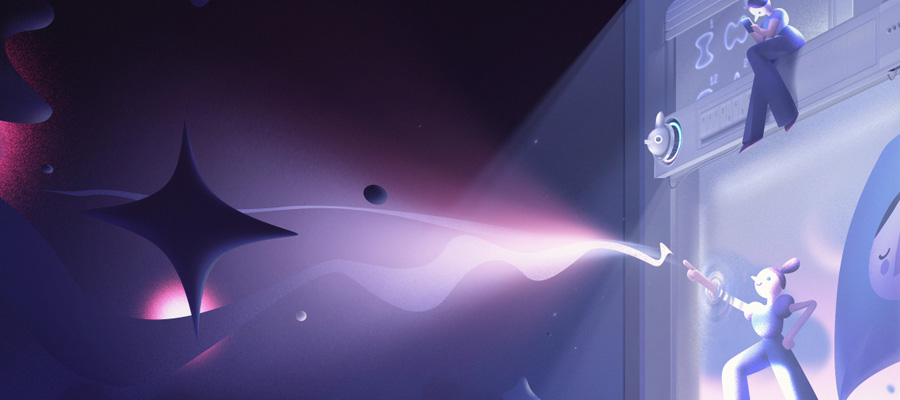
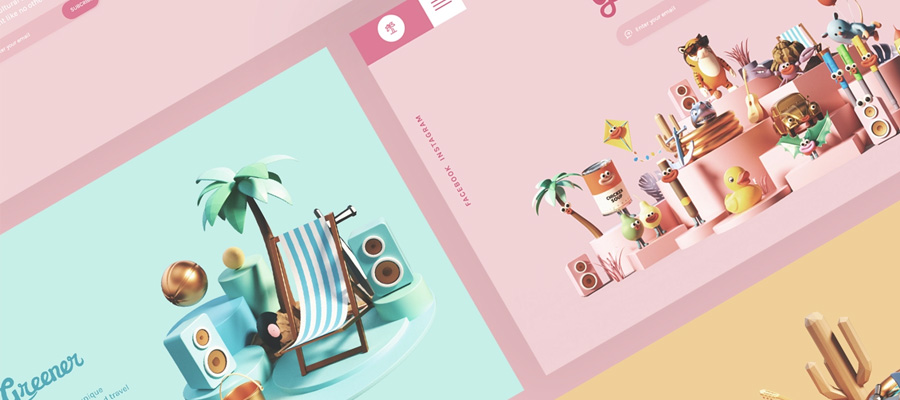

















Comments