Recently visual content has introduced a new trend in the media and marketing sector. Any content can be best described through a video. Most professionals are using videos as their main promotional tool. The creation of any sort of video comes with editing as well. Video editing is the most important process when you are creating a video.
Video editing is all about modifying a video by cutting, arranging, and finalizing it to get the final output. Every video which is shot can be edited using special tools and skills. Online video editors help a lot while editing videos.
Video editing works in a much professional way. It is necessary to acknowledge a few aspects before performing a video edit. So let’s understand these guidelines to perform editing of your video.
Identify Your Video Type
Before beginning with video editing, you should identify the video type that you are shooting. Because every video has a different approach to their editing.
If you are shooting a vlog or short clip, then there are different tools for editing them. For long videos or short films, you have to use more advanced video editing tools. So it is crucial to identify the type of video you are creating.

illustration by tubik
Have A Check On Your Computer Requirements
When you are working on any video editing tool, then you have to take a look at your system’s properties. Some high-end editing software requires more space on a hard drive and good graphics.
Generally, most of the software requires higher RAM and a fast processor. Your computer should have at least an i5 processor with more than 2.2 GHz of clock speed. A storage of 500 GB should be preferred on your system. About 2 GB of graphics would be enough to run high-end video editing software on your PC.
Video Editing Software
Once you have identified the type of video that you are going to create, then this step would be quite easy to do. Currently, there is multiple video editing software available online. So based on your video, you can choose a specific one from all.
There are different software for both Windows and Mac computers. For short vlogs or clips, you can choose basic editing software. While for long videos, you can always go for the pro version of the software. Some software allows free trial for a month or a few days. Advanced software is mostly paid ones. \
Import Captured Video
When you are done with the installation of relevant software, then you can proceed with this task. Before handling any software, have a look at their user guide. Learn how the software works on your system.
Then import the video that you have shot. Check whether your software accepts the video file type or not. But mostly all software accepts every type of video file.
Arrange Them Together
As soon as you import single or multiple videos in the editing software, you have to arrange it in order. Videos such as wedding shoots, short films, making a movie, or web series generally need this step to perform.
All the important shots should be arranged in chronological order. The shots which are not required for further processing can be shifted in the bin.
Watching It Again And Sorting
It is necessary to watch your footage again after it is being arranged in order. Mark out the sequences you wish to use and place them in a timeline. Once you have created a timeline of your video, you will be able to sort it for further edits.
Cut And Paste Work
For the final edit part, you have to perform this task. Make sure you cut the part of the footage which is not required further. In the final timeline paste the required parts to process them for the final edit. You can easily drag any part of the footage into video editing software.
Effects And Music
Without special effects and music, your video will just be a boring one. Adding effects and music is the best task in the video editing process. Start by adding filters to enhance the visual appearance of your video or add text to videos to make it more appealing.
Video editing software has a VFX option in which you can add advanced effects to your video. Spend some time on choosing background music for the final edited video. Check if the chosen track matches with your video or not. Watch a preview and then proceed further.
Conclusion
Once you have done with these crucial editing steps, you can export your video and then share it on an online platform. Make a good intro of your video with the use of Video creek, which is a video intro maker. One of the important things to learn while performing video edits is that you have to be familiar with keyboard shortcuts.
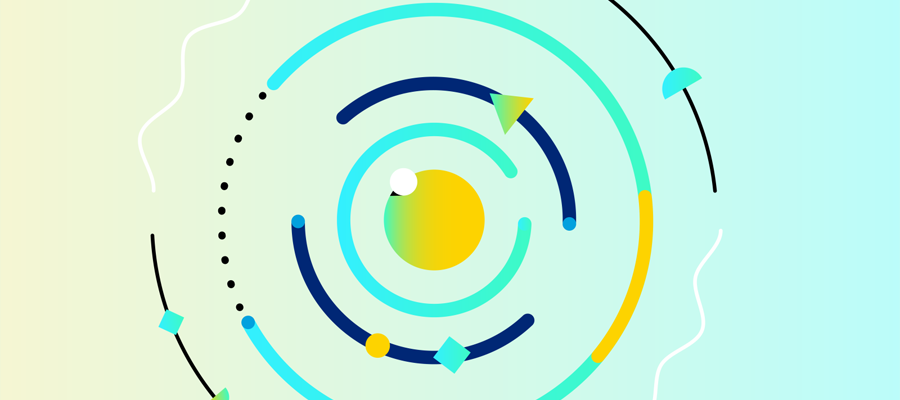

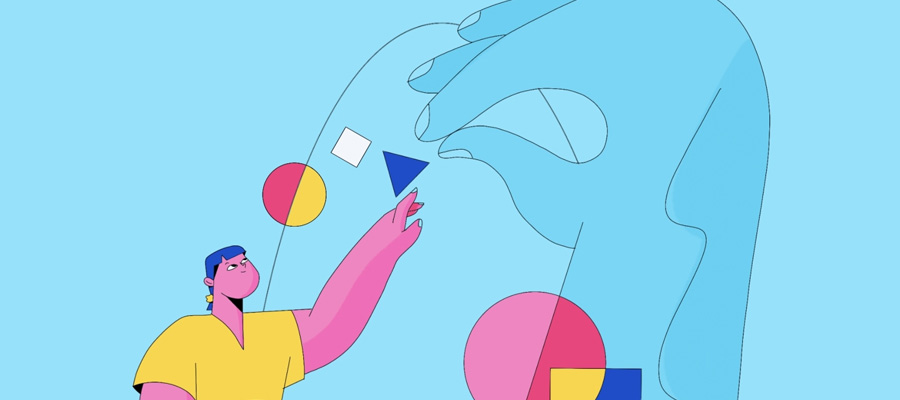




















Comments